Loading ...
Loading ...
Loading ...
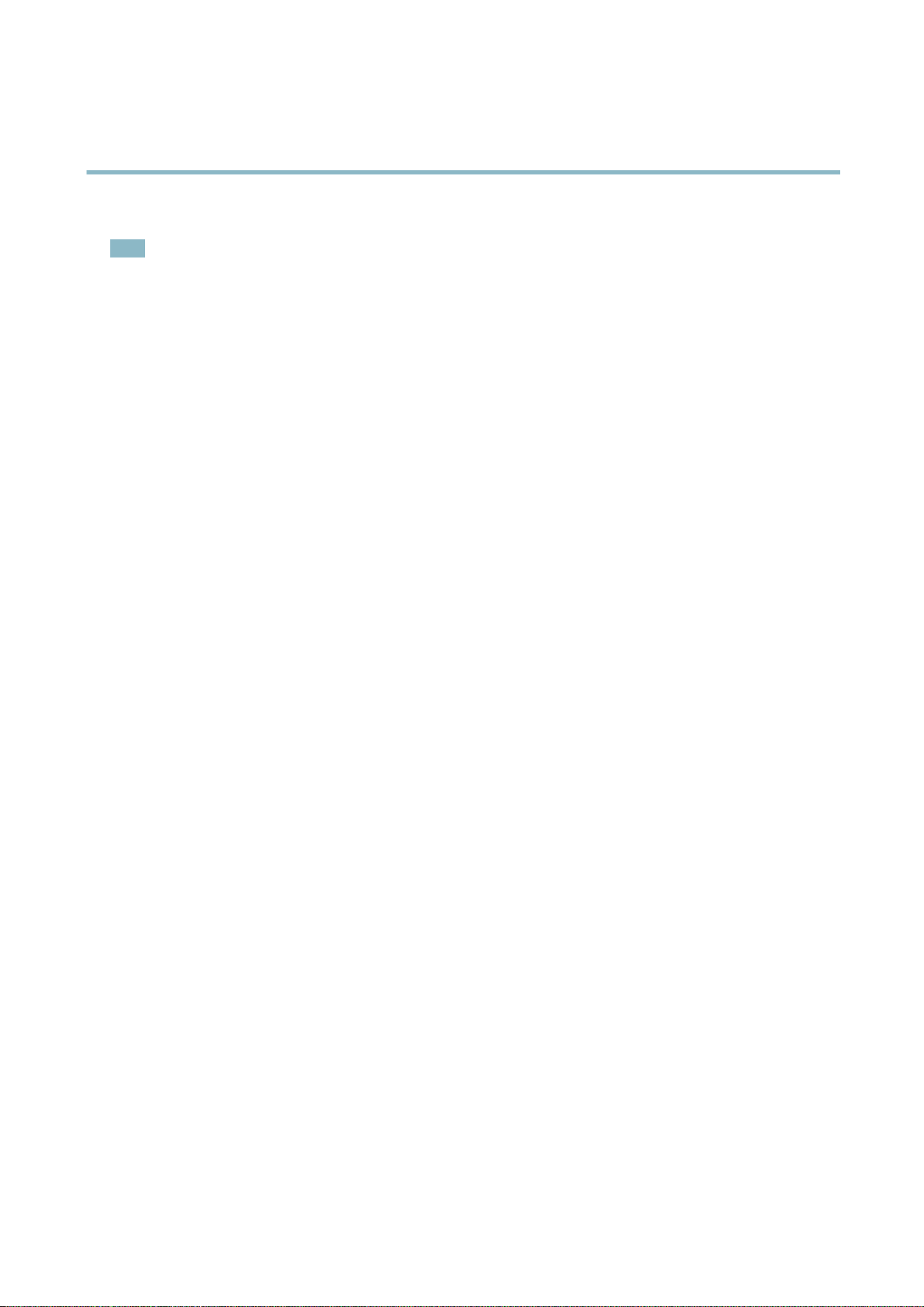
AXISP3364–LVNetworkCamera
SystemOptions
3.ClickFormatandselectthedesiredlesystem.
Note
Duringformattinganypreviousdatastoredonthediskwillbelost.
Mountingisdoneautomaticallywhenthecardisinsertedorwhentheproductisstarted.Amanualmountisonlyrequiredifthe
cardhasbeenunmountedandnotejectedandre-inserted.
TounmounttheSDcard:
1.GotoSystemOptions>StorageandclickSDCard.
2.ClickUnmount.
3.Thecardcannowberemoved.
TheSDcardismanagedontheSystemOptions>Storagepage.ClickSDCardtoopenStorageManagement.
Ifthecard’sstatusshowsasfailed,clickCheckdisktoseeiftheproblemcanbefoundandthentryRepair.Thisoptionisonly
availableforSDcardswithext4.ForSDcardswithvFAT,useacardreaderorcomputertotroubleshootthecard.
Toavoidllingthecard,itisrecommendedtoremoverecordingscontinuously.UnderRecordingSettings,selectRemoverecordings
olderthanandselectthenumberofdaysorweeks.
Tostopwritingtothecardandprotectrecordingsfrombeingremoved,selectLockunderRecordingSettings.
NetworkShare
NetworkshareallowsyoutoaddnetworkstoragesuchasaNAS(NetworkAttachedStorage)oranyserverthatusesCIFS(Common
InternetFileSystem)andusethemforstorageofrecordings.
Toaddanetworkshare:
1.GotoSystemOptions>Storage.
2.ClickNetworkShare.
3.EntertheIPaddress,DNSorBonjournametothehostserverintheHosteld.
4.EnterthenameoftheshareintheShareeld.Subfolderscannotbeused.
5.Ifrequired,selectThesharerequiresloginandentertheusernameandpassword.
6.ClickConnect.
ToclearallrecordingsanddatafromtheAxisproduct’sfolderonthedesignatedshare,clickClearunderStorageTools.
Toavoidllingtheshare,itisrecommendedtoremoverecordingscontinuously.UnderRecordingSettings,selectRemoverecordings
olderthanandselectthenumberofdaysorweeks.
Tostopwritingtotheshareandprotectrecordingsfrombeingremoved,selectLockunderRecordingSettings.
Ports&Devices
I/OPorts
TheAxisproductprovidesoneinputportandoneoutputportforconnectionofexternaldevices.Forinformationonhowto
connectexternaldevices,seeConnectors,onpage7.
TheI/OportsareconguredunderSystemOptions>Ports&Devices>I/OPorts.Theportscanbegivendescriptivenamesandtheir
NormalstatescanbeconguredasOpencircuitorGroundedcircuit.
50
Loading ...
Loading ...
Loading ...
