Loading ...
Loading ...
Loading ...
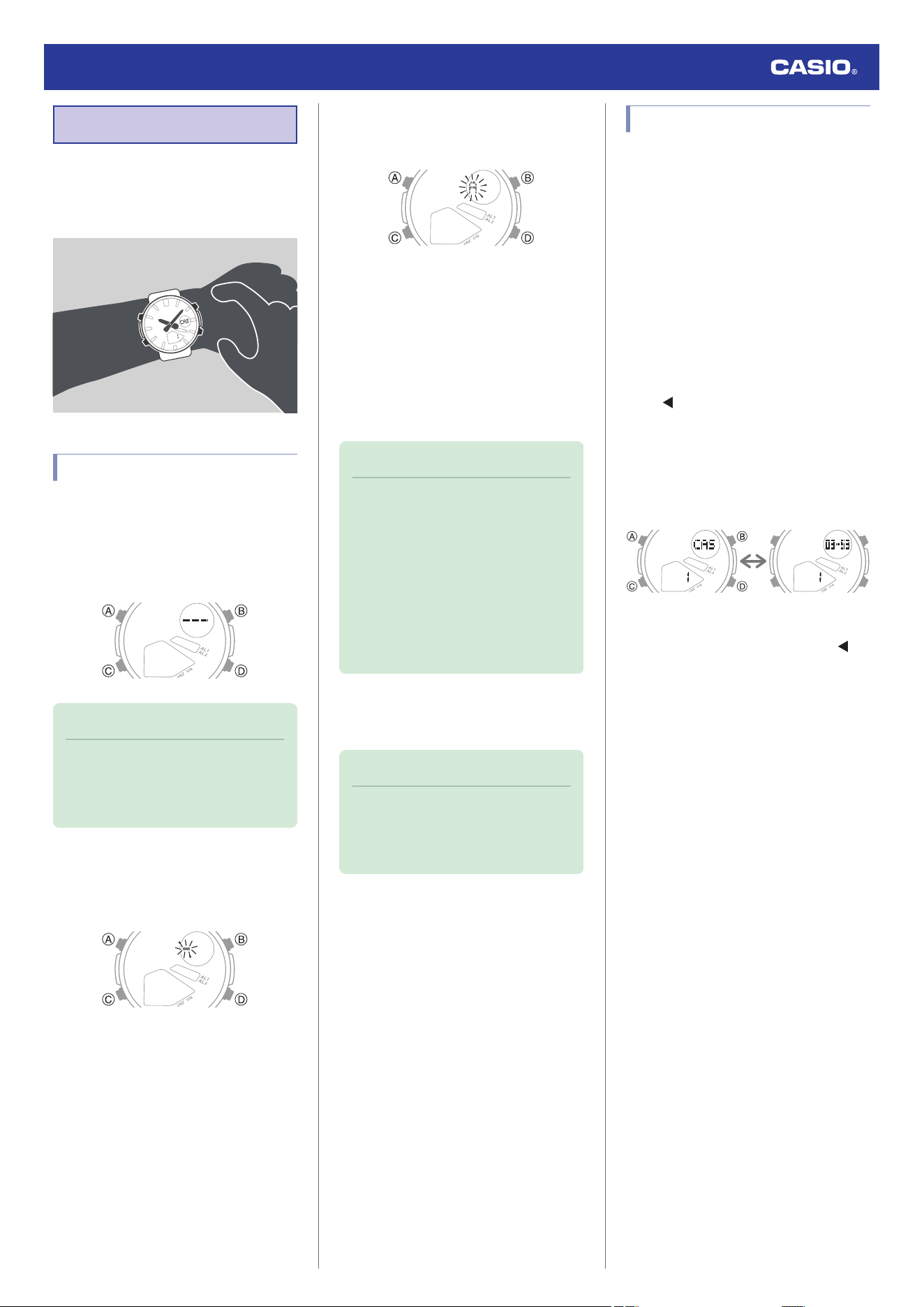
Telememo
The watch can store up to 30 records that
include a name (8 characters) and a phone
number (16 digits). Records are automatically
sorted alphabetically on the names.
To input Telememo data
1. Enter the Telememo Mode.
l
Navigating Between Modes
2. Press (B) and (D) at the same time.
●
This displays [- - -].
Note
●
If [- - -] is not displayed it means that
Telememo memory is full. Delete
records you no longer need.
l
To delete Telememo data
3. Hold down (A) for at least one second.
●
This causes the first character of the
name to flash.
4. Use (B) and (D) to display the character
you want to input.
l
Character List
5. Press (C).
●
This causes the flashing to move to the
right.
●
From the 8th character of the name, the
flashing moves to the first digit of the
phone number.
6. Repeat steps 4 and 5 to input data.
Note
●
You can enter up to eight characters for
the name. Allowable input characters
for the name are: spaces, alpha
characters (A to Z), symbols (@!?’,.;:
() / +-), and numbers (0 to 9).
●
You can enter up to 16 digits for the
phone number. Allowable input
characters for the phone number are:
spaces, numbers (0 to 9), and symbols
(() +-).
7. Press (A) to complete the setting
operation.
Note
●
While the setting is being configured,
the watch will exit the setting operation
automatically after about two or three
minutes of non-operation.
To view Telememo data
Records are automatically sorted
alphabetically on the names.
1. Enter the Telememo Mode.
l
Navigating Between Modes
2. Press (D).
●
Each press of (D) scrolls through
records in alphabetical order on the
name.
●
Holding down (D) scrolls through
settings at high speed.
●
If a name has more than three
characters, it scrolls from right to left.
indicates the end of a name.
3. Press (A).
●
Each press of (A) toggles between
name and phone number.
Phone numberName
●
If a phone number has more than five
digits, it scrolls from right to left.
indicates the end of a phone number.
Watch Operation Guide 5699
12
Loading ...
Loading ...