Loading ...
Loading ...
Loading ...
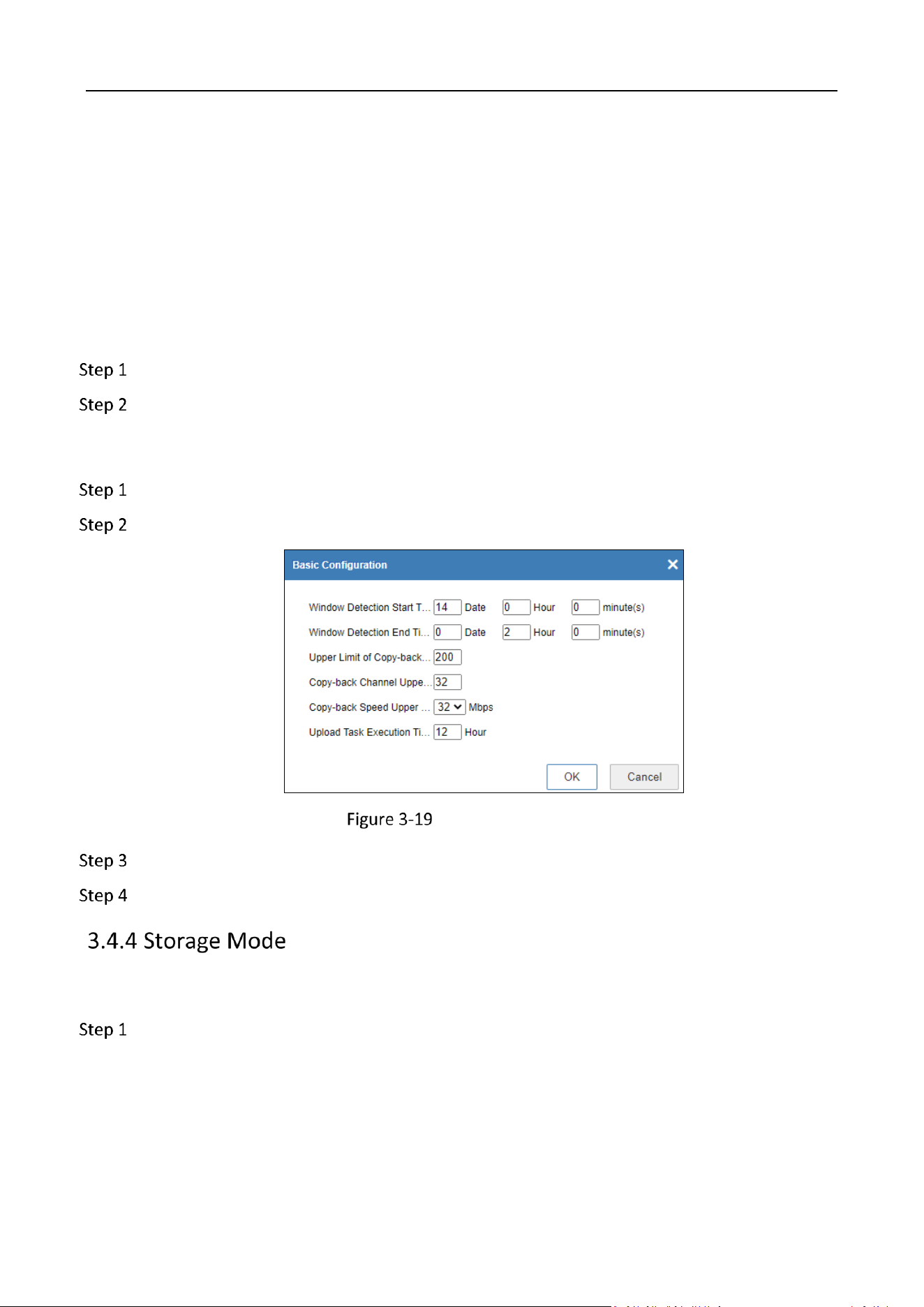
Storage Management System • User Manual
27
1) Select Video Upload Execution Settings in the drop-down box.
2) Click Video Upload Execution Settings.
3) Select channel on the left.
4) Select date, copy-back mode, and time periods on the right.
5) Click OK.
Scheduled Upload Task List
Go to Configuration > Storage > Copy-back > Schedule Upload Task List.
View the scheduled upload task list.
Basic Configuration
Go to Configuration > Storage > Copy-back.
Click Basic Configuration.
Basic Configuration
Set the parameters.
Click OK.
Storage Application Mode
Go to Configuration > Storage > Storage Mode > Storage Application Mode.
Loading ...
Loading ...
Loading ...
