Loading ...
Loading ...
Loading ...
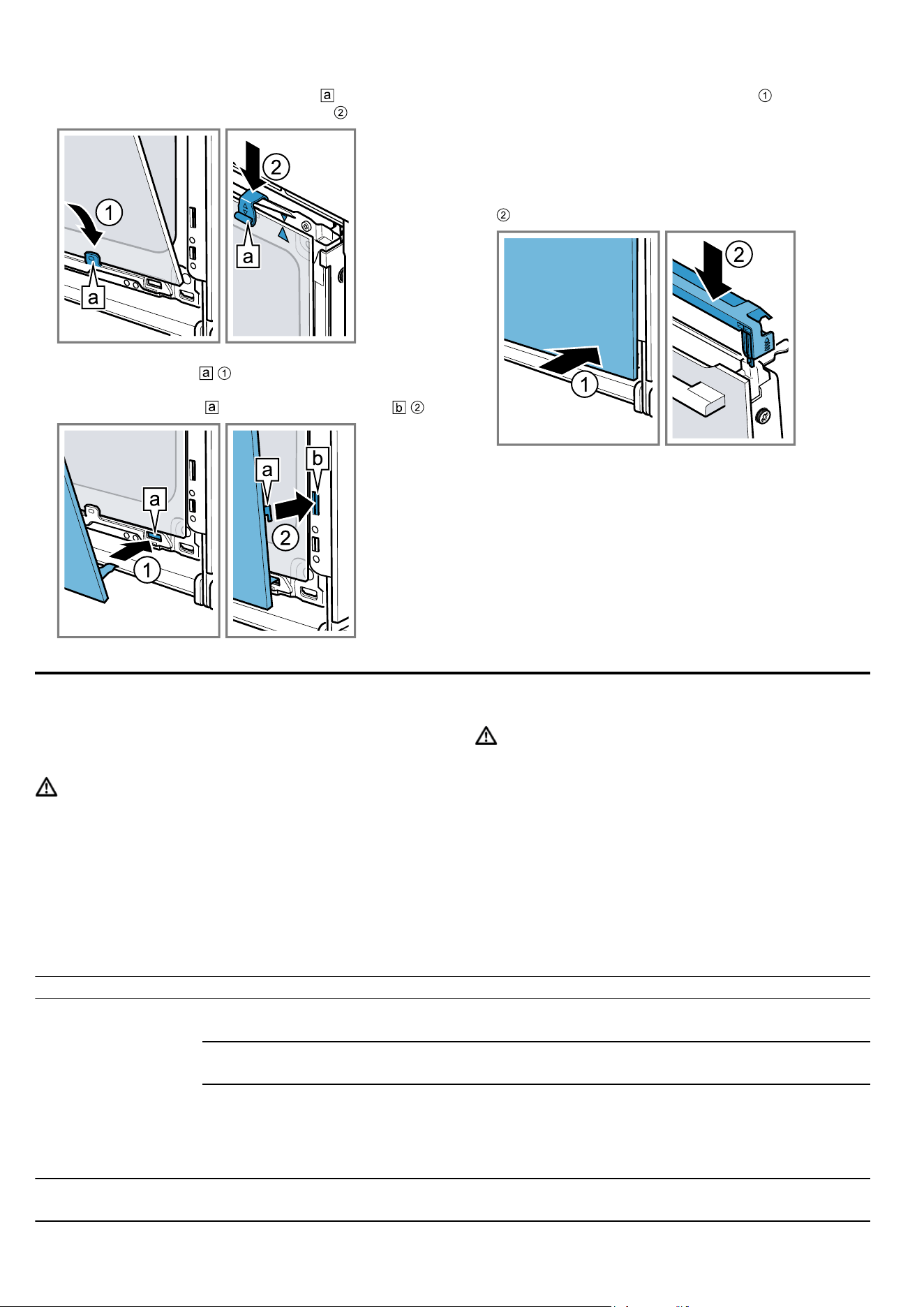
Troubleshooting en
35
3.
Push the left- and right-hand retainer
downwards
until the intermediate pane is clamped .
4.
Attach the front pane downwards into the left- and
right-hand retainers .
5.
Push the front pane to the appliance until the left-
and right-hand hook is opposite the support .
6.
Push the front pane in at the bottom until you
hear it click into place.
7.
Open the appliance door slightly and remove the
tea towel.
8.
Screw both screws back in on the left and right of
the appliance door.
9.
Put the door cover in position and push down on it
until you hear it click into place.
10.
Close the appliance door.
Note:Do not use the cooking compartment again until
the door panes have been correctly fitted.
Troubleshooting
25 Troubleshooting
You can rectify minor faults on your appliance yourself.
Read the troubleshooting information before contacting
after-sales service. This will avoid unnecessary costs.
WARNING‒Risk of injury!
Improper repairs are dangerous.
▶ Repairs to the appliance should only be carried out
by trained specialist staff.
▶ If the appliance is defective, call Customer Service.
→"Customer Service", Page37
WARNING‒Risk of electric shock!
Improper repairs are dangerous.
▶ Repairs to the appliance should only be carried out
by trained specialist staff.
▶ Only use genuine spare parts when repairing the
appliance.
▶ If the power cord of this appliance is damaged, it
must be replaced by the manufacturer, the manufac-
turer's Customer Service or a similarly qualified per-
son in order to prevent any risk.
25.1 Malfunctions
Fault Cause and troubleshooting
The appliance is not
working.
The circuit breaker in the fuse box has tripped.
▶
Check the circuit breaker in the fuse box.
There has been a power cut.
▶
Check whether the lighting in your room or other appliances are working.
Electronics fault
1.
Disconnect the appliance from the power supply for at least 30 seconds by switching off
the fuse.
2.
Reset the basic settings to the factory settings.
→"Basic settings", Page25
Function does not ap-
pear in the display.
Classic Mode is activated and hides the function.
▶
Remove 1 or 2 Twist Pad Flex control elements.
Loading ...
Loading ...
Loading ...
