Loading ...
Loading ...
Loading ...
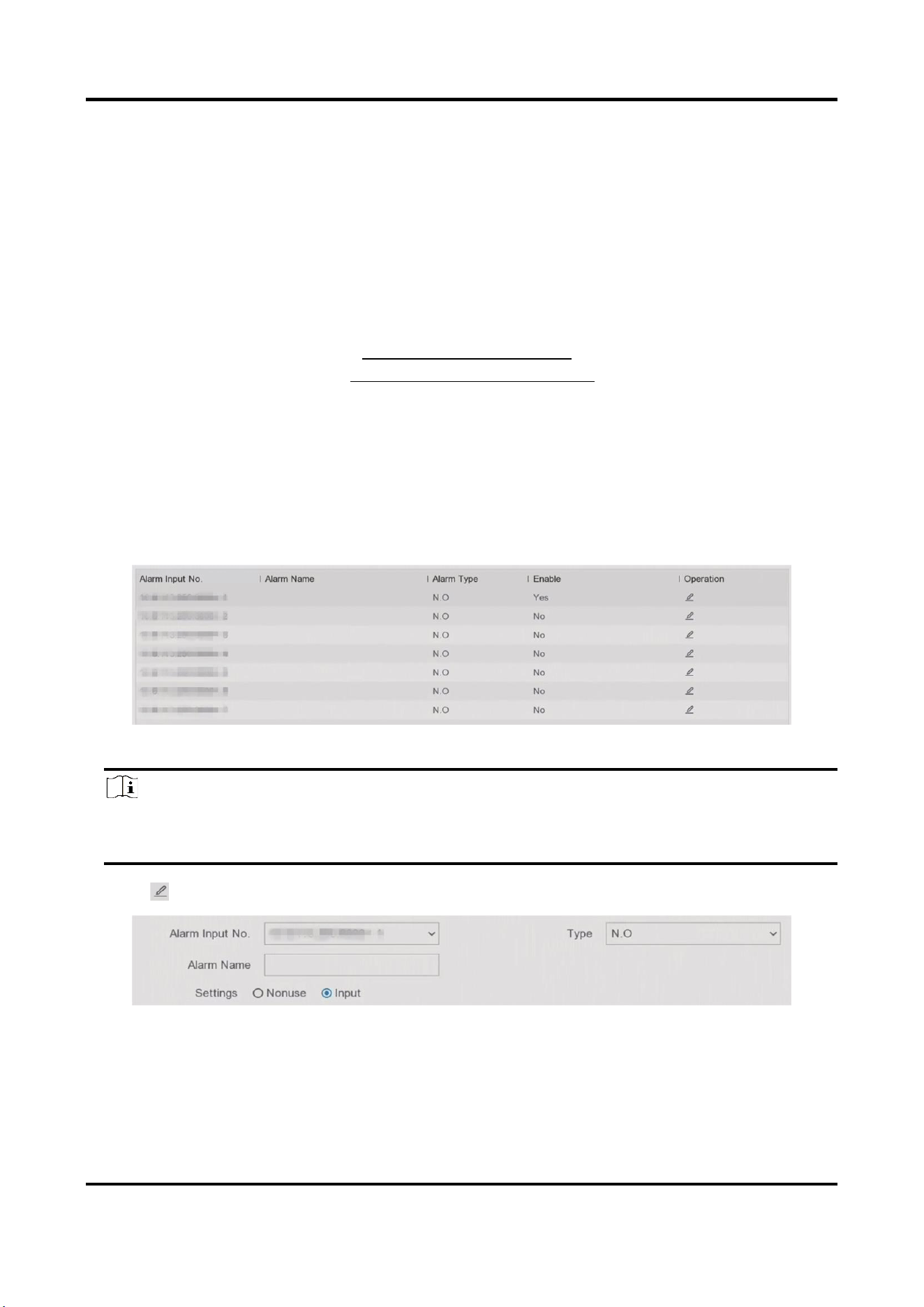
Network Video Recorder User Manual
60
7. Click Apply.
Video Loss
Detect video loss of a camera and take alarm response actions.
Steps
1. Go to Configuration → Event → Normal Event → Video Loss.
2. Set Camera.
3. Turn on Enable.
4. Set the arming schedule. Refer to Configure Arming Schedule for details.
5. Set the linkage actions. Refer to Configure Alarm Linkage Action for details.
6. Click Apply.
Alarm Input
Set linkage actions for an external sensor alarm.
Steps
1. Go to Configuration → Event → Normal Event → Alarm Input.
Figure 6-20 Alarm Input
Note
Local alarm input: Local alarm input is triggered by the external device that connected to the
video recorder's terminal block.
2. Click of a desired alarm input.
Figure 6-21 Edit Alarm Input
3. Customize Alarm Name.
4. Set alarm type as N.O (normally open) or N.C (normally closed).
5. Set Settings as Input to enable the function.
Loading ...
Loading ...
Loading ...
