Loading ...
Loading ...
Loading ...
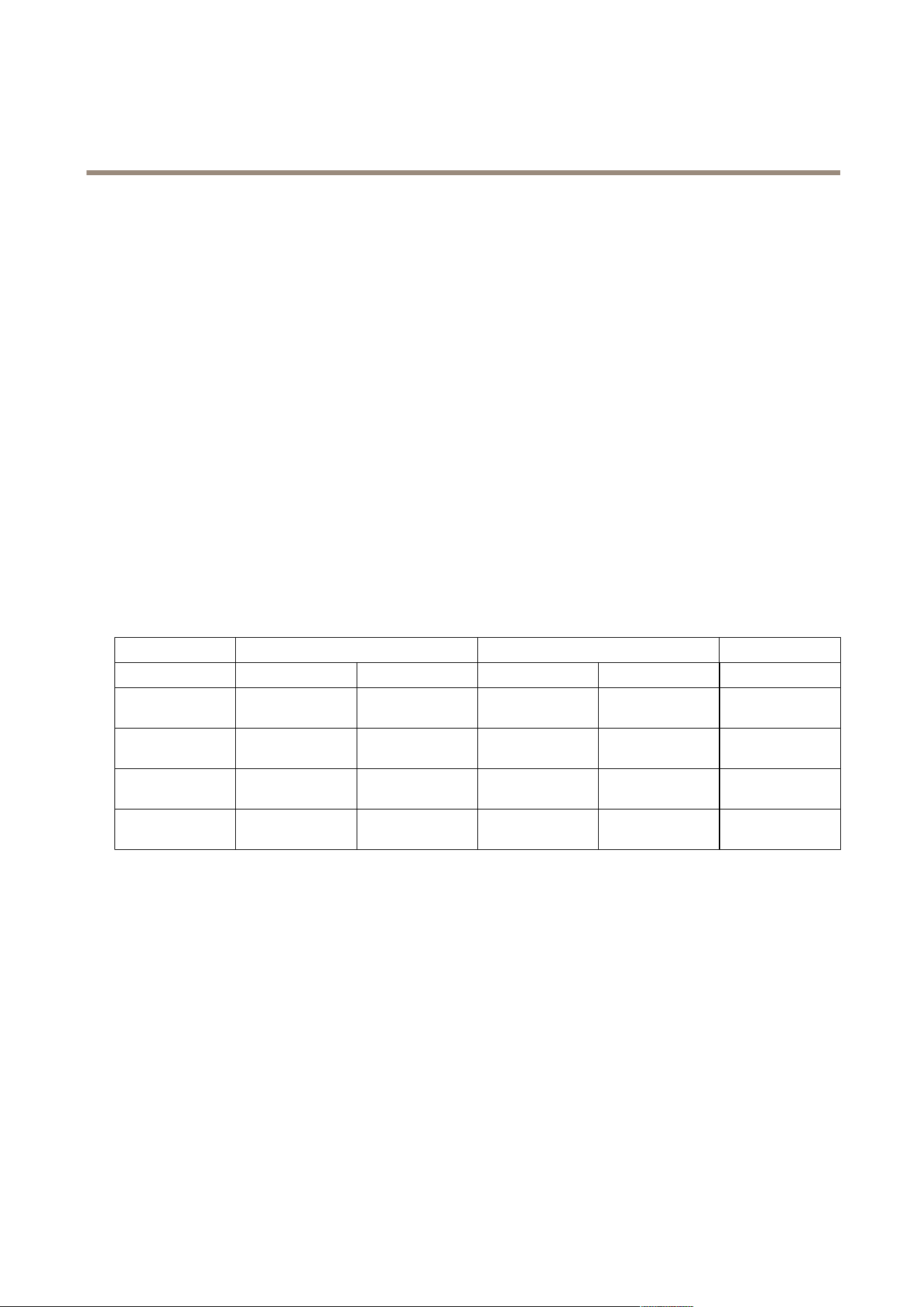
AXIST90DIlluminatorSeries
Setup
Setup
Aboutthefactorydefaultsettings
Whenyoubuytheproduct,thetelemetrywires(seeProductoverviewonpage5)aresolderedtogether.Thismakestheilluminator
turnonautomaticallywhenthephotocelldetectslow-lightconditions.
Whenyouconnecttheproductforthersttime,ithasthefollowingsettings:
•Lightintensity:100%
•Photocellsensitivity:10Luxon,30Luxoff
•LEDindicators:on
•PINset:no
•Controlbuttons:enabled
•Mode:programmingmode(changestooperatingmodesevendaysafterstart-upifyoudon’tpressanycontrolbuttons)
Aboutoperatingandprogrammingmode
Theproducthastwodifferentmodes,operatingandprogramming.Youcanaccessdifferentsettingsdependingonwhichmodethe
productisin.
Remotecontrol
Controlbuttons
SettingOperatingmode
Programmingmode
Operatingmode
ProgrammingmodeMoreinformation
Adjustlight
intensity
xxx
Seepage11.
Adjustphotocell
sensitivity
xxx
Seepage12.
Enableordisable
LEDindicators
xxxx
Seepage13.
Disablecontrol
buttons
xxx
Seepage10.
Tominimizetheriskoftampering,werecommendyoutosettheproducttooperatingmodewhentheilluminatorhasbeensetup
andisdeliveringtherequiredoperatingperformance.
Howtochangefromoperatingtoprogrammingmode
WithapresetPIN
•EnterthePIN.SeeHowtoenteraPINonpage9.
•Doafullreset.SeeHowtoresettofactorydefaultsettingsonpage14.
WithoutapresetPIN
•Disconnectandreconnecttheproducttopower.
•Withthecontrolbuttons:
1.Pressandholdtheleftcontrolbuttonfor4secondsuntilthelefthandsideLEDashesred.
2.PresstheleftcontrolbuttononcemoresothatthelefthandsideLEDashesgreen.
8
Loading ...
Loading ...
Loading ...
