Loading ...
Loading ...
Loading ...
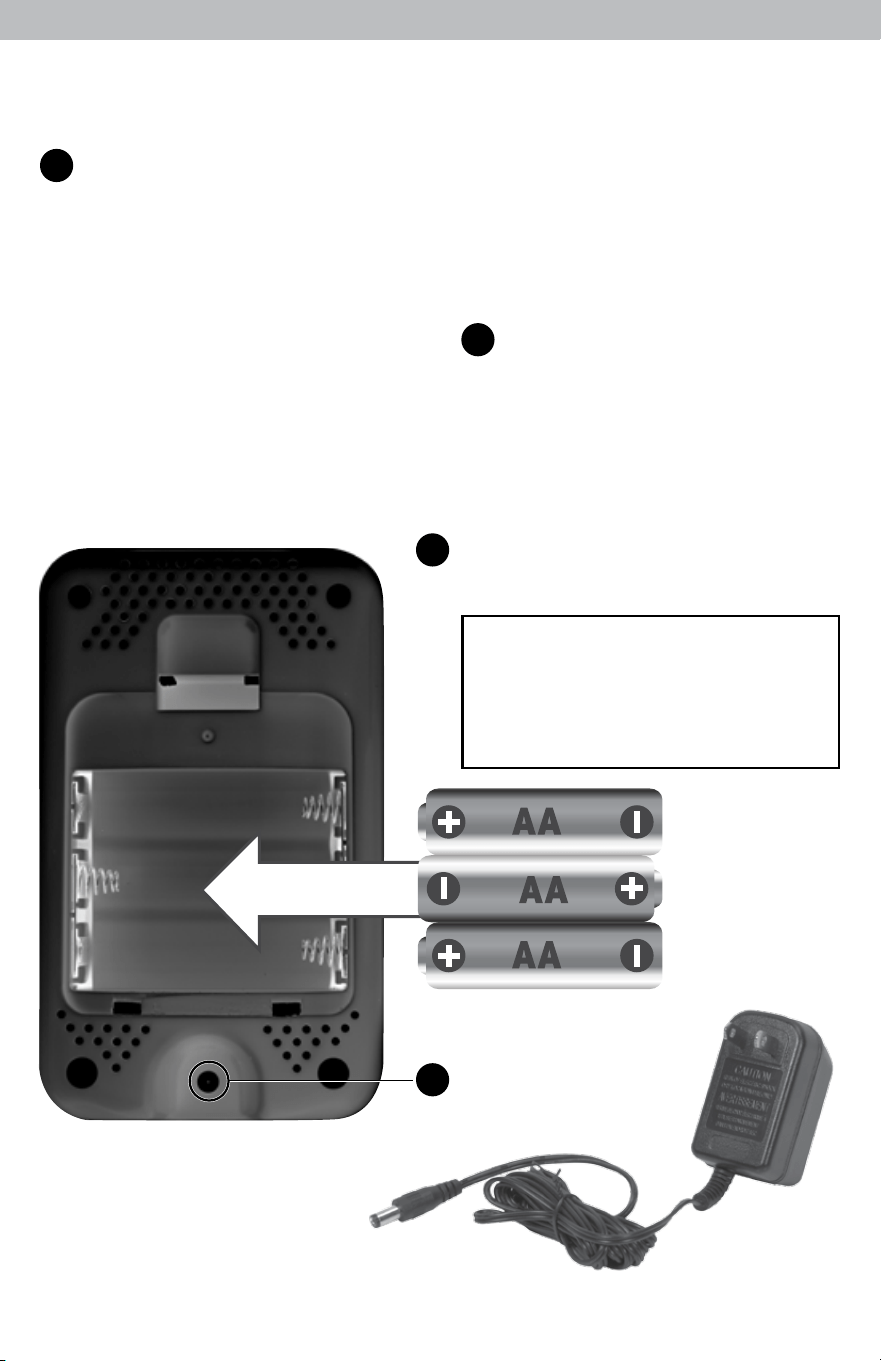
•
•
Display Unit Setup
1
Install or Replace Backup
Batteries (optional)
AcuRite recommends high
quality alkaline batteries in the
display unit for the best product
performance. Heavy duty or
rechargeable batteries are not
recommended.
1. Remove the battery
compartment cover.
2. Insert 3 x AA alkaline batteries
into the battery compartment,
as shown. Follow the polarity
(+/–) diagram in the battery
compartment.
3. Replace the battery cover.
2
Plug in Power Adapter
For the best performance, plug
in the power adapter as the main
power source for this product.
Install Backup Batteries
(optional)
3 AA batteries
IMPORTANT: Batteries are a backup
power source to preserve records in the
event of a power outage. Power adapter
is recommended as the primary power
source to enjoy the full functionality of
this product.
2
Plug in Power Adapter
1
5
Loading ...
Loading ...
Loading ...
