Loading ...
Loading ...
Loading ...
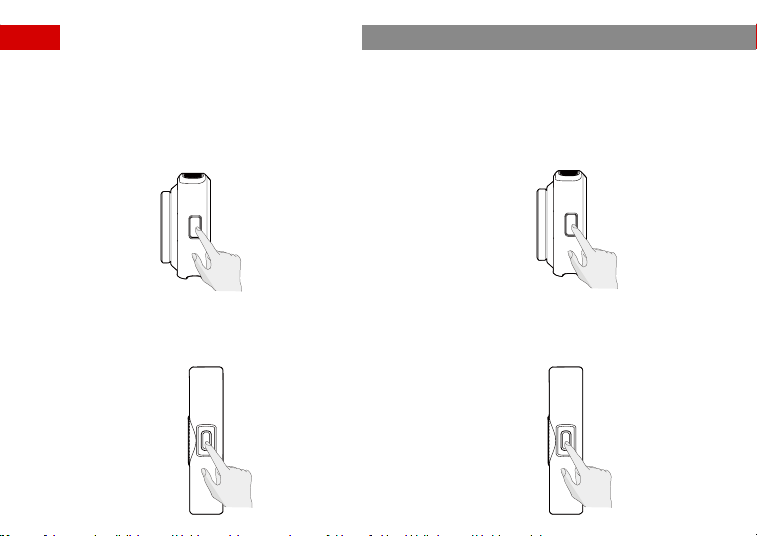
15
Noise Cancellation
1. Press the noise-cancellation button on TX to turn
the function on or o. When noise cancellation is
on, the status indicator on TX turns green.
Manual Pairing
1. With the TX off, press and hold the TX pairing
button for 6 seconds to sta pairing. The TX status
light will quickly ash blue when in pairing.
2. For mobile version RX, connect it to a phone and
hold the pairing button for 3 seconds to start
pairing. The RX status light will quickly ash blue
when in pairing.
2. Press the noise-cancellation button on the mobile
version RX to turn the function on or off. When
noise cancellation is on, the status indicator on the
RX turns green.
Product Usage
Loading ...
Loading ...
Loading ...
