Loading ...
Loading ...
Loading ...
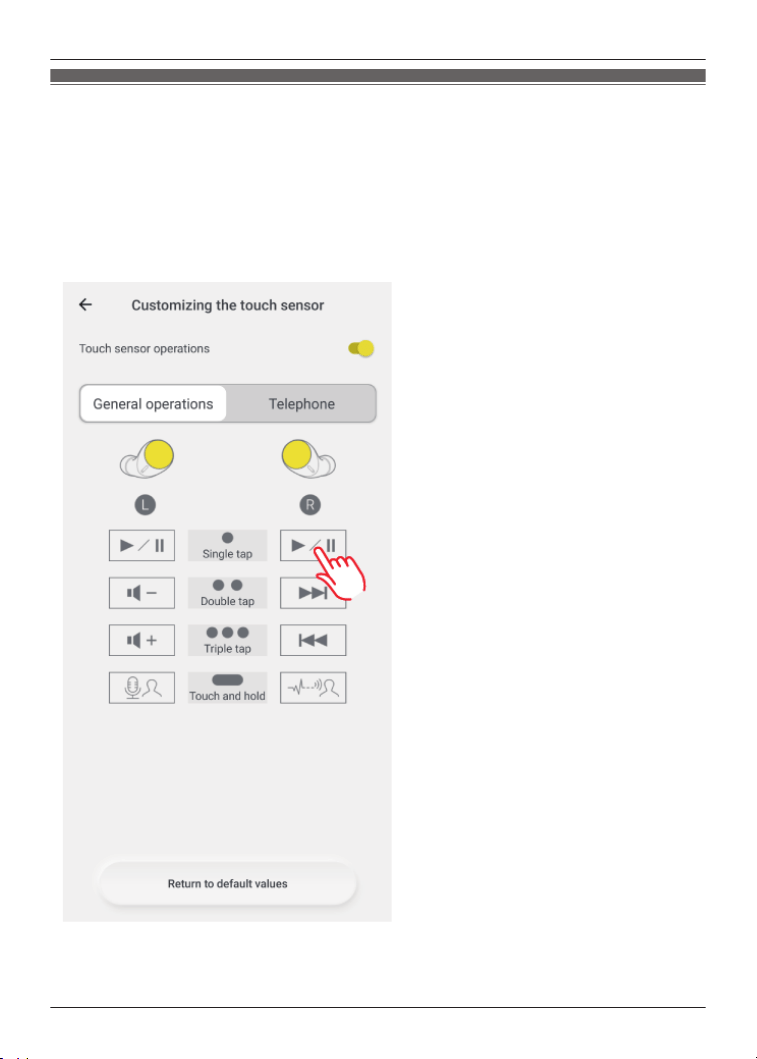
Customize the touch sensors
You can change the functions assigned to the left and right touch sensors.
1 In the home screen of the [Technics Audio Connect] app, tap [SETTINGS].
2 Tap [Customizing the touch sensor].
3 Tap [General operations] or [Telephone].
4 Tap the icon of the function you want to change.
Example) Changing the single tap function of the right earphone in [General operations]
40
Convenient Function
Loading ...
Loading ...
Loading ...
