Loading ...
Loading ...
Loading ...
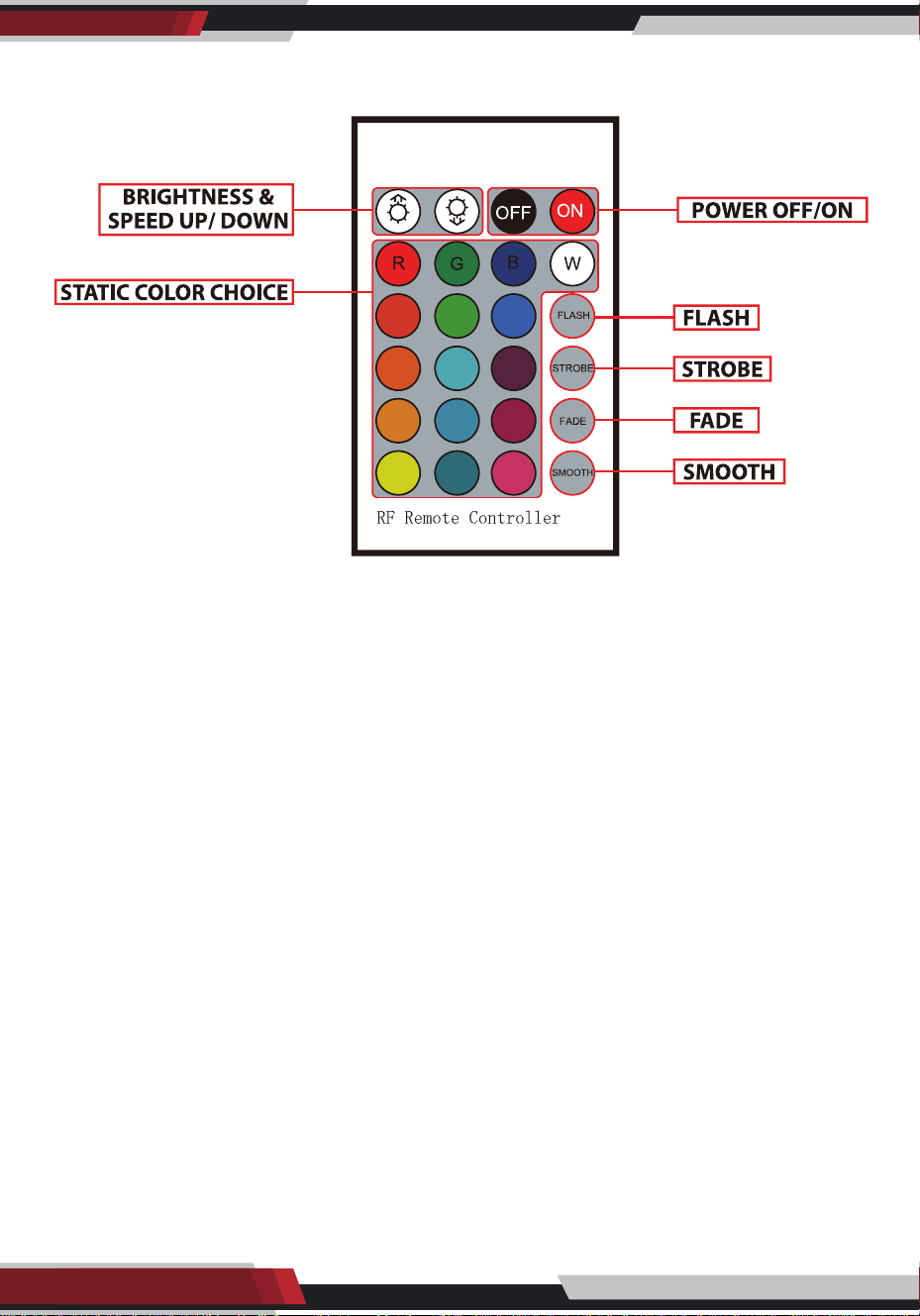
www.PyleUSA.com
4
REMOTE CONTROL FUNCTIONS
• 16 static colors to choose with 8 types of brightness which you can adjust up
and down.
• 3 colors ash, 4 colors strobe, 7 colors fade, 7 colors smooth, you can adjust the
brightness and speed of all modes.
• Adjust the brightness up and down in static color mode.
BT PAIRING AND CONNECTION
Power: Press and hold the power button to power ON/OFF.
Wireless BT Streaming Connection:
a. Ensure BT ability is activated, then search for the PLUTV48KBTR from your
BT-enabled device. The light will turn blue and blinks while waiting for BT
connection.
b. The PLUTV48KBTR BT Network Name will appear as “PyleUSA” (No password
is required for connecting).
c. When the BT is connected, the light will turn blue and stops blinking.
AUX-IN: Double click power button to switch BT mode to Aux-in mode.
Loading ...
Loading ...
Loading ...
