Loading ...
Loading ...
Loading ...
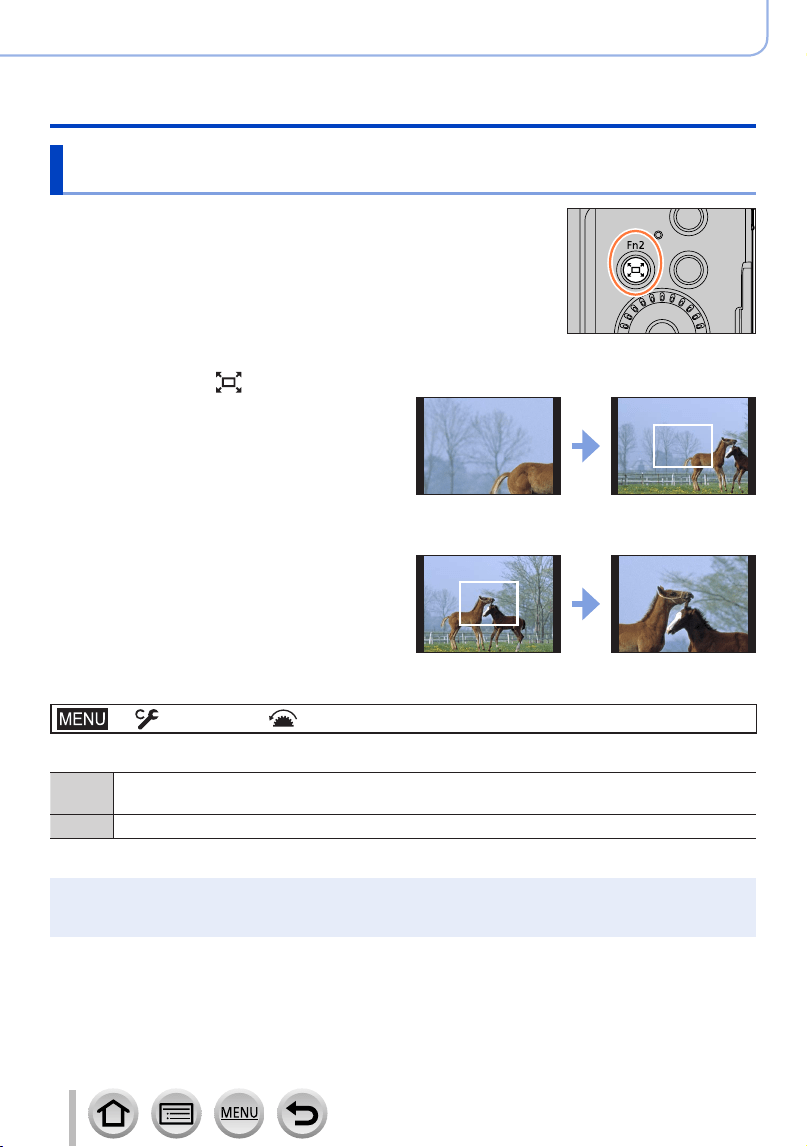
35
Basics
Basic Operation
[Zoom Compose Assist] button
(Using the Zoom Compose Assist function)
If you lose the subject while zoomed in, you can make it
easier to find the subject again by temporarily decreasing the
zoom magnification.
If you lose the subject while zoomed in:
1
Press and hold [ ] ([Zoom Compose Assist]) button
• As you zoom out, a frame indicating the
original zoom magnification (angle of view)
will appear in the center of the screen.
(You cannot change the position of the
frame.)
When you find the subject:
2
Align the frame with the subject and release your finger from the button
• The camera will return to the original zoom
magnification (angle of view).
■
Setting how much the camera zooms out
→ [Custom] → [Operation] → [Zoom Compose Assist]
Settings: [L] / [S]
[L]
The camera zooms out more.
(The camera zooms out farther toward the W side than with the [S] setting.)
[S] The camera zooms out less.
●
While using [Zoom Compose Assist], you cannot perform any other zoom operations.
●
[Zoom Compose Assist] is not available during recording, or when the camera is set to a function
that does not allow zoom operations.
Loading ...
Loading ...
Loading ...
