Loading ...
Loading ...
Loading ...
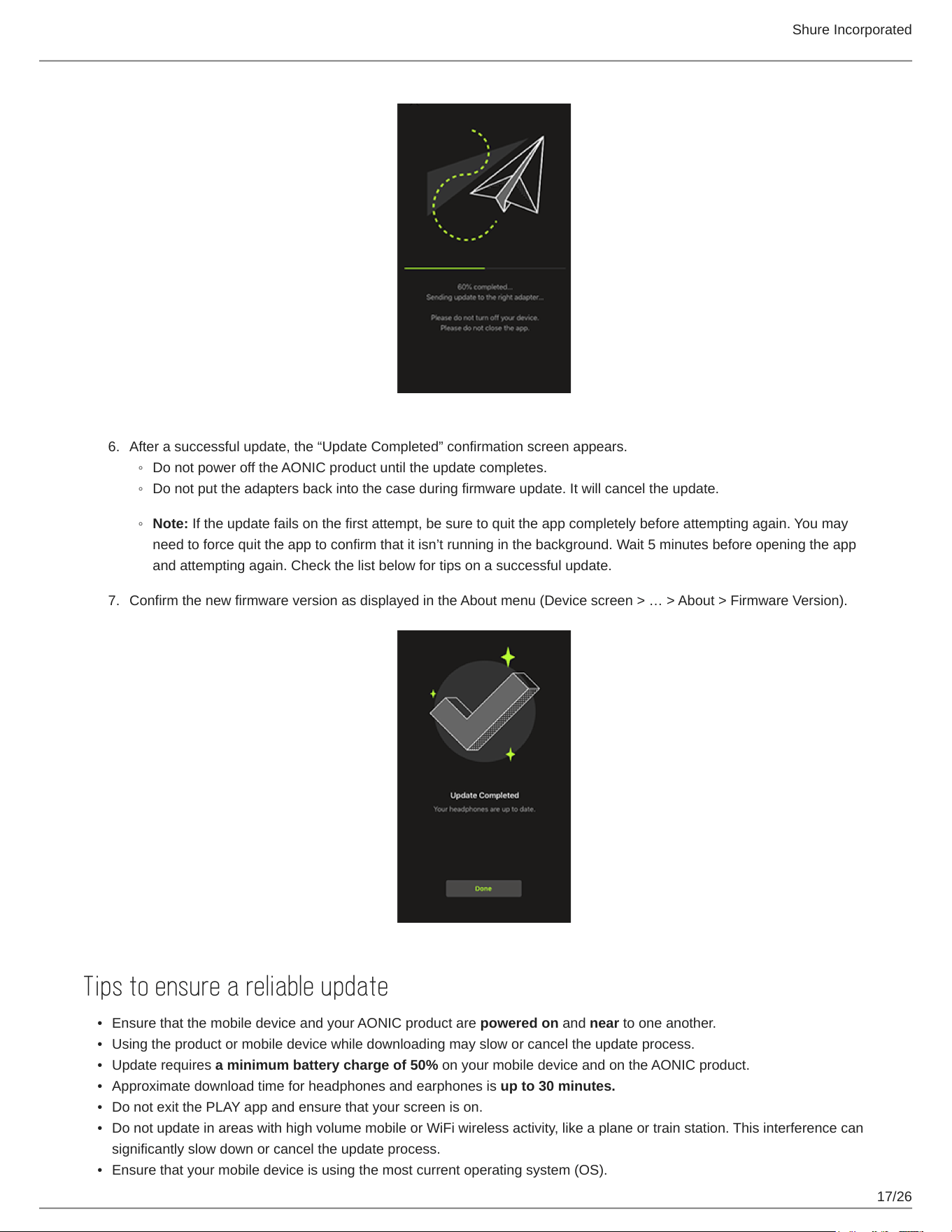
Shure Incorporated
17/26
6.
◦
◦
◦
7.
•
•
•
•
•
•
•
After a successful update, the “Update Completed” confirmation screen appears.
Do not power off the AONIC product until the update completes.
Do not put the adapters back into the case during firmware update. It will cancel the update.
Note: If the update fails on the first attempt, be sure to quit the app completely before attempting again. You may
need to force quit the app to confirm that it isn’t running in the background. Wait 5 minutes before opening the app
and attempting again. Check the list below for tips on a successful update.
Confirm the new firmware version as displayed in the About menu (Device screen > … > About > Firmware Version).
Tips to ensure a reliable update
Ensure that the mobile device and your AONIC product are powered on and near to one another.
Using the product or mobile device while downloading may slow or cancel the update process.
Update requires a minimum battery charge of 50% on your mobile device and on the AONIC product.
Approximate download time for headphones and earphones is up to 30 minutes.
Do not exit the PLAY app and ensure that your screen is on.
Do not update in areas with high volume mobile or WiFi wireless activity, like a plane or train station. This interference can
significantly slow down or cancel the update process.
Ensure that your mobile device is using the most current operating system (OS).
Loading ...
Loading ...
Loading ...
