Loading ...
Loading ...
Loading ...
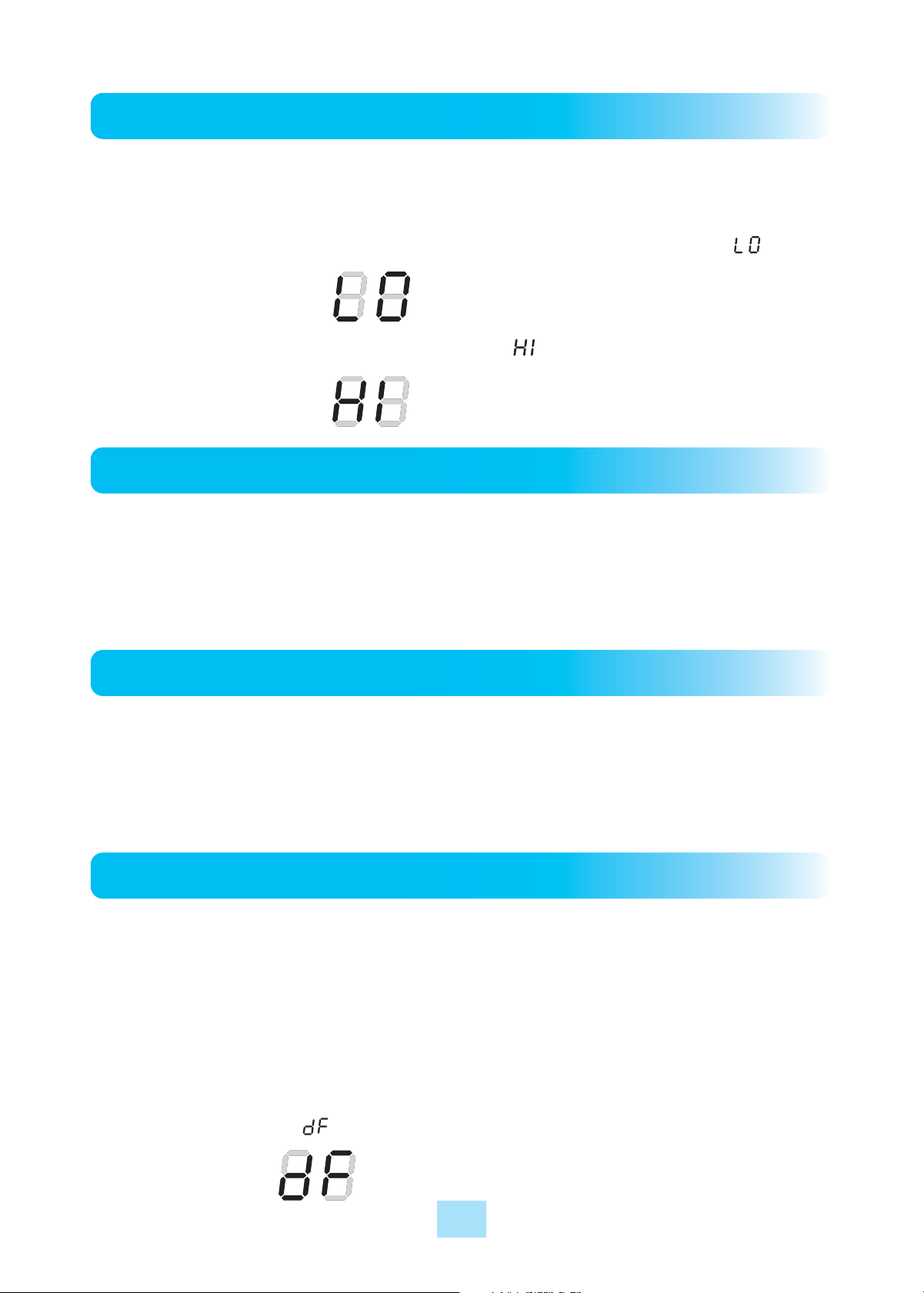
1. It displays the inside temperature.
2. Display range is -50˚F to 50˚F (-45˚C ~ +10˚C).
3. When the inside temperature is lower than -50˚F, the panel will display ‘ ’.
and, higher than 50˚F, the panel will display ‘ ’.
1. By pushing the up/down button, you can set the inside temperature from
-8°F to 10°F.
2. If you want lower temperatures, push the Down button to the desired
temperature.
1. The electronic defrost controller is set at the factory to provide a defrost cycle.
2. If it is necessary to change the intervals of defrost due to unusual operating
conditions, it can be accomplished by adjusting the defrost setting (please
contact Turbo Air technician).
3. Once all frost is eliminated, the temperature continues to rise until it reaches
60˚F (15˚C). When this temperature is sensed by the defrost limit control, the
defrost control changes to refrigeration mode.
4. The panel displays ‘ ’ during the defrost cycle.
18
INNER TEMPERATURE DISPLAY
UP/DOWN BUTTON (Temperature control button)
1. If you push the TURBO FREEZE button again during Turbo Freeze mode, the
compressor will return to normal operation.
2. During Turbo Freeze mode, the temperature Up/Down button will not affect the
compressor’s operation
TURBO FREEZE
DEFROST
Loading ...
Loading ...
Loading ...
