Loading ...
Loading ...
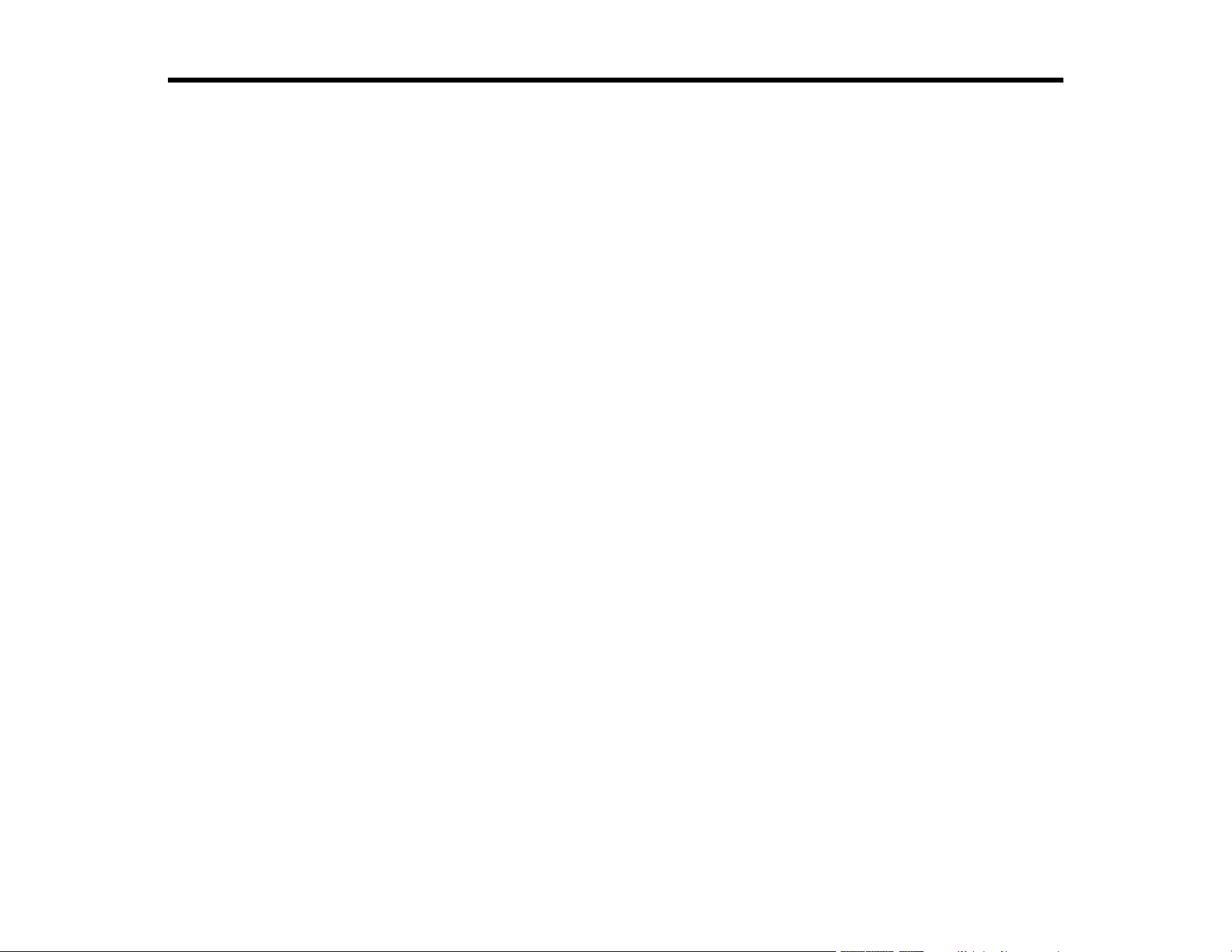
3
Contents
PowerLite E20/X49/W49/118/119W/982W/992F/1288 User's Guide ....................................................... 11
Introduction to Your Projector ................................................................................................................. 12
Projector Features.............................................................................................................................. 12
Product Box Contents.................................................................................................................... 13
Additional Components ................................................................................................................ 14
Additional Projector Software and Manuals................................................................................... 15
Optional Equipment and Replacement Parts................................................................................. 16
Warranty and Registration Information .......................................................................................... 17
Notations Used in the Documentation ................................................................................................ 18
Where to Go for Additional Information .............................................................................................. 18
Projector Part Locations ..................................................................................................................... 18
Projector Parts - Front/Top ............................................................................................................ 19
Projector Parts - Rear .................................................................................................................... 20
Projector Parts - Base.................................................................................................................... 21
Projector Parts - Control Panel ...................................................................................................... 22
Projector Parts - Remote Control................................................................................................... 24
Setting Up the Projector ........................................................................................................................... 26
Projector Placement........................................................................................................................... 26
Projector Setup and Installation Options ....................................................................................... 26
Projection Distance........................................................................................................................ 28
Projector Connections........................................................................................................................ 35
Connecting to Computer Sources.................................................................................................. 35
Connecting to a Computer for USB Video and Audio................................................................ 35
Connecting to a Computer for VGA Video and Audio................................................................ 36
Connecting to a Computer for HDMI Video and Audio.............................................................. 37
Connecting to Video Sources ........................................................................................................ 38
Connecting to an HDMI Video Source ...................................................................................... 39
Connecting to a Component Video Source............................................................................... 39
Connecting to a Composite Video Source ................................................................................ 40
Connecting to a Video Source for Sound .................................................................................. 41
Loading ...
Loading ...
Loading ...