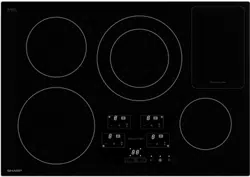Loading ...
Loading ...
Loading ...
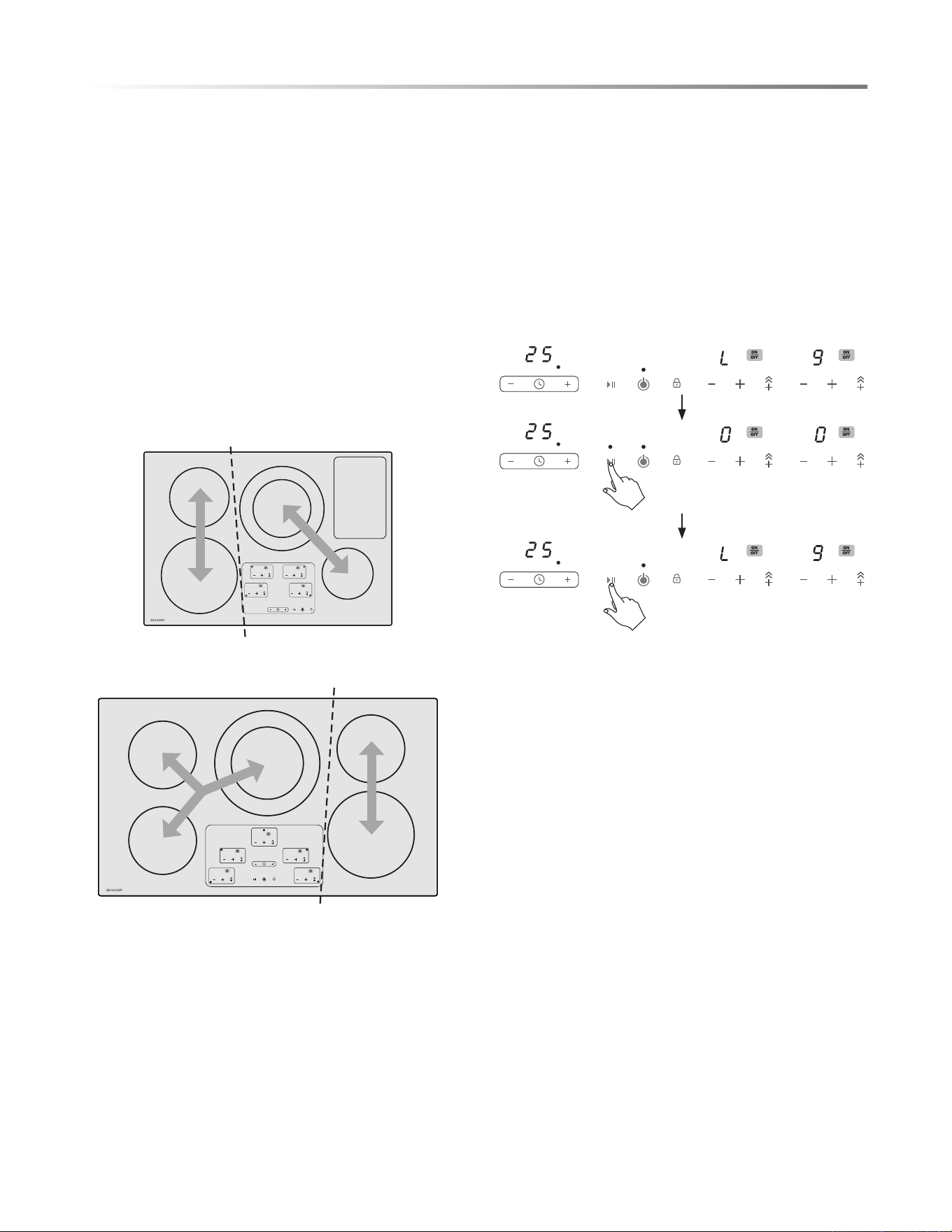
E13
USING THE COOKTOP
2 Touch the main Power key pad to turn off the entire cooktop,
a “beep” will sound and all indicator lights will turn off,
indicating the cooktop enter into the Standby mode.
POWER SHARING
Four or ve cooking zones are divided into two separate cooking
sections, the right side and left side. In each cooking section, the
cooking zones share power of one induction inverter.
Power sharing is activated when multiple cooking zones
in the same area are turned on, and the controls adjust the
power automatically for “Power Sharing”. This power sharing is
administered by the unit's microprocessors, which will alternate
power in one area.
Power sharing tips: To maintain full setting heat for two items,
place one item on a cooking zone in one section (left side), and
the other item on a cooking zone in another section (right side).
SDH3042DB
INDUCTION
COOLINGZONE
3700W 3700W
SDH3652DB
INDUCTION
4800W 4800W
STOP/GO
Use the Stop/Go function to 'Pause' the cooktop for Max. 10
minutes while cooking; the unit will be automatically switched
off if Stop/Go is not pressed again within 10 minutes.
TO PAUSE
One or more cooking zones are active. Touch Stop/Go key
pad, a “beep” will sound, the indicator light above the Stop/
Go will be lit up and all opened Power digital display of the
cooktop will show ashing lights.
Any cooking timers/minutes set will stop when deactivating
"Stop and Go", the countdown will continue.
All of the buttons are inactive except for Stop/Go, Lock, ON/
OFF and POWER key.
If no keys are pressed within 10 minutes, all of the active cooking
zones are automatically switched off.
TO RESUME
Touch Stop/Go key again within 10 minutes, the indicator
light above Stop/Go button will go off, and the cooktop
continues with the settings that were set before the Stop/Go.
SET TIMER
The automatic timer settings range from 1 minute to 99 minutes.
(NOTE: There are no “seconds” and “hours” display, only
minutes.) The white dot next to the Timer Display will illuminate
indicating that the cooking zones are selected.
While cooking, touch the Minute Timer key pad until time light
of the desired cooking zone is ON. Minute Timer display reads
“00” and blinks. Touch “+” or “- ” key to set the desired time.
Once the Timer is set and no “+” or “- ” key are pressed for 5
seconds, the Minute Timer begins the countdown and the timer
display will stop blinking and will stay on in the display. Once
the Minute Timer reaches “00”, a “beep” will sound, indicating
that the time is nished, and the selected cooking zone will
automatically shut off.
If you want to set another cooking zone to switch-off automati-
cally, touch Minute Timer key until the desired time symbol
indicator blinks, and repeat the same steps above.
If you want to check the remaining time for another cooking
zone, touch the Minute Timer until the Minute Timer symbol
indicator for the desired cooking zone blinks.
If more than one Timer is programmed, the shortest time remain-
ing will appear in the Minute Timer display and the indicator
for that particular cooking zone will be blinking.
Loading ...
Loading ...
Loading ...