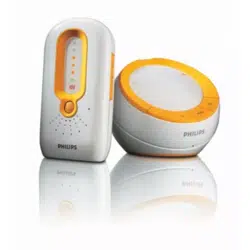Loading ...
Loading ...
Loading ...

2 Insert two 1,5V,AAA size batteries (batteries are not
supplied; we recommend Philips Alkaline batteries), noting the
+ and – configuration inside the battery compartment.
3 Put the battery compartment cover (B-12) back in place.
Close the compartment by sliding the cover (B-12) upwards
until it clicks in position.
➜ The parent unit is now ready for battery operated
use!
Notes:
– When the units are switched off, in case of battery operated
use, the batteries still discharge slowly.
– When the batteries are almost empty, the battery check light
of the parent unit (B-7) starts blinking red; the battery check
light of the baby unit (A-8) lights up red continuously.
EN
8
Getting your baby monitor ready for use
Using your baby monitor
1 Place both units in the same room to test the connection.
Make sure the baby unit is at least 1 meter / 3 feet away from
the parent unit.
2 Press and hold the On/Off (y) button (A-1) on the baby unit
for 2 seconds.
> The night light (A-3) lights up briefly.
> The LINK light (A-2) lights up red briefly then starts
blinking green, searching connection with the parent unit.
3 Press and hold the On/Off button (y) (B-6) on the parent
unit for 2 seconds.
> The sound level lights (B-9) light up orange briefly.
> The battery check light ( - B-7) lights up red briefly.
> The LINK light (B-8) lights up red briefly then starts
blinking green, searching connection with the baby unit.
Loading ...
Loading ...
Loading ...