Loading ...
Loading ...
Loading ...
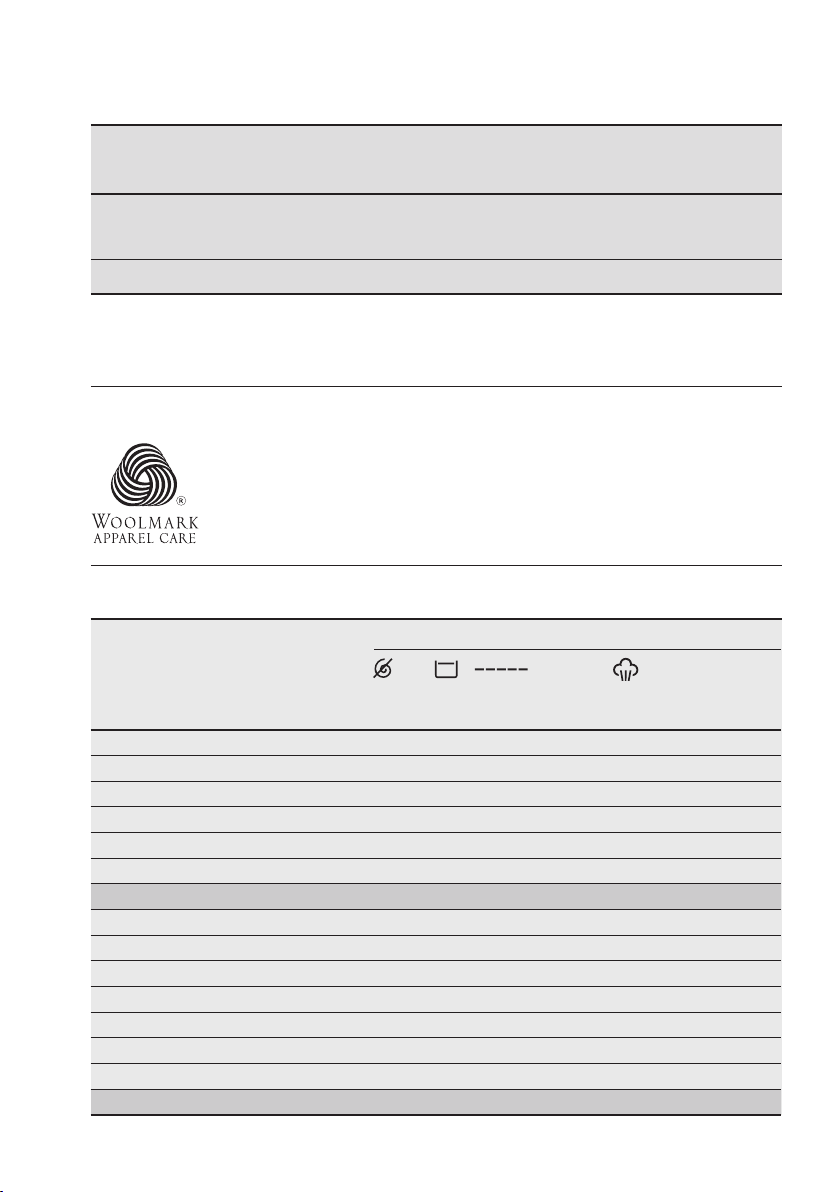
12 www.electrolux.com
12 www.electrolux.co.th
1)
Maximum capacity depended on the model of the Washing Machine (see defined on
the control panel)
2)
Energy Saver Program with 60degC option selected is recommended for a full load of
normally soiled cotton and is the Energy and Water rating label program.
Program;
Temperature
range
1200
rpm
Max.
1)
––
Type of load and soil level Max.
Spin
Speed
Max. Load
(Dry
Clothes)
30°C to 60°C
Full Wash 60;
Favourite Recall your favourite program.
Daily wear coloured cotton clothes such as
shirts, blouses, towels and undergarments.
Ideal for normal level of soil.
3.3 Program Options Compatibility
Program
Option
Cottons
Mixed
Bedding
Energy Saver
Baby Care
Tub Clean
Spin
Rinse + Spin
Sports
Quick 15
Daily 39
Wool
Delicates
Favourite
1)
Time
Manager
PrewashDelay
End
Hygienic
Care
No
Spin
Rinse
Hold
Full Wash 60
Extra
Rinse
1) “
Hygienic Care
” option can be combined with temperature 40 to 90 °C only.
The wool wash cycle of this machine has been approved by The
Woolmark Company for the washing of machine washable wool
products provided that the products are washed according to the
instructions on the garment label and those issued by the manufacturer
of this washing machine.
Model EWF8024P5WB / EWF8024P5SB : M1757
Model EWF9024P5WB : M1758
WOOLMARK CERTIFICATE
13
ENGLISH
The door stays locked with the
water in the drum. To continue
the cycle, you must press
(Start/Pause).
Temperature Touchpad
Press this touchpad repeatedly to
increase or decrease the wash
temperature if you want your laundry to
be washed at a temperature different
from the one proposed by the washing
machine. (Symbol “ ” corresponds to
cold wash)
Spin Selection Touchpad
●
●
Press this touchpad repeatedly to
increase or decrease the spin speed or
select Rinse Hold, if you want your
laundry to be spun at a speed different
from the one proposed by the washing
machine.
No spin option eliminates all the spin
phases and increase the number of
rinses.
No Spin ( )
By selecting this option the water of
the last rinse is not emptied out and
the drum turns regularly to prevent the
laundry creases.
The door is still locked to indicate that
the water must be emptied out.
Rinse Hold ( )
3.4 Options
Delay End ( ) Touchpad
Time Manager
This option allows you to adjust the wash
time. Press this touchpad repeatedly to
decrease or increase the wash time
according to the soil level of your wash.
Use the table below as a guide.
Before you start the program, this option
makes it possible to define the end of the
washing program from minimum of 1 hour
to maximum of 20 hours.
If program duration is longer than
3 hours, minimum Delay End
option starts from 4 hours.
After selecting Delay End time, press
Start/Pause touchpad to start the
program. Machine will then countdown
and update time on the display every
hours until it reaches the starting point of
the wash cycle.
Press the Delay End touchpad to choose
the end time as you wish. The display
shows the number of hours and the
indicator beside the touchpad is on.
For example, if the program duration of
your selected program is 3.20 hours and
you define the “Delay End” time to 6
hours. This means your wash program
will finish in 6 hours. (See diagram)
3.20 hrs.2.40 hrs.
Working Cycle
“Delay End” Time : 6 hrs.
Pressed
Start/Pause
End of
Cycle
Start the
Program
Countdown
This option must be selected after
choosing the wash program, and
before pressing the “Start/Pause”
touchpad.
If you wish to modify or cancel Delay End
option after starting the program, follow
the steps below:
set the washing machine to PAUSE by
pressing “Start/Pause” touchpad;
-
deselect this option by pressing
“Delay End” touchpad repeatedly till
the display shows delay time “ ”;
-
press the “Start/Pause” to start the
program.
-
Soil Level
>>LightMedium>>Heavy
Loading ...
Loading ...
Loading ...
