Loading ...
Loading ...
Loading ...
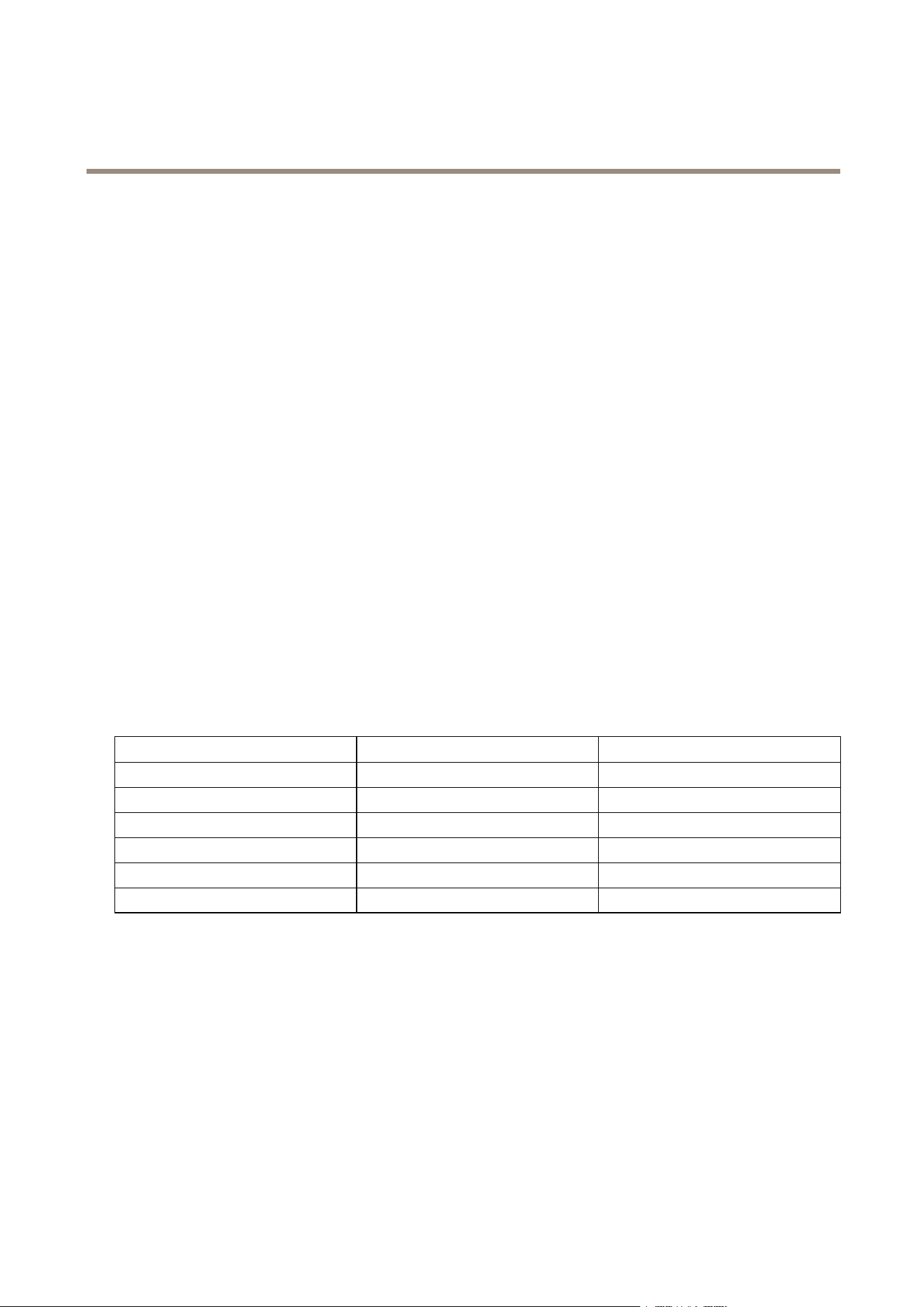
AXISQ8665-EPTZNetworkCamera
PTZ(PanTiltZoom)
ConguretheWiper
Theproductisequippedwithawipertoenablewipingoftheprotectivewindow.
Thewipercanbeconguredtooperateforasetamountoftime.Tocongurethewipersequence:
1.GotoPTZ>Advanced>Device.
2.InWiperdwelltime,enteravaluebetween1–60(seconds)tosetthedurationofthesequence.Thisvalueappliesonlyto
thewipersequenceandhasnoeffectonthewashercongurationdescribedbelow.
3.ClickSave.
ConguretheWasher
Theproductcanbeequippedwithanoptionalwasher(notincluded)toenablecleaningoftheprotectivewindow.
ToenablethewasherbuttonontheLiveviewpageandcongurethewasher:
1.GotoLiveView.
2.ClickSetemulatedjoystickmode,seePTZControlsonpage13.
3.Usethejoysticktopositionthewashernozzleinthecenteroftheliveviewimage.
4.GotoPTZ>Advanced>Device.
5.SelectNozzlePosition.
6.InWasherConguration,enteravalue(1or2)toselectthedesiredwasherconguration.TypicallyselectWasher
Conguration1ifthewasherliquidtankislocatedclosetothenozzle.SelectWasherConguration2ifthewasherliquid
tankislocatedfurtherawayfromthenozzle.Seethetablebelowformoredetailsaboutthewashercongurations.
7.ClickSave.
Time(seconds)
WasherConguration1WasherConguration2
0
WasheruidpumpstartsWasheruidpumpstarts
5
Wiperstarts
—
10
Washeruidpumpstops
—
15
WiperstopsWiperstarts
20
—
Washeruidpumpstops
22
—
Wiperstops
InstallPTZDriver
ThisAxisproductsupportsseveralPTZdevices.Pleaseseewww.axis.comforacompletelistofsupporteddevices,andtoobtainthe
correctdriver.ToinstallaPTZdeviceyouneedtoinstallthePTZdriver.
ToinstallthePTZdrivergotoPTZ>DriverSelection.Browsetondthedriver(e.g.driver.ptz)andUpload.Ifthedriverwas
successfullyuploaded,itappearsintheSelectdrivertousedrop-downlist.Fromthisdrop-downlist,selectthedrivertoinstall
orremove,andclickSave.
SelectActivatePTZtoenablePTZ.TheaddressoftheconnecteddeviceappearsagainstDeviceID.ChoosetheDevicetypefromthe
drop-downlist.Tondwhichdevicetypetouse,consultthedocumentationsuppliedbythePTZdriver.
TocompletetheinstallationgotoSystemOptions>Ports&Devices>COMPortandverifythesettings.
30
Loading ...
Loading ...
Loading ...
