Loading ...
Loading ...
Loading ...
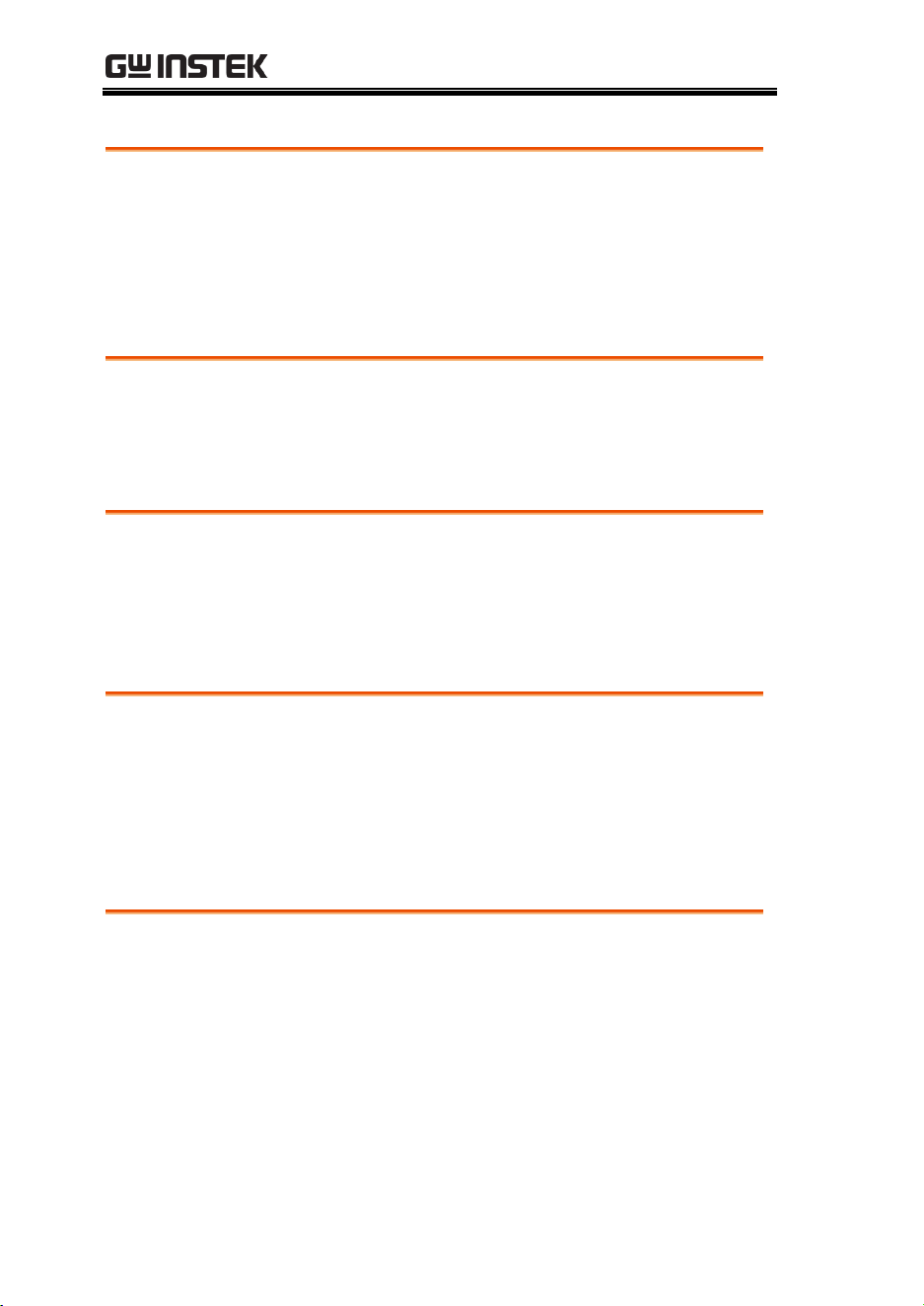
GDS-3000 Series User Manual
196
I can’t save files to the internal memory.
If a USB stick is inserted into one of the USB slots and you wish to
save to the scope internal memory, press the Utilities key and set
the file path to internal memory. Note however that image files can
only be saved to USB when using the Print key.
The display image printout is too dark on the background.
Use the Ink Saver function which reverses the background color.
For details, see page 174.
The date and time setting are not correct.
For date and time setting details, please see page 144. If it does not
help, the internal battery controlling the clock might be worn out.
Contact your dealer or GWInstek.
The accuracy does not match the specification.
Make sure the device is powered On for at least 30 minutes, within
+20°C~+30°C. This is necessary to stabilize the unit to match the
specification.
When trying to perform Vertical Accuracy Calibration, error
messages always appear.
In order to avoid noise interference, it is best if you connect the
BNC input channels (front) & the CAL BNC (rear) with an isolated
BNC-to-BNC coaxial cable such as the RG400 BNC test lead (Part
No:4241-10200201) or a normal 5D2V BNC-to-BNC coaxial cable
when performing the Vertical Accuracy Calibration.
For more information, contact your local dealer or GW Instek at
www.gwinstek.com/marketing@goodwill.com.tw.
Loading ...
Loading ...
Loading ...
