Loading ...
Loading ...
Loading ...
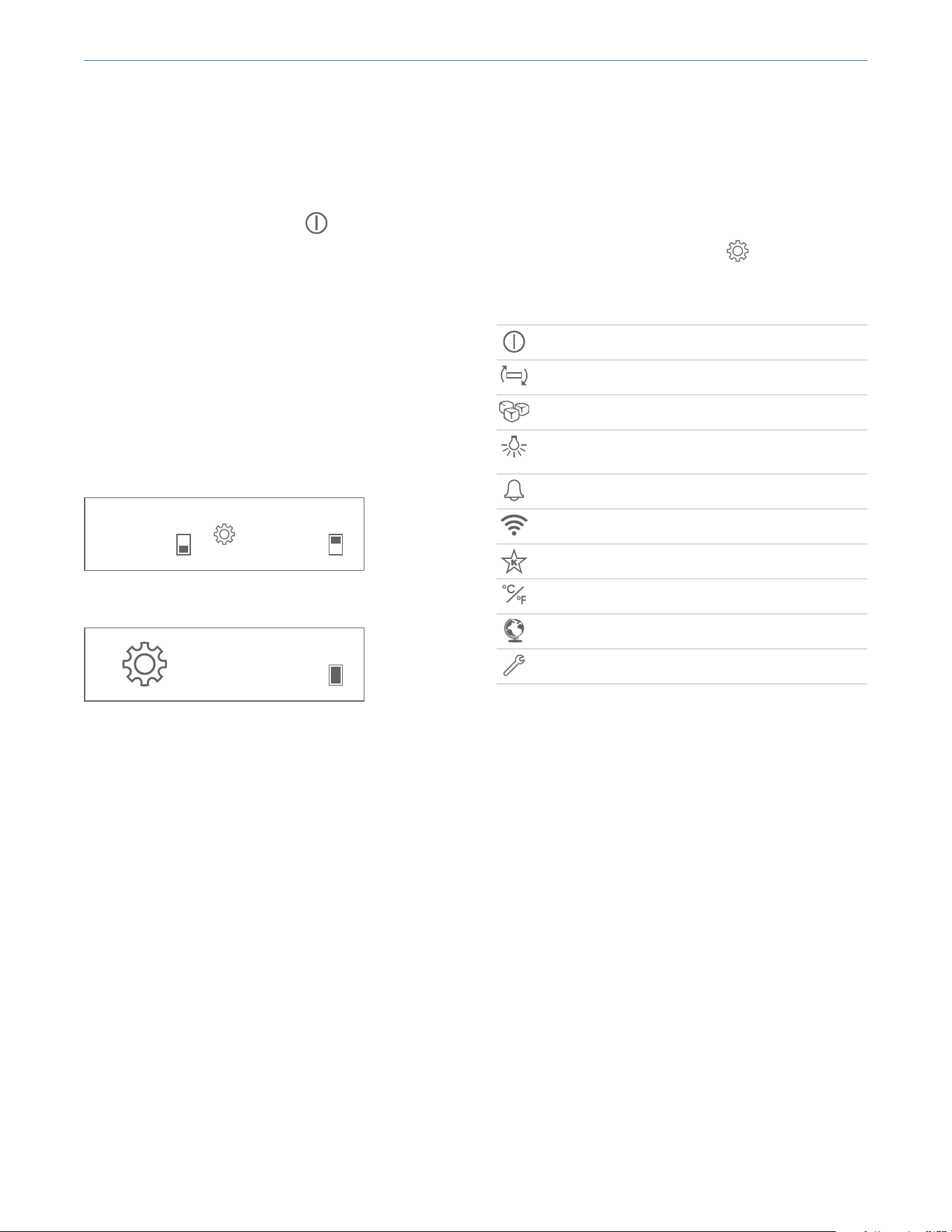
8 | Sub-Zero Customer Care 800.222.7820
Interactive Controls
Controls
For initial start-up, touch and hold POWER on the
interactive control panel display. Refer to the previous illus-
trations for location of the control panel.
The recommended temperatures are preset at 0°F
(-18°C)
for a freezer, 38°F
(3°C) for a refrigerator. The temperatures
can be adjusted in one-degree increments. The combina-
tion model has two temperature zones. The all refrigerator
and beverage center models have one temperature zone.
To adjust the temperature for a unit with two temperature
zones, touch the temperature shown next to the corre-
sponding zone icon. Refer to the illustrations.
38
F
0
F
Dual-zone refrigeration display
38
F
Single-zone refrigeration display
SETTINGS
To access the Settings menu, touch
on the control
panel display.
SETTINGS
Turn o the unit
Rotate display configuration
Turn ice maker and max ice feature on or o*
Turn accent lighting on or o and adjust brightness and
select soft on duration
Turn door alarm on or o and set duration
Turn connect on or o
Turn Sabbath on or o
Adjust temperature units
Select language
View troubleshooting and service information
*Not available on all models.
Loading ...
Loading ...
Loading ...
