Loading ...
Loading ...
Loading ...
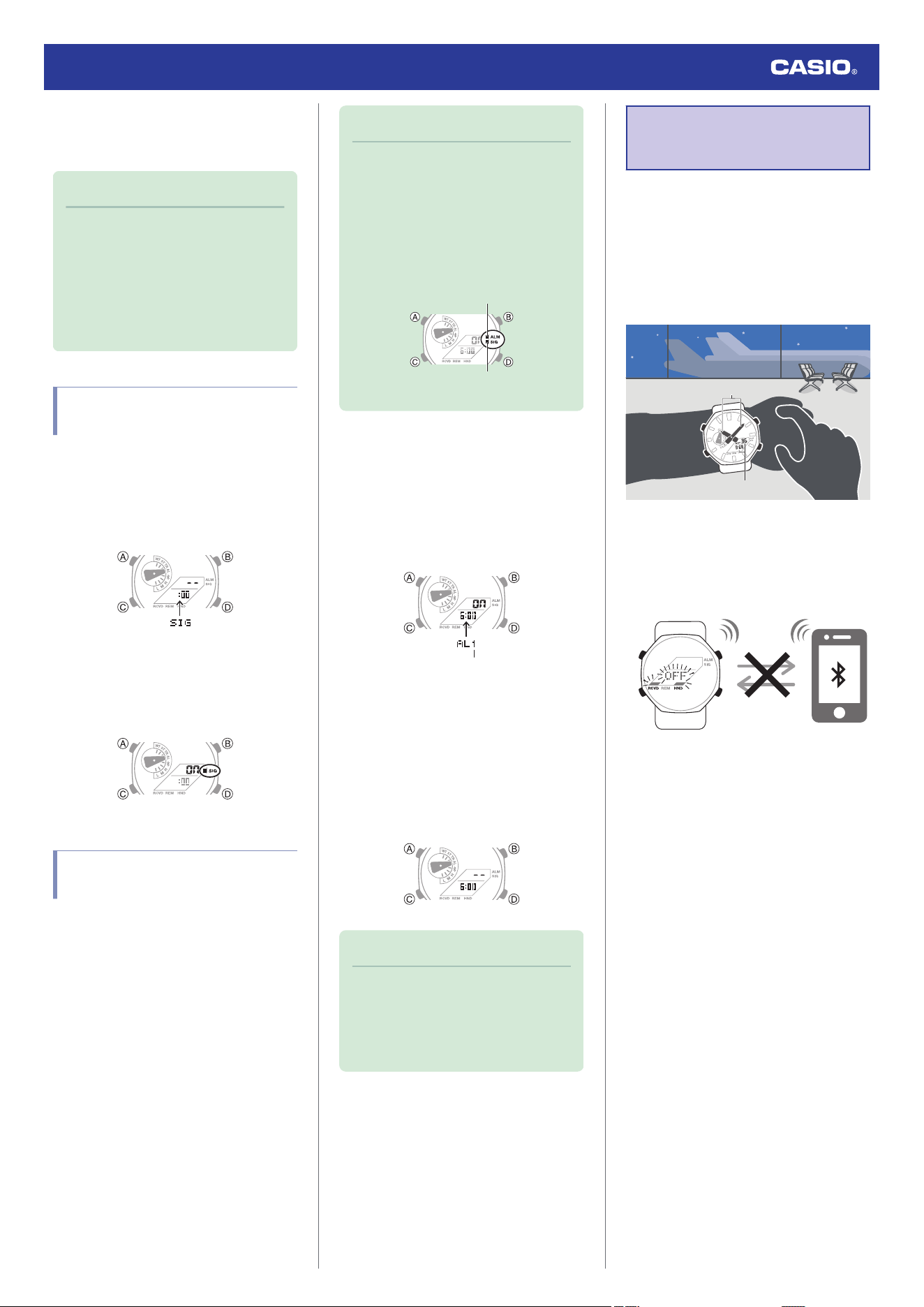
●
To stop the alarm
Pressing any button while the beeper is
sounding stops it.
Note
●
A beeper sounds for 10 seconds when
an alarm time is reached.
●
The watch will automatically return
from the Alarm Mode to the
Timekeeping Mode if you do not
perform any operation for about two or
three minutes.
Enabling the Hourly Time
Signal
1. Enter the Alarm Mode.
l
Navigating Between Modes
2. Press (D) to display the hourly time signal
screen ([SIG]).
3. Press (A) to toggle the hourly time signal
between enabled and disabled.
●
[SIG] is displayed while the hourly time
signal is enabled.
Turning Off an Alarm or the
Hourly Time Signal
To stop an alarm or the hourly time signal from
sounding, perform the steps below to turn it
off.
●
To have an alarm or hourly time signal
sound again, turn it back on.
Note
●
Indicators are displayed while any of
the alarms or the hourly time signal is
turned on.
●
The applicable indicators are not
displayed while all of the alarms are
turned off and/or the hourly time signal
is turned off.
Hourly time signal
Alarm
1. Enter the Alarm Mode.
l
Navigating Between Modes
2. Use (D) to scroll through the alarm ([AL1]
to [AL5]) and hourly time signal ([SIG])
screens until the one you want to turn off
is displayed.
Alarm or hourly time signal
3. Press (A) to turn off the displayed alarm or
the hourly time signal.
●
Each press of (A) toggles between on
and off.
●
Turning off all of the alarms and the
hourly time signal causes [ALM] and
[SIG] to disappear from the display.
Note
●
If [ALM] remains on the display, it
means that at least one alarm is still
turned on. To turn off all of the alarms,
repeat steps 2 and 3 until the [ALM]
indicator is no longer displayed.
Moving to Another
Time Zone
Use the procedure below to easily change day
and time settings of the watch to a destination
location.
●
Before Boarding
1. Configure the World Time to the current
time at your destination.
Current time
Destination time
l
Using CASIO WATCHES to Configure
Settings
l
Using Watch Operations to Configure
Settings
2. Disable auto time adjustment.
l
Using the Watch in a Medical Facility or
Aircraft
Watch Operation Guide 5689
19
Loading ...
Loading ...
Loading ...