Loading ...
Loading ...
Loading ...
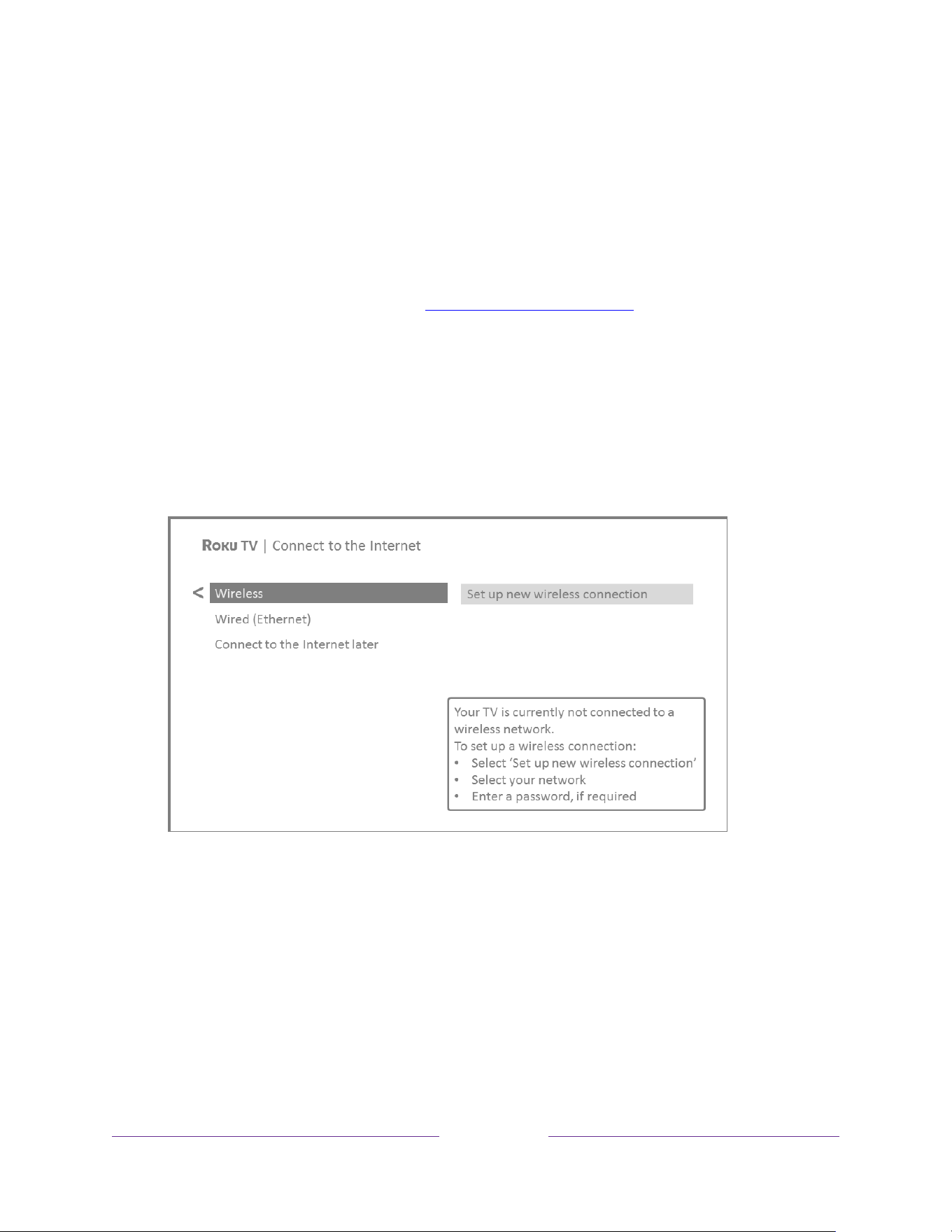
22
5. Press OK to select Set up for home use. This is the right choice for enjoying
your TV at home. It provides energy saving options as well as access to all
features of the TV.
Note:
Set up for store use configures the TV for retail display and is not
recommended for any other use. In store mode, some features of the TV are
missing or limited. To switch from one mode to the other, you have to perform
a factory reset as explained in Factory reset everything
, and then repeat
Guided Setup.
Network connection
After you select Set up for home use, the TV prompts you to make a network
connection. If your TV has both wired and wireless connections, you’ll see the
following screen.
Loading ...
Loading ...
Loading ...