Loading ...
Loading ...
Loading ...
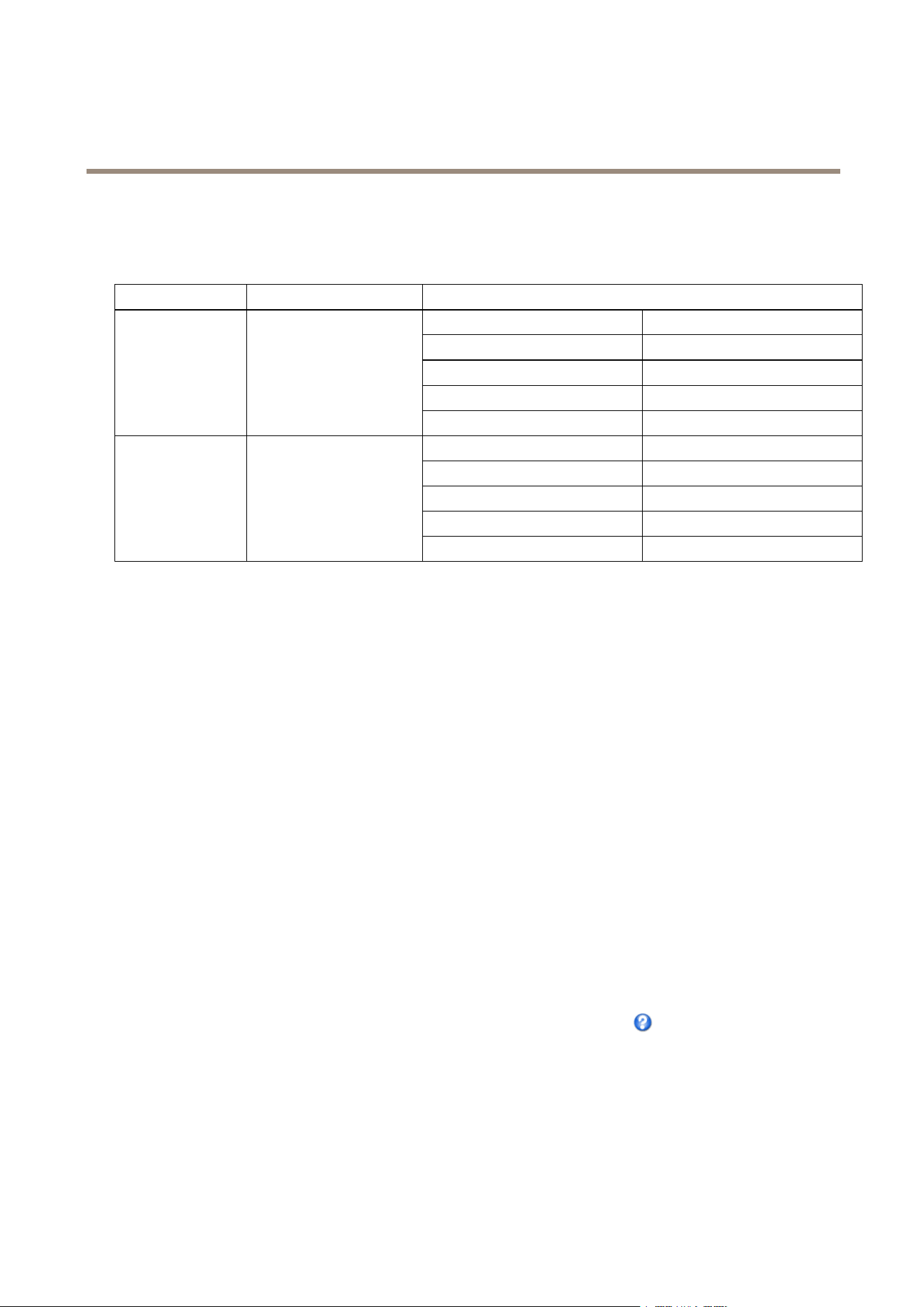
AXISQ6052-EPTZDomeNetworkCamera
Video
Aboutcapturemodes
Theselectedcapturemodeenablesdifferentresolutionsandframerateintheproduct.TheAmericasusuallyuseNTSC,whereas
mostotherpartsoftheworldusePAL.
CapturemodeMaximumframerate
Resolution
D1
720x576
4CIF
704x576
2CIF
704x288
CIF
352x288
PAL50fps
QCIF
176x144
D1
720x480
4CIF
704x480
2CIF
704x240
CIF
352x240
NTSC
60fps
QCIF
176x120
Howtochangecapturemode
1.GotoSetup>Video>CameraSettings.
2.Selectthenewcapturemode.
3.ClickSave.
Tochangeresolution,gotoSetup>Video>VideoStream.
ImageAppearance
TochangeImageAppearancegotothemenusunderSetup>Video>CameraSettings.
IncreasingtheColorlevelincreasesthecolorsaturation.Thevalue100givesmaximumcolorsaturationandthevalue0gives
minimumcolorsaturation.
TheimageBrightnesscanbeadjustedintherange0–100,whereahighervalueproducesabrighterimage.
IncreasingtheSharpnesscanincreasebandwidthusage.Asharperimagemightincreaseimagenoiseespeciallyinlowlight
conditions.Alowersettingreducesimagenoise,butthewholeimagewillappearlesssharp.
WhiteBalance
TochangethissettinggotoSetup>Video>CameraSettings
Whitebalanceisusedtomakecolorsintheimageappearthesameregardlessofthecolortemperatureofthelightsource.TheAxis
productcanbesettoautomaticallyidentifythelightsourceandcompensateforitscolor.Alternatively,selectthetypeoflight
sourcefromthedrop-downlist.Foradescriptionofeachavailablesetting,seetheonlinehelp.
WideDynamicRange
WideDynamicRange(WDR)processingbalancesthebrightestanddarkestsectionsofascenetoproduceanimagethatisbalanced
inlightingtoprovidemoredetail.Widedynamicrangecanimprovetheexposurewhenthereisaconsiderablecontrastbetweenlight
anddarkareasintheimage.TherearethreedifferentWDRmodes:
WDR1-contrast
21
Loading ...
Loading ...
Loading ...
