Loading ...
Loading ...
Loading ...
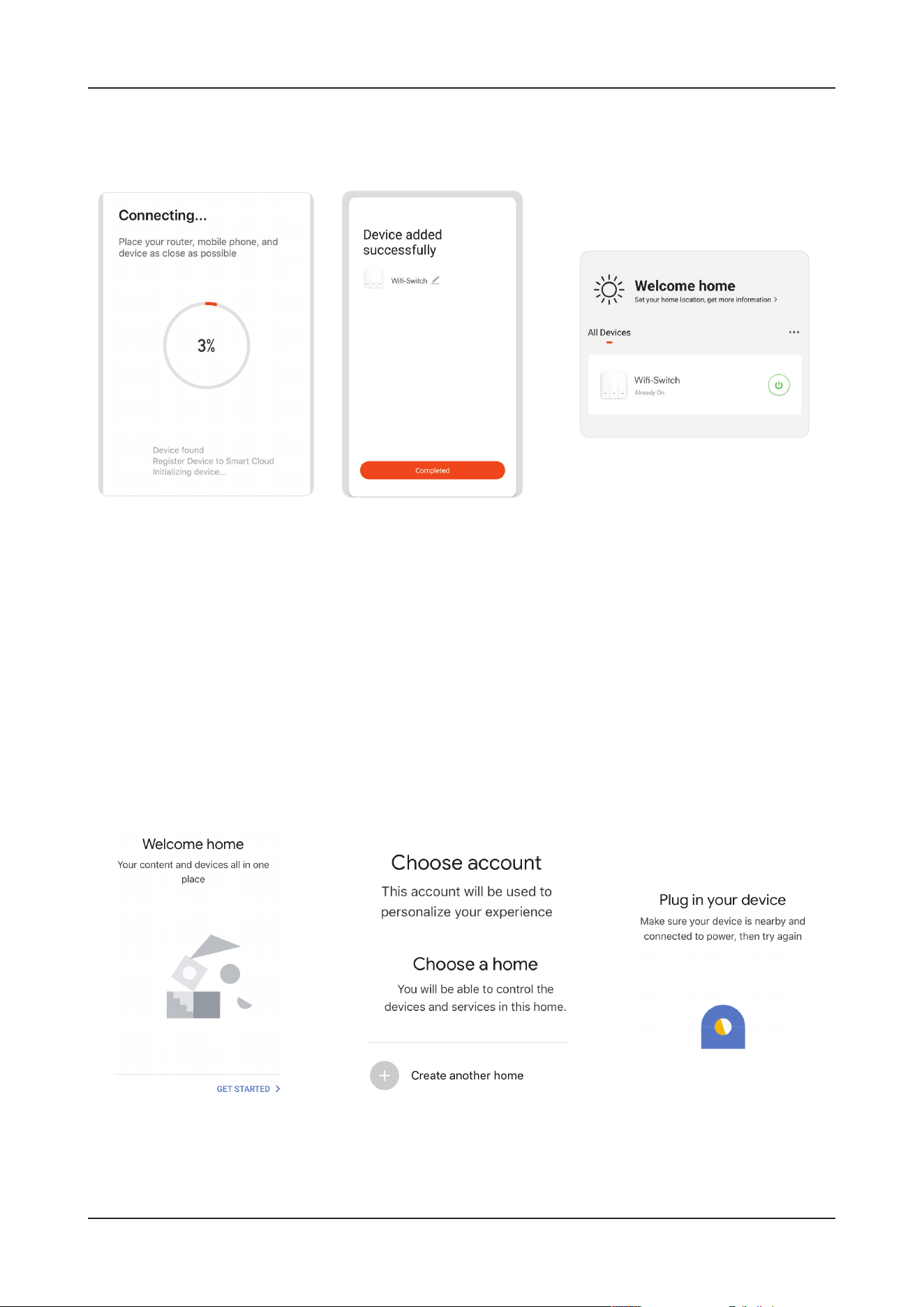
Step 9: Once you have successfully completed step 8, you will be redirected to “Connecting Now” page,
where the App searches, registers and initializes the device (ref Fig 14). Once it is completed your device will
be successfully paired.
Step 10: Once your device is successfully paired, rename the device to your preference. And then tap on
completed. (Ref Fig 15)
Step 11: You can now start controlling your device with the App. Tap the device name on the home page to
enter the controls and features of the device. (Ref Fig 16)
Step 1:
• Install the Google Assistant app via the App Store (iOS) or the Play Store (Android) and register. If you
already have an existing account with Google Assistant, please proceed to logging in.
• Create a New Home/Choose from the existing home if any.
• Power ON the Google Assistant device and connect it to the App.(Then Proceed to step 2)
Step 2:
• Once you are on the Google home page, tap on the Add “+” icon– to add a new device and skill.
And then tap on Set up device as shown in below image.
Fig 14 Fig 15 Fig 16
GOOGLE ASSISTANT SETTINGS
Loading ...
Loading ...
Loading ...
