Loading ...
Loading ...
Loading ...
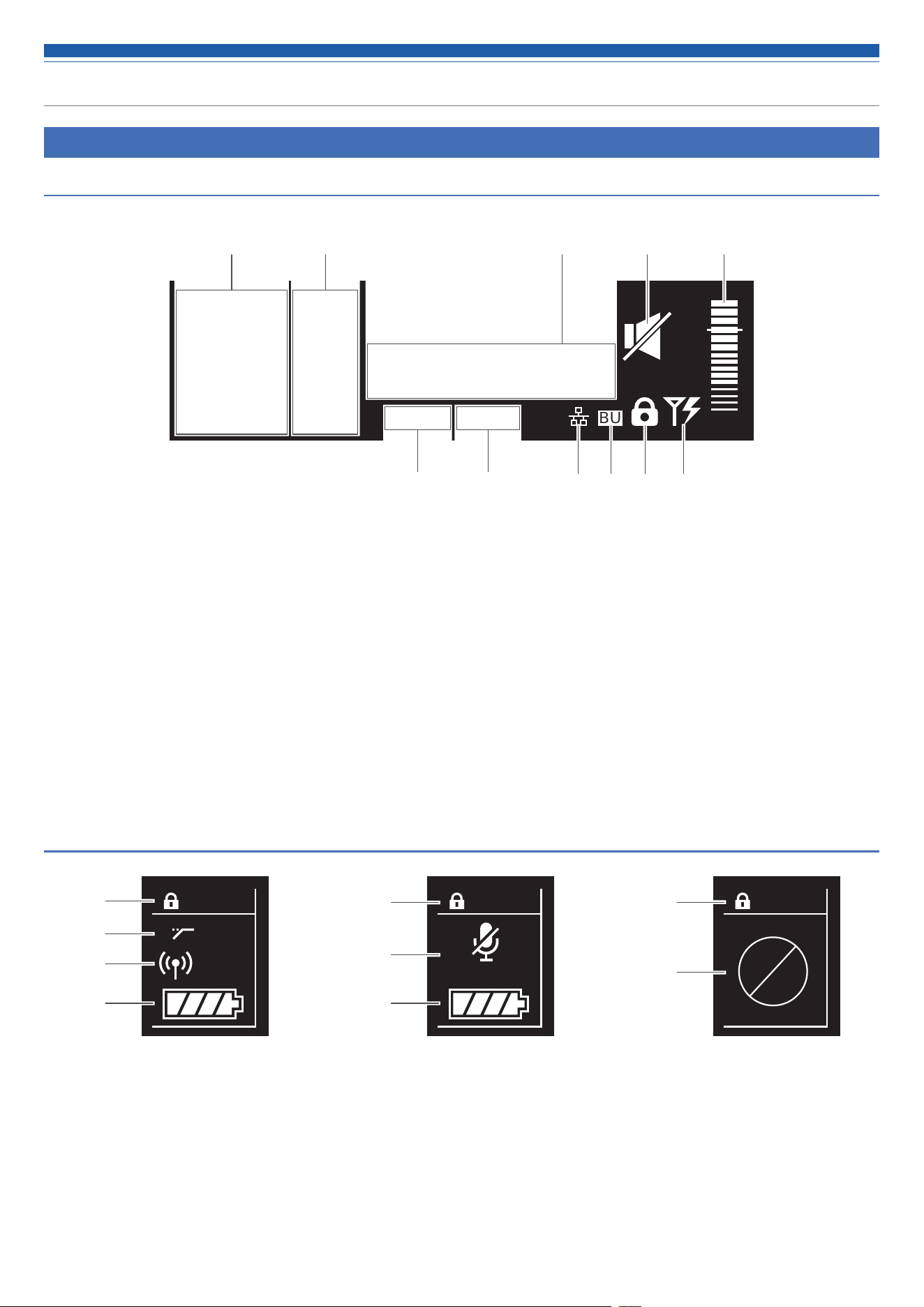
10
How to read the display
ATW-R3210N
Main screen
❶ Transmitter information display area
Information on the connected transmitter is displayed. Refer to
"Transmitter information display area" (p. 10) for screen display.
❷ RF level indicator
Displays the strength of RF reception for antennas A and B.
❸ Name display
Displays the specified name.
❹ Frequency indicator
Displays the set frequency.
❺ Receiver mute indicator
A speaker icon with a slash through it is displayed when the
receiver is muted.
❻ AF level indicator
Displays the strength of the received audio signal.
❼ Group indicator
❽ Channel indicator
❾ Network indicator
Icon is displayed when the receiver is connected to a network.
❿ Backup frequency indicator
"BU" icon is displayed when the backup frequency mode is ON.
⓫ Lock status indicator
⓬ Antenna input power indicator
Icon is displayed when the antenna power supply is ON.
Transmitter information display area
TX
HPF
30mW
❶
❷
❸
❹
TX
MUTE
❶
❺
❹
TX
❶
❻
Normal Muted Non-communication
❶ Lock status indicator
❷ High-pass filter indicator
❸ RF transmission output indicator
❹ Battery level indicator
❺ Transmitter mute indicator
A microphone with a slash through it is displayed when the
transmitter is muted.
❻ Transmitter non-communication indicator
TX
HPF
B
RF AF
BU
0
000.000
VOCAL1
MHz
A
30mW
G:00 C:00
❷ ❸ ❹ ❺ ❻
❼ ❽ ❿❾ ⓫ ⓬
❶
Loading ...
Loading ...
Loading ...
