Loading ...
Loading ...
Loading ...
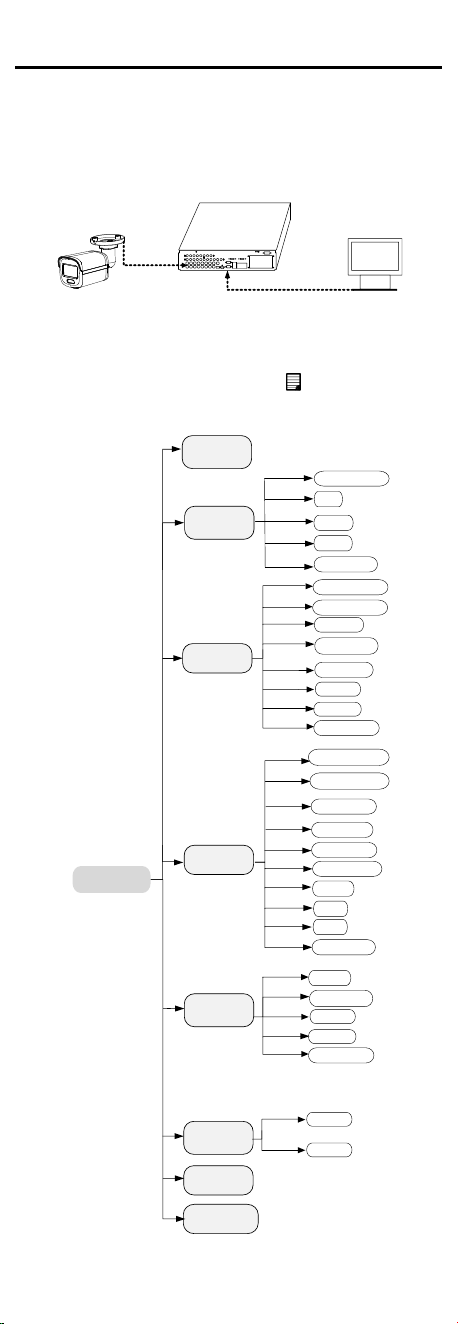
3 Menu Description
Please follow the steps below to call the menu.
Note:
The actual display may vary with your camera model.
Steps:
1. Connect the camera with the TVI DVR and the
monitor, as shown in figure 3-1.
Camera
TVI DVR
Monitor
Figure 3-1 Connection
2. Power on the camera, TVI DVR, and monitor to view
the image on the monitor.
3. Click PTZ Control to enter the PTZ Control interface.
4. Call the camera menu by clicking button or
calling preset No. 95.
EXPOSURE MODE
MAIN MENU
VIDEO
SETTINGS
EXIT
SAVE
&
EXIT
AGC
BACK
EXIT
CONTRAST
SHARPNESS
SATURATION
DNR
BACK
VIDEO
FORMAT
FACTORY
DEFAULT
SAVE & EXIT
WHITE BALANCE
BRIGHTNESS
EXIT
SAVE & EXIT
IMAGE MODE
AUDIO
SETTINGS
AUDIO
BACK
EXIT
SAVE & EXIT
VOLUME
LIGHTING
SETTINGS
LIGHTING MODE
BACK
EXIT
SAVE & EXIT
THRESHOLD
LEVEL
EXPOSURE
SMART IR
IR/WHITE LIGHT
CANCEL
CONFIRM
Loading ...
Loading ...
Loading ...
