Loading ...
Loading ...
Loading ...
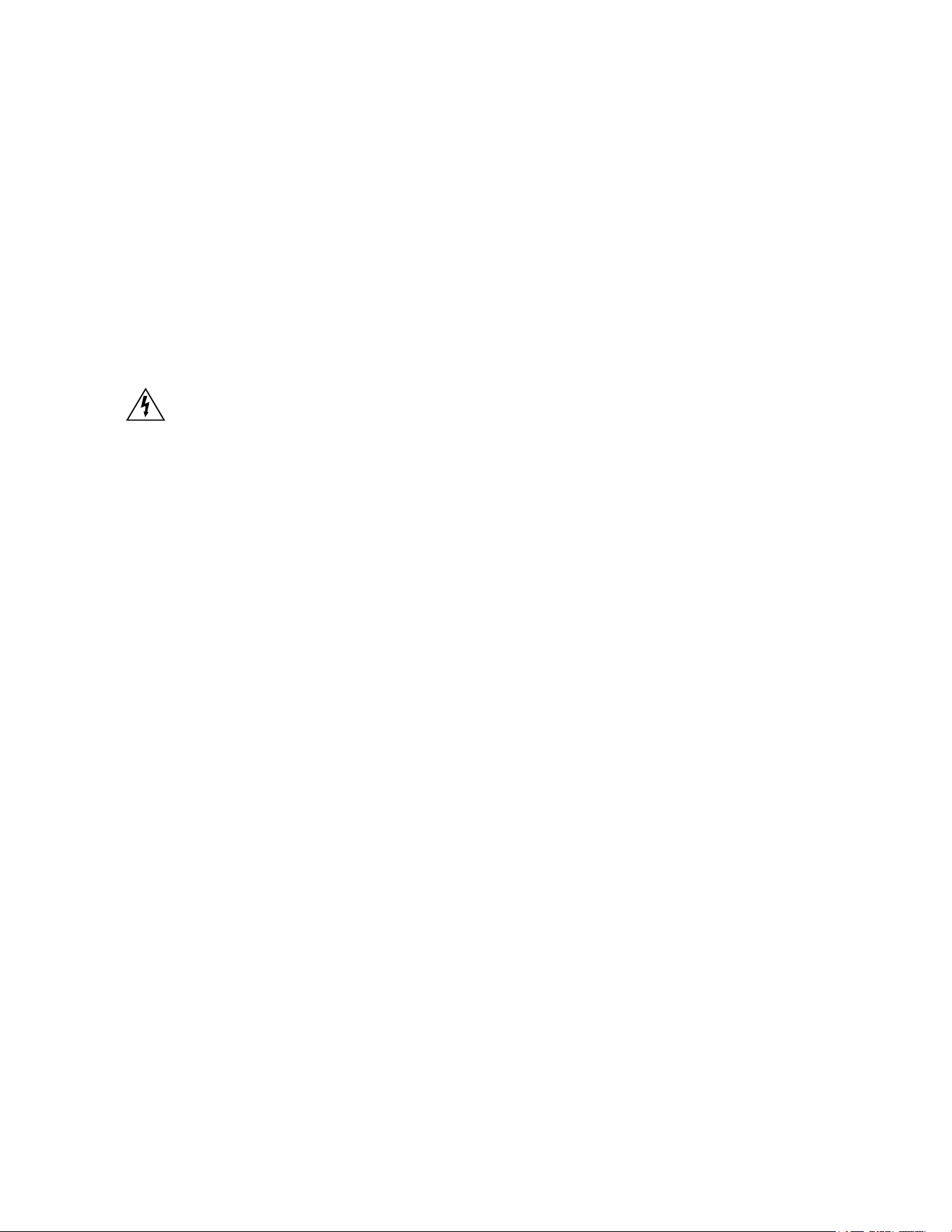
Sarix Professional 4 Bullet Camera Installation Manual
C6726M | 11/22
16
Configuring the Camera
Afterthecameraisinstalled,configureitusingtheinstructionsinthecurrentversionofthePelcoSarix
Professional4BulletCameraOperationsManual.
Connecting to Power and External Devices
IfPoEisnotavailable,thecameramaybepoweredthroughtheauxiliarypowercableusingeither
12VDC.Thepowerconsumptioninformationislistedintheproductspecifications.
Topowerthecamera,connectthetwopowerwirestotheauxiliarypowerwires.Theauxiliarypowerwire
isdistinguishedbyitsthickerwiregaugeandAUX PWRlabel.Theconnectioncanbemadewitheither
polarity.
ThisproductisintendedtobesuppliedbyaULListedPowerUnitmarked“Class2”or“LPS”or
“LimitedPowerSource”withoutputrated12VDC,13Wmin.orPoweroverEthernet(PoE),
rated48VDC,13Wmin.
Toavoiddamagingthecamera,doNOTconnectauxiliarypowertotheaudioorI/Oterminal
block,anddoNOTinstalltheMicrophoneaccessoryandanexternalaudioinputdevice
simultaneously.
PowersuppliesandexternaldevicesareconnectedtothecamerathroughthepowerandI/Owires.
ForthelocationsofthepowerandI/Oconnectorblocks,seeOverview.
ThepinoutfortheI/Oandpowerwiresisshowninthediagramonthefollowingpage.
Loading ...
Loading ...
Loading ...
