Loading ...
Loading ...
Loading ...
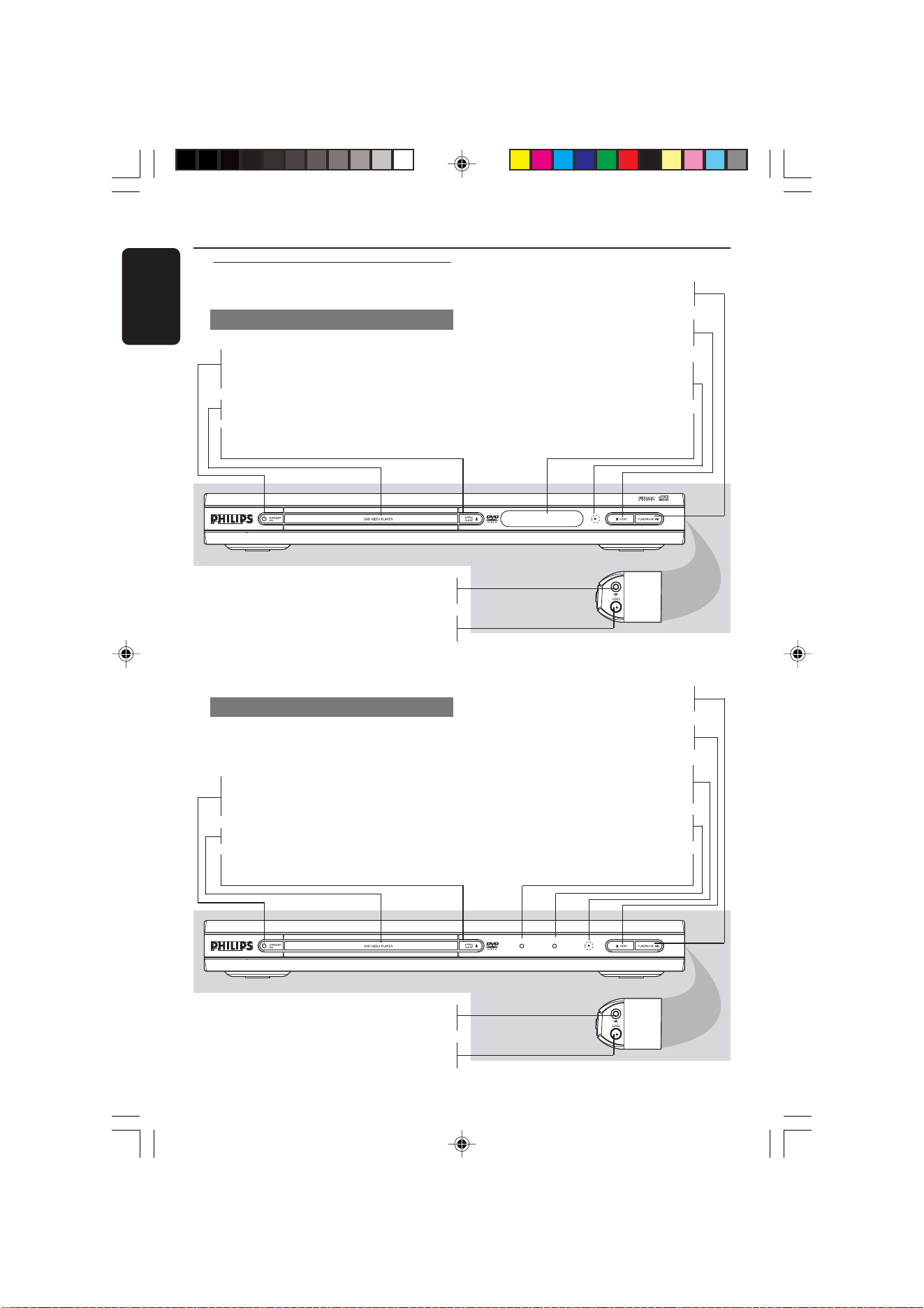
8239 300 30471
English
10
Functional Overview
Front Panels
20:58:02
STANDBY-ON B
–To switch the DVD Player to Standby
mode or ON
Disc tray
OPEN/CLOSE /
– Open/Close the disc tray
2; PLAY/PAUSE
– To start or interrupt playback
9 STOP
– To stop playback
IR Sensor
– Point the remote control towards this
sensor
Display
– Shows the current status of the DVD
Player
MIC
– For connecting microphone
LEVEL
– Microphone volume control
20:58:02
ON PLAY
STANDBY-ON B
–To switch the DVD Player to Standby
mode or ON
Disc tray
OPEN/CLOSE /
– Open/Close the disc tray
2; PLAY/PAUSE
– To start or interrupt playback
9 STOP
– To stop playback
IR Sensor
– Point the remote control towards this
sensor
PLAY light
– Blue light appears during disc playback
ON light
– Blue light appears when DVD player is on
MIC
– For connecting microphone
LEVEL
– Microphone volume control
DVP532K
DVP534K
01-34 DVP532_4K_69 19/03/2004, 2:59 PM10
Loading ...
Loading ...
Loading ...
