Loading ...
Loading ...
Loading ...
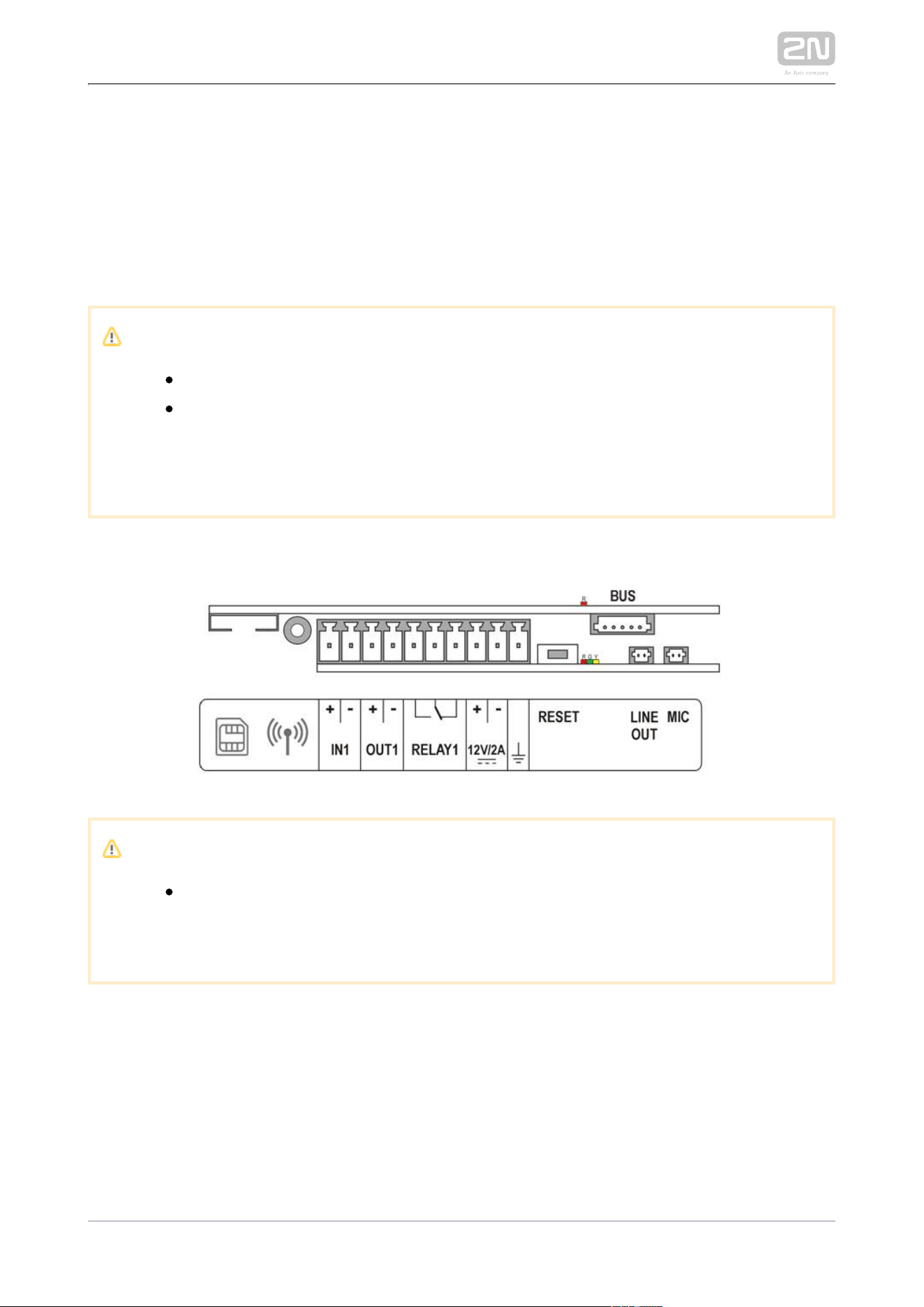
2N TELEKOMUNIKACE a.s., www.2n.cz 252/319
LAN Connection
2N IP Verso
®
is connected to the Local Area Network (LAN) via the UTP/STP cable
(Cat 5e or higher) terminated with an RJ-45 (LAN) connector. As the device is
equipped with the Auto-MDIX function, both the straight and crossed cable can be
used.
Caution
We recommend the use of a LAN surge protection.
We recommend the use of a shielded SSTP Ethernet cable with a
shielded RJ-45 connector connected to the switch (with the grounding
option) via the same shielded connector. This makes the device perfectly
grounded.
Main Unit Connector Configuration
Caution
We recommend you to use a grounding cable of the cross-section of 1.5
mm .
2
Loading ...
Loading ...
Loading ...
