Loading ...
Loading ...
Loading ...
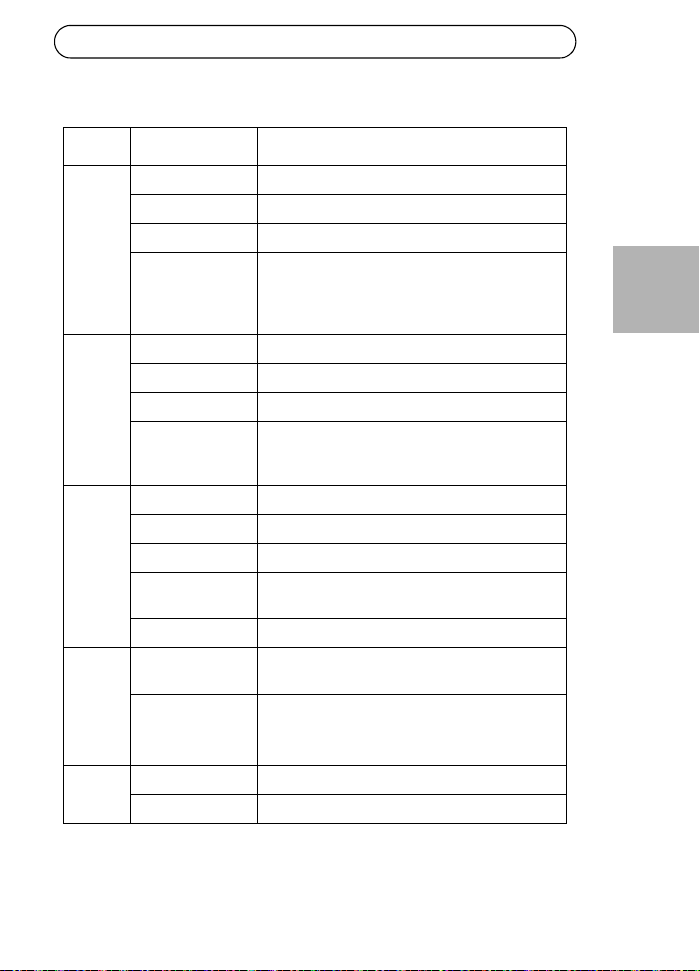
AXIS T8640 Page 7
ENGLISH
LED Indicators
LED Behavior/color Indication
Coax
link
Off No power
On Connection established
Flash Units not detected on coax
Orange/red Data rate < 100%. The coax connection has
reached power and range limit. Reduce cable
distance or connect an AXIS T8003 PS57 supply
to the Device unit.
Ethernet
link
Off No network connection
On Ethernet link established
Flash Network activity on port
Red 10BASE-T connection. Units must be connected
to 100BASE-T (full-duplex) compatible
equipment for effective operation.
PoE over
coax
Off Units not detected
On PoE over Coax enabled
Red (1 flash) Low voltage. Check power supply type/polarity.
Red (2 flashes) Short circuit. Check for cable faults and remove
legacy video equipment.
Red (3 flashes) Power disconnected due to overload.
Max PoE
power
available
for
camera
(Watts)
On Max PoE power that can be reliably delivered
from 5 to 25 watts.
Flash Less than 5 watts of PoE available.
Orange (flashing) Approaching power limit
Red (flashing) Power limit reached. See note below.
Loading ...
Loading ...
Loading ...
