Loading ...
Loading ...
Loading ...
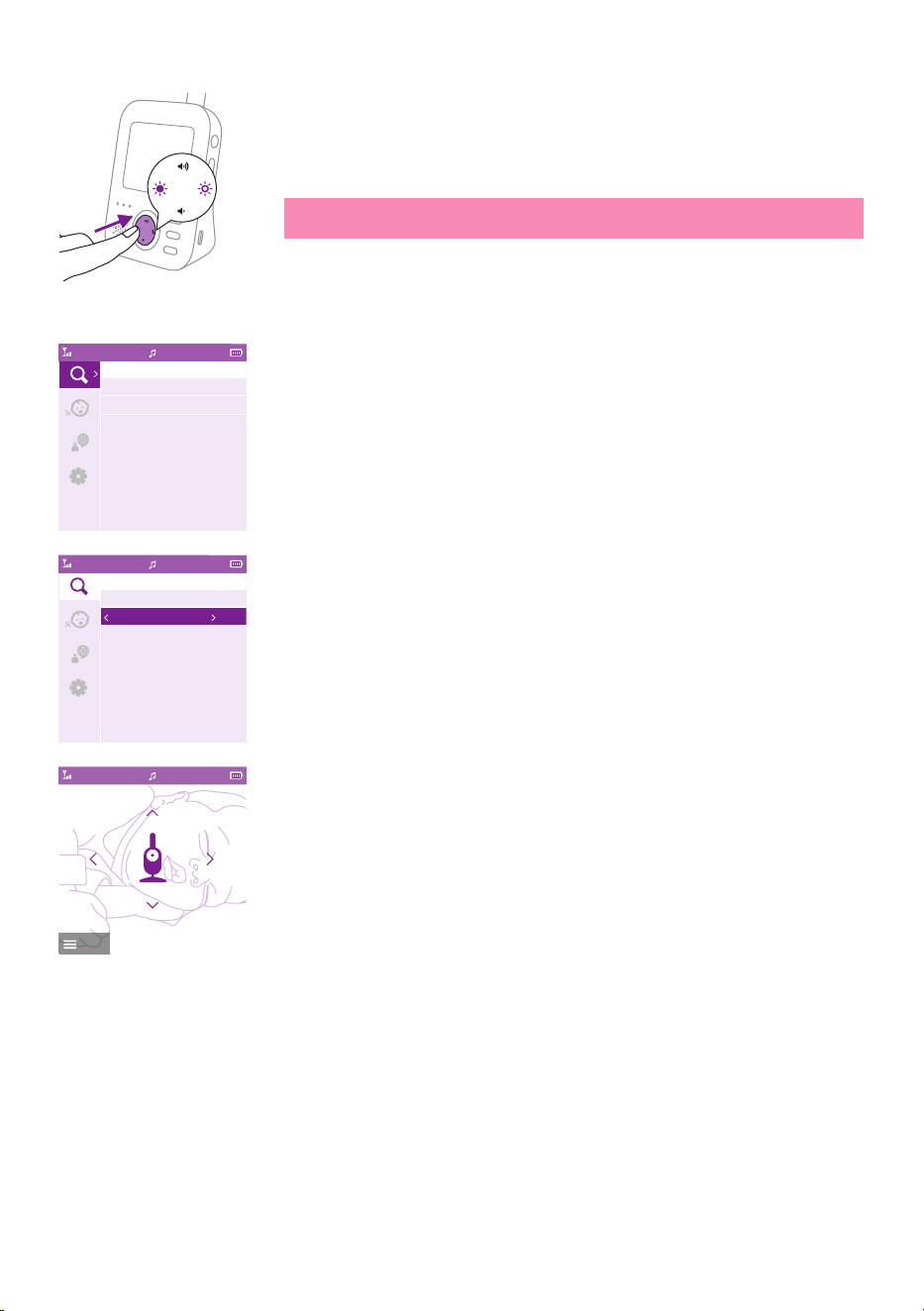
- 20 -
When you are navigating through the menu features and do not want
to save any change, press the menu button. You will leave the menu
without changing any settings�
Note: If you are in the menu but do not press a button for 5 seconds,
the menu will exit without saving changed settings.
Zoom
1 Press the right part of the control button toenter the zoom menu.
2 Press the bottom part of the control button to switch on the zoom
feature�
3 To adjust the video image, press the right part of the control button.
You can use the top/bottom/right/left part of the control button to
choose what image will be shown on the parent unit�
4 Press the menu button to save the new setting� The image is
automatically saved after 5 seconds�
5 Go to the zoom menu and turn o the zoom function, if you want to
zoom out the image on the parent unit�
Eco17:00
3
Zoom
Off
2X
Eco17:00
3
Zoom
Off
2X
Pan
Eco17:00
3
Back
Loading ...
Loading ...
Loading ...
