Loading ...
Loading ...
Loading ...
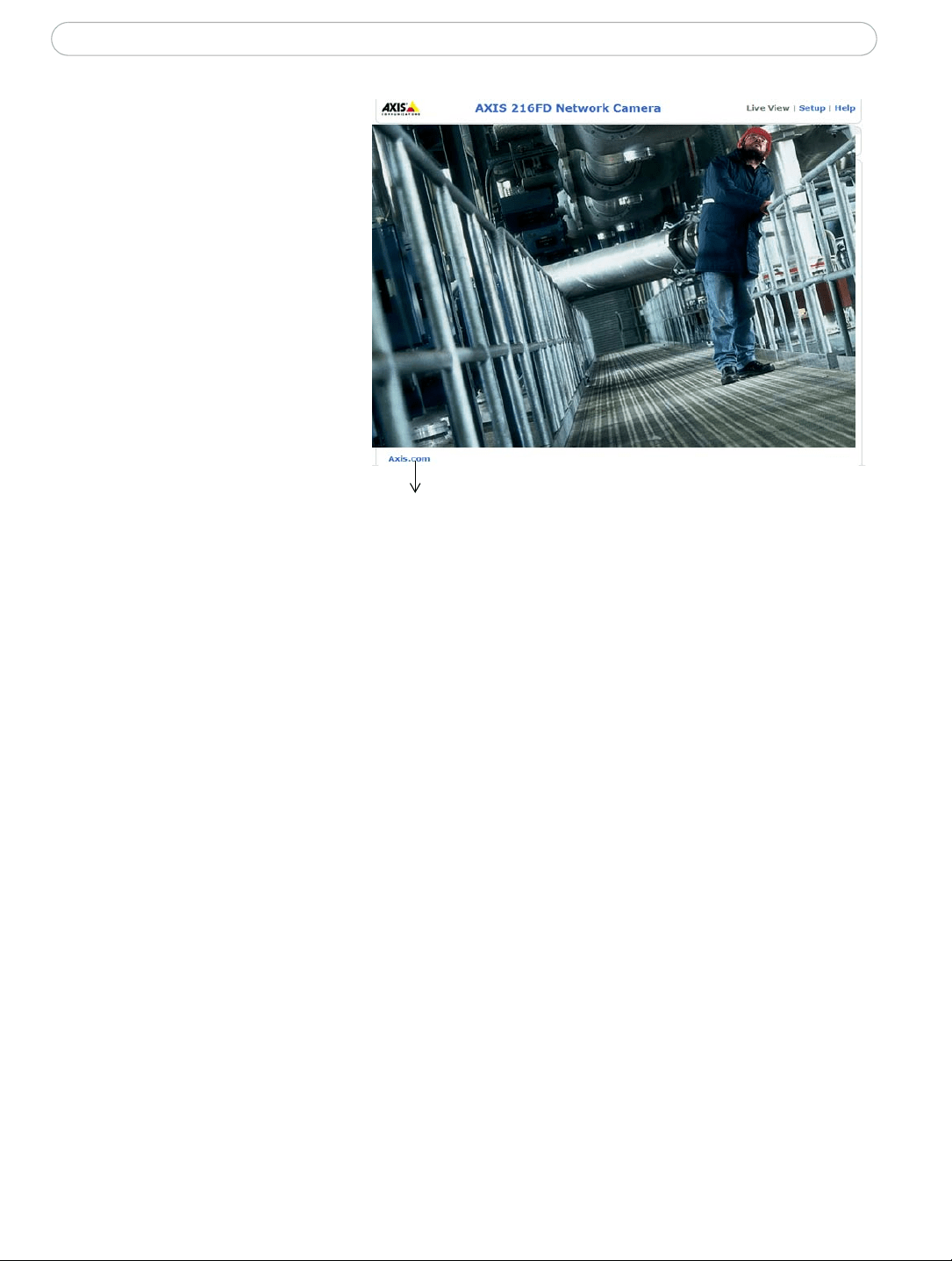
27
AXIS 216FD/FD-V/MFD/MFD-V - Live View Config
User defined CGI links can be
used to issue HTTP API requests,
su
ch as PTZ commands.
Example:
1. Check Show Custom Link 1.
2. E
nter a descriptive name,
such as CAM START.
3. Select the Use as cgi link
radio button and enter the
cgi link in the field:
http://192.168.0.125/axis-cgi/co
m/ptz.cgi?continuouspantil
tmov
e=30,-30
4. Check Show Custom Link 2.
5. E
nter a descriptive name,
such as CAM STOP.
6. Select the Use as cgi link radio button and enter the cgi link in the field:
http://192.168.0.125/axis-cgi/com/ptz.cgi?continuouspantiltmove=0
,0
These links appear in the web inte
rface and can be used to control the Axis network
camera.
For more information on the Axis HTTP API, see the Supp
ort/Developer pages on the Axis
Web site at http://www.axis.com
Please use the online help files for more
information.
Output Buttons
The output buttons are used to manually activate the output from the Live View page, for
example, switching a light on and off. There are two options to activate the output:
• the Pulse button activates the
output for a defined period
• Active/Inactive displays two buttons (on/off)
user defined link
Loading ...
Loading ...
Loading ...
