Loading ...
Loading ...
Loading ...
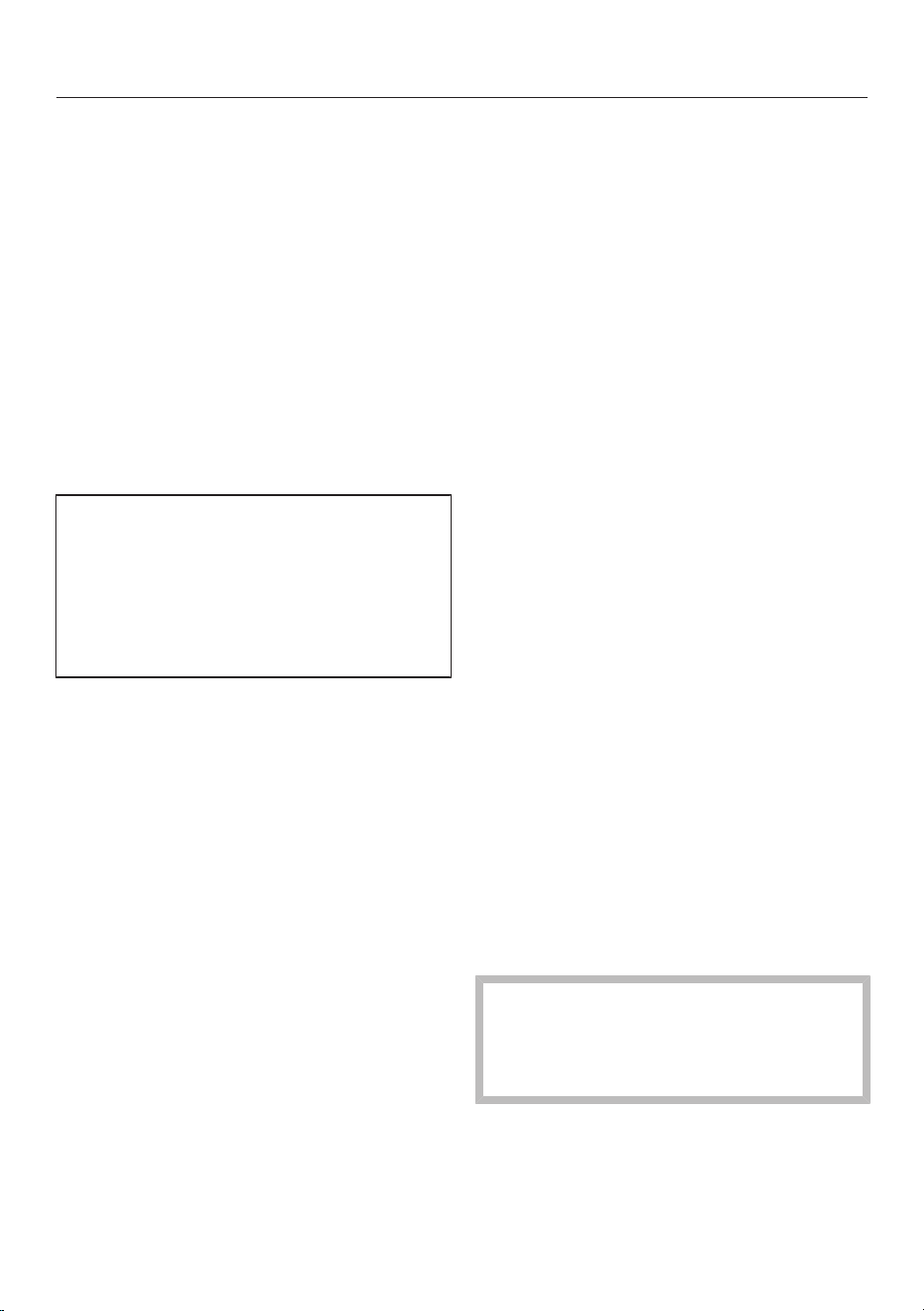
Selecting additional settings
54
Adjusting the temperature in
the MasterFresh zone (dry
compartment)
In Settings mode, use the and
sensor controls to select Master-
Fresh and select OK to confirm your
selection.
Use the and sensor controls to
select the desired temperature and
touch OK to confirm your selection.
Touch the sensor control if you
wish to terminate the process.
The segment bar displays 5 segments;
the temperature is adjusted in incre-
ments of approx. 34°F (1°C).
The factory default setting for the tem-
perature in the dry compartment is
32°F (0°C).
Switching Eco Modeon or
off
Eco Mode is useful when going on vaca-
tion, for example, if you do not wish to
switch off the appliance completely or
do not need a high degree of cooling.
Energy consumption in Eco Mode is
lower than in normal operation.
The refrigerator section is thereby regu-
lated to a temperature of 43°F (6°C) and
the dry compartment in the Master-
Fresh zone to approx. 34°F (1°C).
If the AutomaticSuperCool function
is switched on, this will be automatically
switched off when Eco Mode is selected.
In Settings mode, use the and
sensor controls to select Eco Mode
and select OK to confirm your selec-
tion.
Use the and sensor controls to
switch Eco Mode On or Off and select
OK to confirm your selection.
Only the changed temperature on the
display indicates that Eco Mode is
switched on.
Tip: You can also switch off the Eco
Mode function by directly adjusting the
temperature (see “The correct tem-
perature”) – Setting the temperature”).
Storing food at a temperature of 43°F
(6°C) for an extended period of time
may impair the shelf life and quality
of the food.
Loading ...
Loading ...
Loading ...
