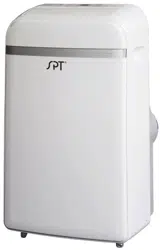Loading ...
Loading ...
Loading ...
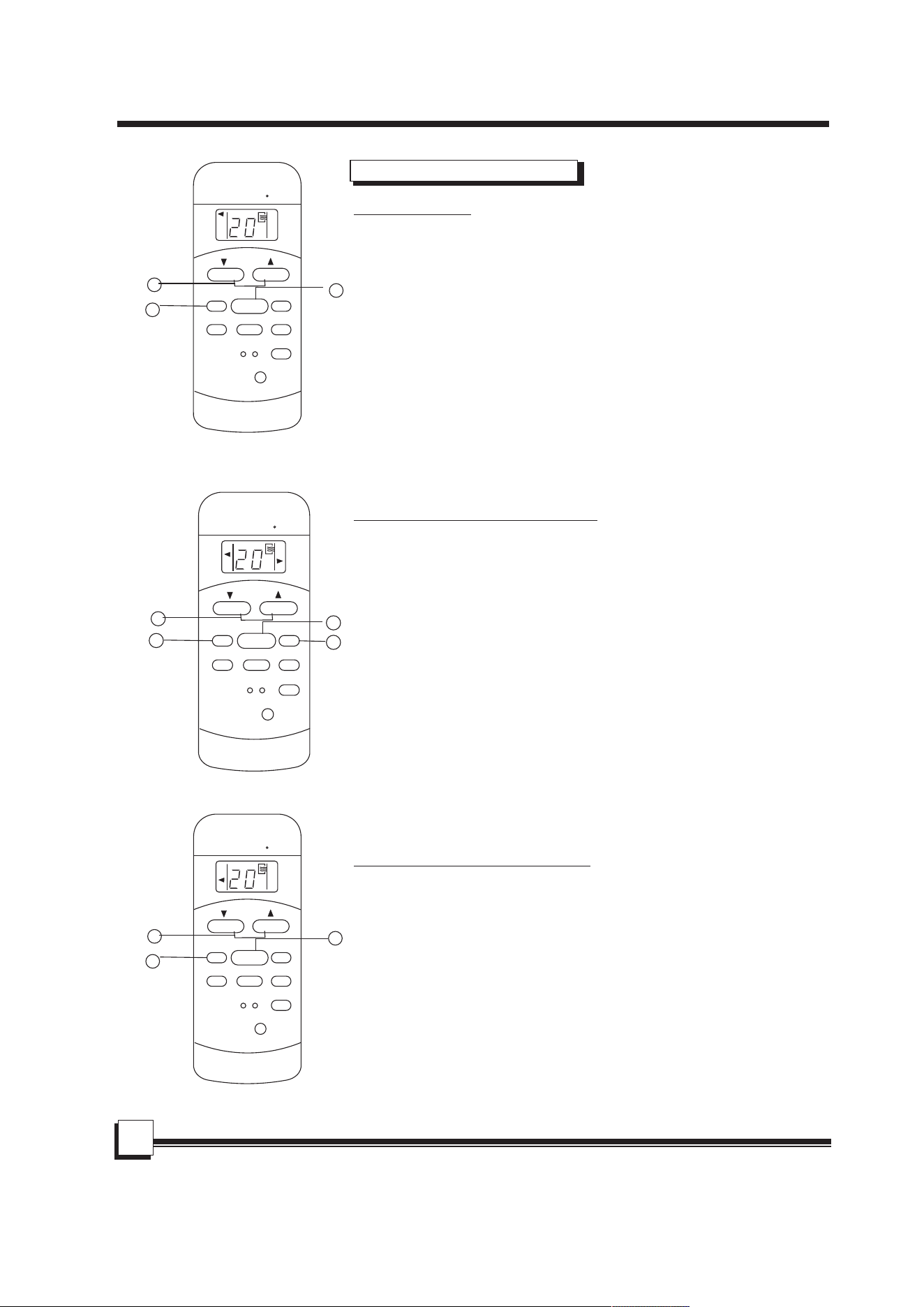
HANDLING THE REMOTE CONTROLLER
19
Cooling /Heating/Fan operation
Ensure the unit is plugged in and power is available.
1. Press the MODE button to select COOL, HEAT (heating models
only) or FAN mode.
2. Press the TEMP up/down button to set desired temperature,
between 62°F to 88°F (17°C to 30°C). Each press is in
increments of 2°F or 1°C.
3. Press the FAN SPEED button to select fan speed: Auto, Low,
Med or High.
4. Press the ON/OFF button to start the AC unit.
NOTE:
In FAN mode, temperature setting is not applicable. There will be no
temperature displayed on the LCD. Only steps 1, 3 and 4 may be
performed.
Using the remote controller
Auto operation
Ensure the unit is plugged in and power is available.
1. Press the MODE button to select Auto.
2. Press the TEMP up/down button to set desired temperature,
between 62°F to 88°F (17°C to 30°C). Each press is in
increments of 2°F or 1°C.
3. Press the ON/OFFbutton to start the air conditioner.
NOTE:
3
1
2
TEMP
AUTO
COOL
DRY
HEAT
FAN
HIGH
MED
LOW
MODE
FAN SPEED
SWING
TIMER ON
ECONOMY
ON/OFF
TIMER OFF
RESET LOCK
SET TEMPERATURE( C)
LED
DISPLAY
3
1
2
TEMP
AUTO
COOL
DRY
HEAT
FAN
HIGH
MED
LOW
MODE
FAN SPEED
SWING
TIMER ON
ECONOMY
ON/OFF
TIMER OFF
RESET LOCK
SET TEMPERATURE( C)
LED
DISPLAY
4
Under Auto mode, the unit will sense the difference between
ambient temperature and set temperature to determine the
operating mode: COOL, FAN or HEAT (heating models only).
Fan speed cannot be controlled in Auto mode. Unit automatically
selects the most appropriate speed.
If Auto mode is not comfortable for you, the desired mode can be
selected manually.
Dry (Dehumidifying) operation
Ensure the unit is plugged in and power is available.
1. Press the MODE button to select DRY mode.
2. Press the TEMP up/down button to set desired temperature,
between 62°F to 88°F (17°C to 30°C). Each press is in
increments of 2°F or 1°C.
3. Press the ON/OFF button to start the AC unit.
NOTE:
In DRY mode, fan speed is automatically controlled.
3
1
2
TEMP
AUTO
COOL
DRY
HEAT
FAN
HIGH
MED
LOW
MODE
FAN SPEED
SWING
TIMER ON
ECONOMY
ON/OFF
TIMER OFF
RESET LOCK
SET TEMPERATURE( C)
LED
DISPLAY
Loading ...
Loading ...
Loading ...