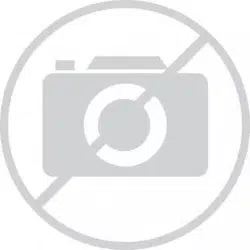Loading ...
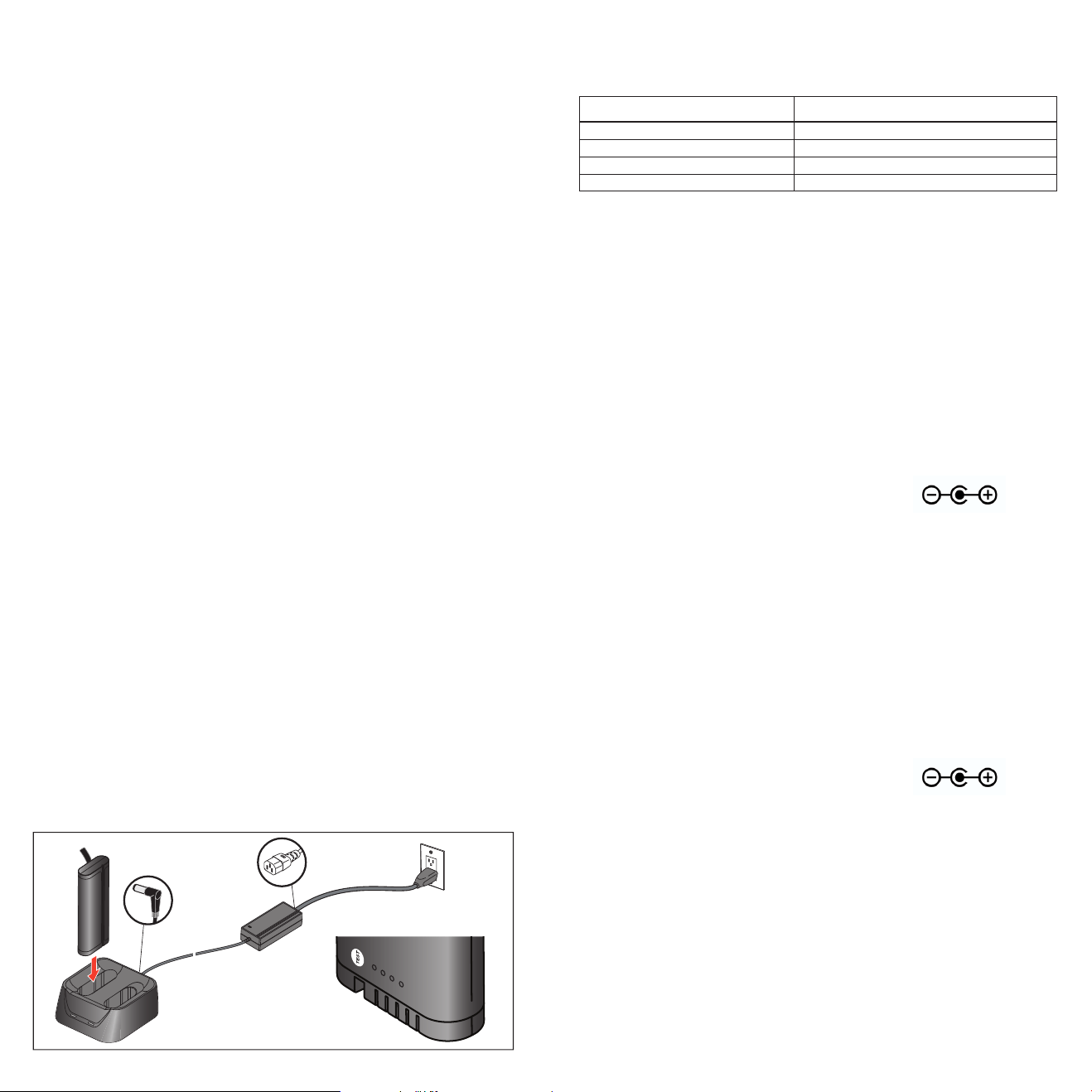
Safety Information
A Warning identies conditions and procedures that are dangerous to the
user.
Warning
To prevent possible electrical shock, re, or personal injury:
•
Read these instructions carefully before using the Product.
• Do not alter the Product and use only as specied, or the
protection supplied by the Product can be compromised.
• Do not use the Product if it is altered or damaged.
• Before each use, inspect the Dual-bay Charger, the Battery
Pack, the Power Adapter and mains cord for any damage. Do
not use parts that are cracked or damaged. Use only the mains
power cord and connector approved for the voltage and plug
conguration in your country and rated for the Product.
•
Do not open the Product, it has no user-serviceable parts inside.
• Replace the mains power cord if the insulation is damaged or if
the insulation shows signs of wear.
• Use the Product only for charging Li-ion batteries as specied
for use with Fluke test tools.
•
Use the provided power adapter only or the Product safety
features may become inoperative or the Charger may become
defective.
• Read the instructions for safe use and handling of Li-ion
batteries, see the instruction sheet for the battery.
• Adhere to local and national safety codes concerning the use
and disposal of Charger and Li-ion Batteries.
Unpack
Check the contents of the shipping box for completeness. If a part is
missing or damaged, contact the Fluke distributor or the nearest sales or
service oce.
The EDBC290 includes:
• Dual-Bay Battery Charger (Totex U85104)
• Universal Mains Power Adapter,19 Vdc at 3.16 A maximum (Channel
Well Technology KPL-060K-VI)
• Universal Power Cord (male to female, according IEC 60320 style
C13 and C14).
• Set of Power Plug Adapters supporting dierent types of wall outlets
• Instructions (this document).
• Slot Insert Caps (x2), inserted in charging bays. Keep installed for
charging the Fluke supported batteries.
Operation
To set up and charge a battery:
1. Connect the mains power adapter to a mains outlet.
2. Insert the DC plug of the power adapter into the Charger.
25%
50%
75%
100%
T
-
D
C
+
3. Insert one or two batteries into the external Charger. Be careful to
correctly align the battery contacts.
4. Observe the LED indicators on the Charger:
LED state Charger status
O Power on or standby
Green, blinking Charge in progress
Green, steady on Charge complete
Red, steady on Battery or charger error
After charging, press the TEST button on the battery to check the battery
charge. The four built-in LEDs show the current status.
Cleaning
Before cleaning, separate the Charger from the power adapter and
battery. Disconnect the power adapter from the mains and mains cord.
Use a damp cloth and a mild detergent to clean the Charger and power
adapter. Do not use abrasives, solvents, or alcohol.
Troubleshooting
In case of an error, the LEDs in the Charger ash at a high rate to
indicate a possible battery problem. Insert a known good battery to
determine if the error is caused by the battery or by a defective Charger.
Specications
Charger Bay
DC input voltage ........................ 19 V dc input,
center contact positive
Adapter requirement .................. 19 Vdc / 3.16 A
Input voltage range .................... 15 V dc to 23 V dc
Supported Batteries: BP291, BP290
Voltage ....................................... 10.8 V nominal (3S)
Charging current ........................ 3.16 A, dynamically controlled
Capacity
BP291..................................... 5000 mAh
BP290
..................................... 2500 mAh
Mains Power Adapter
AC input voltage......................... 100 V ac to 240 Vac (± 10 %), 47 Hz to 63 Hz
AC input current ......................... 1.7 A
AC inlet ...................................... IEC 60320, style C14
Power rating ............................... 60 W
Maximum output current
............ 3.16 A
DC output voltage ...................... 19 V dc ±5 %
Output polarity
............................ center contact positive
DC output cable length .............. 1.5 m
Environmental
Operating temperature ............... 0 °C to 40 °C (determined by battery)
Storage temperature .................. -20 °C to 60 °C
Maximum relative humidity ........ 10 % to 90 %, non-condensing
recovery time: 2 hours
Maxmum altitude
........................ 2000 m
Dimensions
Charger bay ............................... 125 mm x 122 mm x 54 mm
Mains power adapter ................. 115 mm x 52 mm x 32 mm
Weight
Charger bay
............................... 0.265 kg
Mains power adapter ................. 0.250 kg
Mains cable and plug set ........... 0.475 kg
text.indd 2 4/12/2019 3:05:45 PM
1.888.610.7664 sales@GlobalTestSupply.com
Fluke-Direct.com