Loading ...
Loading ...
Loading ...
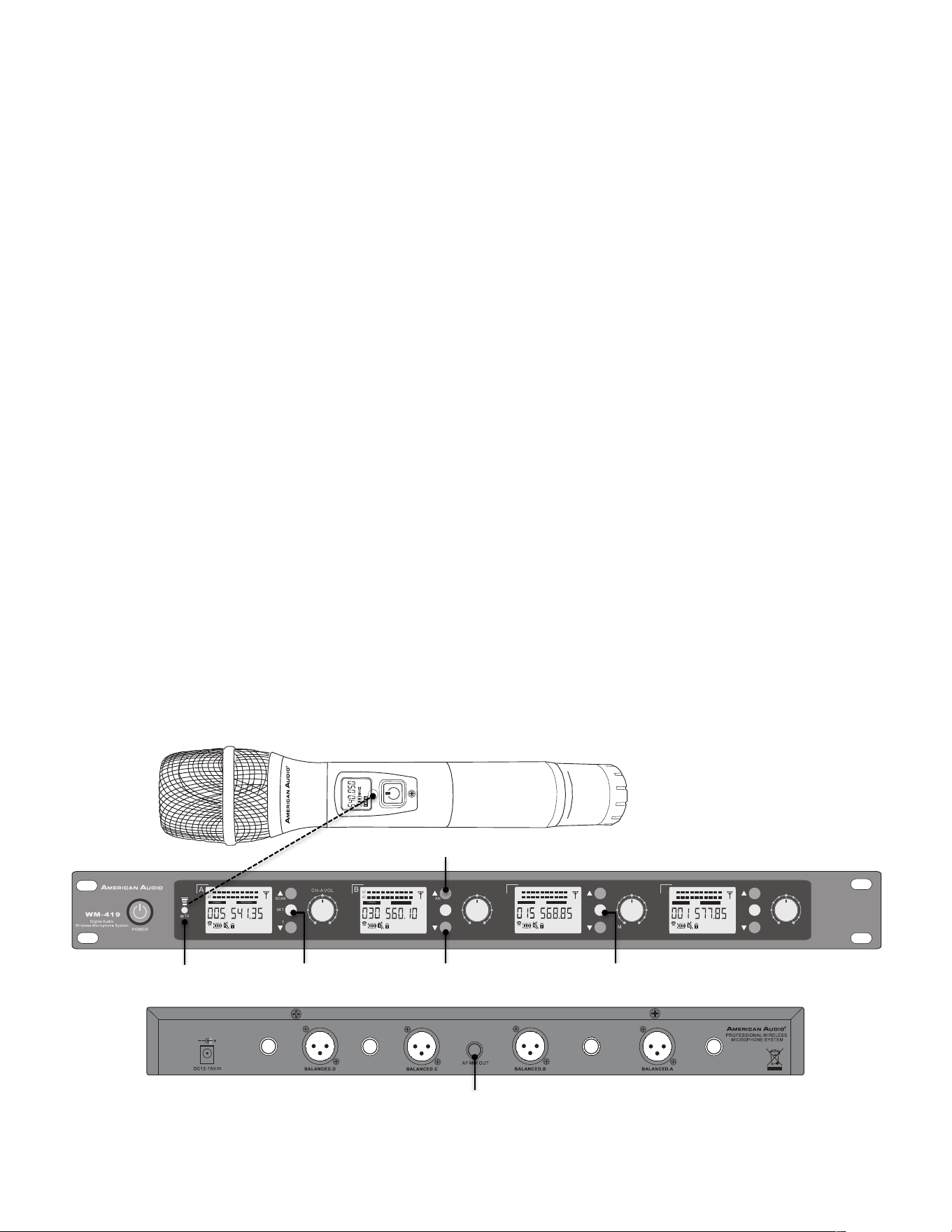
12
OPERATION
WIRELESS RECEIVER
1. Place the receiver on a flat non-metal surface or install in an equipment rack.
2. Connect all four included UHF antennas to the receiver.
3. Position the UHF antennas vertically and ensure they are fully extended.
4. Connect the included power supply to the receiver and then plug into power outlet.
• Connect Audio Output cable by connecting a 1/4” audio cable to Audio Mix Out.
5. Power the receiver ON.
6. Power ON microphone(s).
7. To select the channel manually press the SET button (the channel will begin to blink):
• Press the UP or DOWN button(s) to scroll through optional channels.
• Press SET button to confirm your selection.
• Sync the desired frequency on the receiver to the handheld microphone by pressing and
holding the ACT button. The IR status icon on the LED Screen will begin to flash.
• Hold the desired microphone (with the LCD Screen facing the receiver) near the IR
Transmitter to sync the receiver and microphone channel.
8. To have the receiver automatically select the best channel, hold the SCAN button on the
receiver until the channels begin to scroll and one is chosen.
• Sync the selected frequency on the receiver to the handheld microphone by pressing and
holding the ACT button. The IR status icon on the LED Screen will begin to flash.
• Hold the desired microphone (with the LCD Screen facing the receiver) near the IR
Transmitter to sync the receiver and microphone channel.
9. Adjust the volume control dials for each of the 4 channels accordingly.
10. Long press SET button to lock or unlock the operation panel.
245mm
SE T
SE T
CH -A VO L
SET
SE T
MI N MA X
CH -B V OL
MI N MA X
CH -C V OL
MI N MA X
CH -D V OL
MI N MA X
TX
A
B
C
D
SC AN
AC T
SC AN
AC T
SC AN
AC T
SCA N
AC T
A F
R F
M H Z
i R
CHA NNEL
FRE QUENC Y
A F
R F
M H Z
i R
CHA NNEL
FRE QUENC Y
A F
R F
M H Z
i R
CHA NNEL
FRE QUENC Y
A F
R F
M H Z
i R
CHA NNEL
FRE QUENC Y
AF
RF
iR
MHZ
CHANNEL
FREQUENCY
SET
SET
CH-A VOL
SET
SET
MINMAX
CH-B VOL
MINMAX
CH-C VOL
MINMAX
CH-D VOL
MINMAX
TX
A
B
C
D
SCA N
ACT
SCA N
ACT
SCA N
ACT
SCA N
ACT
AF
RF
MHZ
iR
CHAN NEL
FREQ UENCY
AF
RF
MHZ
iR
CHAN NEL
FREQ UENCY
AF
RF
MHZ
iR
CHAN NEL
FREQ UENCY
AF
RF
MHZ
iR
CHAN NEL
FREQ UENCY
ANT.A
ANT.B
ANT.C
ANT.D
SET
SET
CH-A VOL
SET
SET
MINMAX
CH-B VOL
MINMAX
CH-C VOL
MINMAX
CH-D VOL
MINMAX
TX
A
B
C
D
SCA N
ACT
SCA N
ACT
SCA N
ACT
SCA N
ACT
AF
RF
MHZ
iR
CHAN NEL
FREQ UENCY
AF
RF
MHZ
iR
CHA NNEL
FREQ UENCY
AF
RF
MHZ
iR
CHA NNEL
FREQ UENCY
AF
RF
MHZ
iR
CHAN NEL
FREQ UENCY
Act
Scan
Set
Set (lock or unlock)
IR TX
Audio Mix Out
Loading ...
Loading ...
Loading ...
