Loading ...
Loading ...
Loading ...
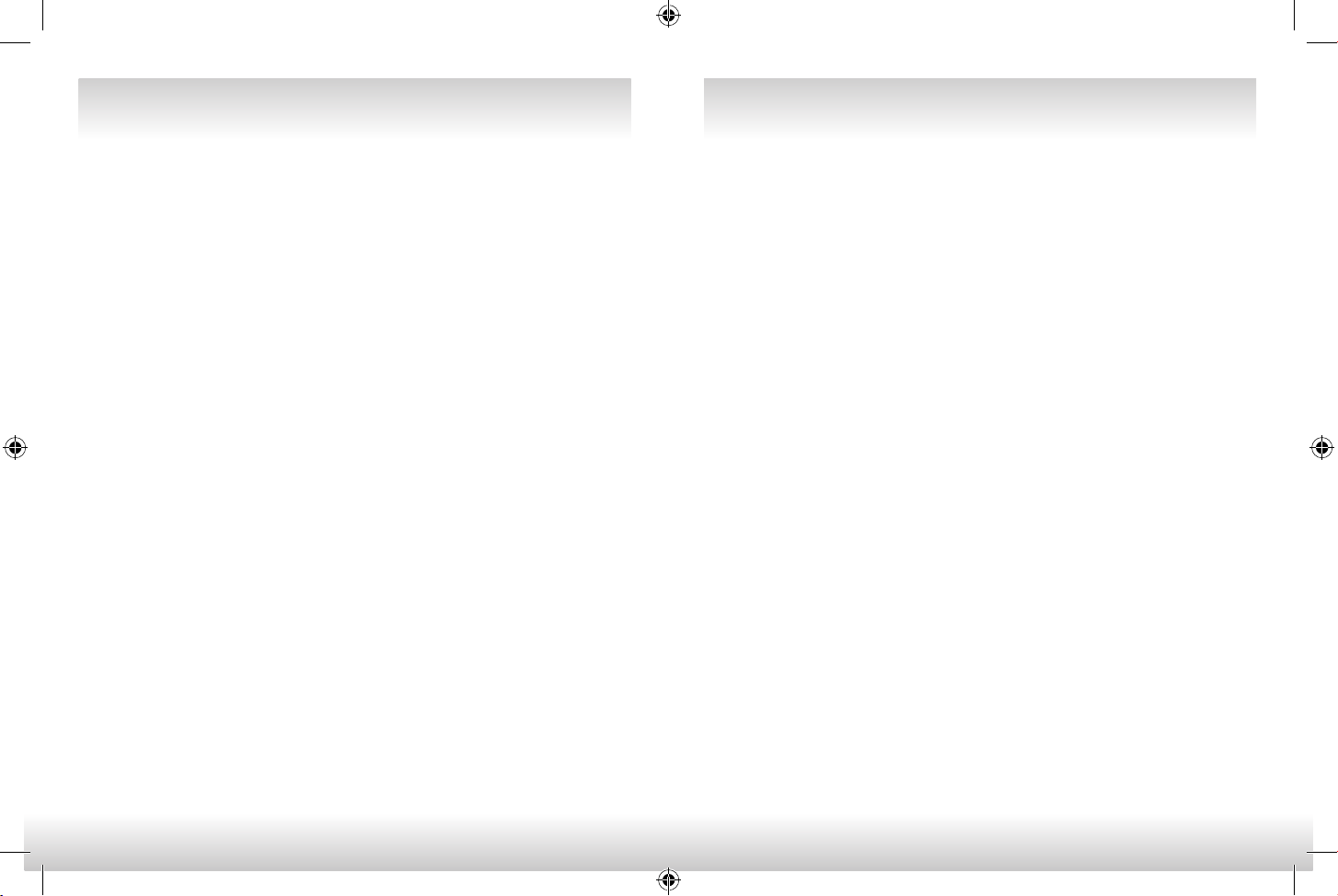
16
17
FREQUENTLY ASKED QUESTIONS
FREQUENTLY ASKED QUESTIONS
What does the WeMo® Holmes® Smart Humidifier look like in the list
of available networks?
The SSID of the device is WeMo.HumidifierB.XYZ, where XYZ is the last 3 characters of your
product’s serial number. In some cases, the SSID might be too long to fit on screen and will
be shortened and listed as “wemo humidifier…”
Why am I not seeing the WeMo® Holmes® Smart Humidifier in my list of available
networks?
If the Smart Humidifier is plugged in, it should appear. Sometimes it can take a minute or so for
the Smart Humidifier and your router to find each other. Wait 90 seconds or so. If the network
doesn’t appear, unplug the unit and then plug in again, and give it another 90 seconds.
Do I need to be near WeMo® Holmes® Smart Humidifier when I perform setup?
Until the device is up and running it’s best to have the smart device running the WeMo® App
and the Smart Humidifier close to each other. For best results be in the same room.
I’ve completed setup, so why won’t my WeMo® Holmes®
Smart Humidifier App connect?
Sometimes the WeMo® App forgets and connects to your home network instead of the
WeMo® enabled device’s network. Open Settings/Wi-Fi® connectivity, manually connect to
WeMo® Holmes® Smart Humidifier and relaunch the App.
How do I turn on the Remote Access capability?
Launch the WeMo® App, Select ‘More’ from the bottom right hand side of the screen.
Click the ‘Remote Access’ tile at top of list, Click ‘Enable Remote Access.’
Does WeMo® Holmes® Smart Humidifier require an Internet connection to work?
WeMo® devices work with your router to create their own wireless networks. You need
a router to setup WeMo® and for day-to-day usage. As long as your router is on and the
device is connected to the network your WeMo® Holmes® Smart Humidifier you will have full
functionality. Internet connection is only needed if you want to use a smartphone or tablet to
access the device from outside the local network.
Where can I find the MAC address for my WeMo® Holmes® Smart Humidifier?
The MAC or Device MAC address is printed on a label on the back of the Smart Humidifier.
Is WeMo® Holmes® Smart Humidifier compatible with my tablet?
The WeMo® App is designed for smartphones (iPhone and Android). It will work on iOS and
Android tablets, and will be a replication of the phone experience. iPad users: be sure to
select “Search for iPhone apps” to find it in the App Store.
How do I fill the tanks on my WeMo® Holmes® Smart Humidifier?
To remove the water tanks from your Smart Humidifier, remove the two tanks from the
back of the humidifier and bring each tank to the faucet. Turn the tank upside down and
twist o the large tank cap by turning counter-clockwise. Fill each tank with cool, fresh tap
water. Replace the cap on each tank FIRMLY. Once the tank is full, avoid cross-threading by
properly seating the cap onto the opening before tightening, if not tank cap will leak.
To place the water tanks back into your Smart Humidifier. When full, carry each tank to the
humidifier and place back to the unit (use both hands when carrying each tank). Each tank
holds 1.87 Gallons of water. When the water stops emptying, remove the tanks and refill each
again. Replace the tanks onto the humidifier housing. The WATER LIMITING feature on the
tank cap will prevent the tanks from overflowing.
How do I change the Filter on my WeMo® Holmes® Smart Humidifier?
When the life of the filter has expired, you should remove the water tanks from the unit and
run your Smart Humidifier for 1 hour on the Medium Setting or higher to fully dry out the
unit. This will ensure that all water is removed from the bottom tray. You will be alerted by
your Smart Humidifier and the App when the filter is at the end of its useful life.
There is one Filter in this unit - inside the front door. It can be removed by opening the front
door. Take o the filter support cap and discard the old filter.
Loading ...
Loading ...
Loading ...