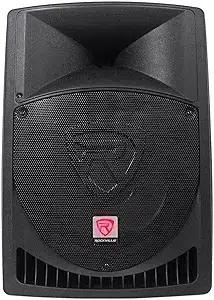Loading ...
Loading ...
Loading ...
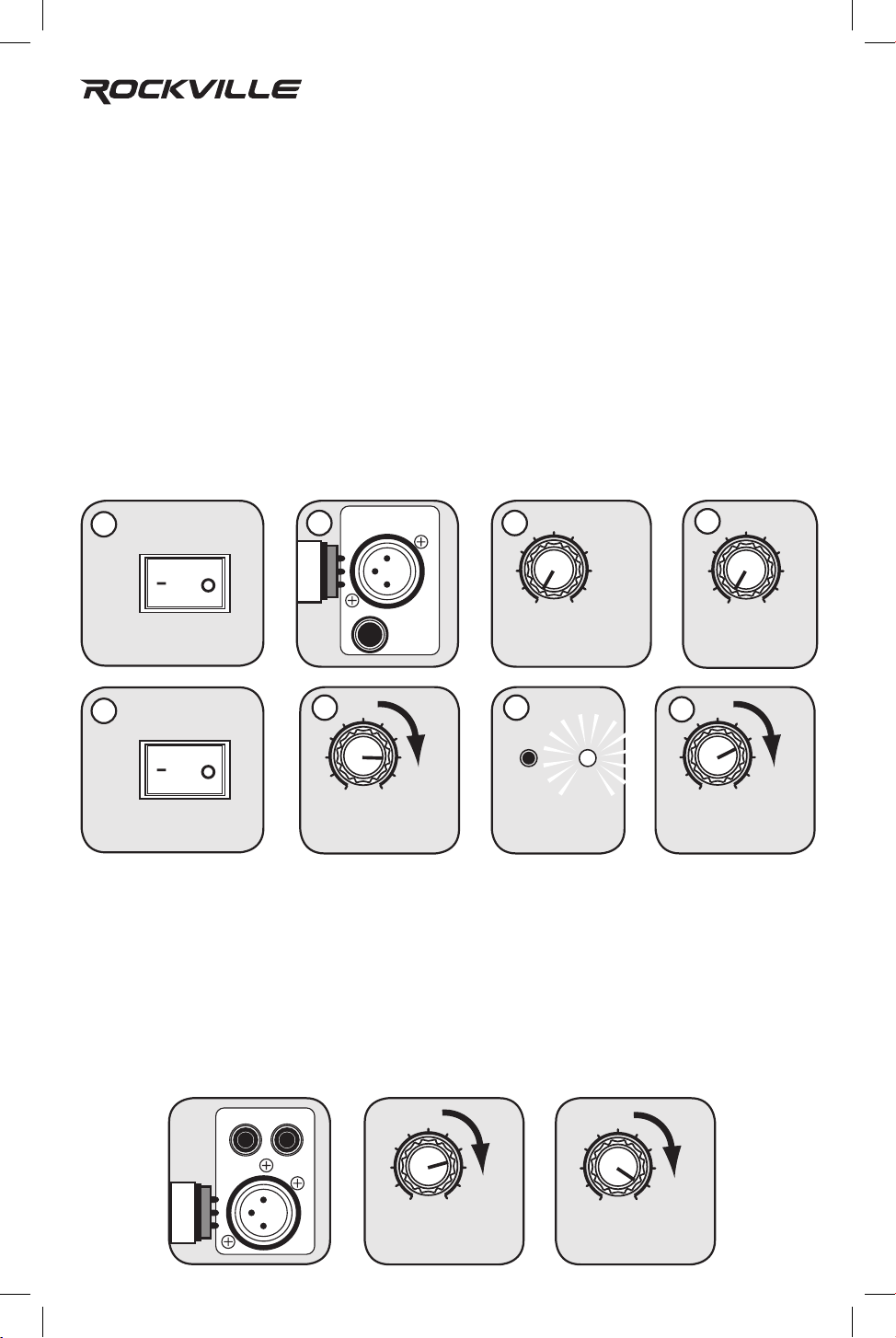
3. Keep Master Volume at 0 position.
4. Turn Mic Volume to 0 position.
5. Switch on the Power Gig unit.
6. Slowly turn microphone volume in clockwise rotation until you achieve appropriate gain
setting. This is determined by the CLIP LED indicator light. Proper function is achieved
when the CLIP indicator lights up at peak levels, it should never be in constant on position.
7. The above adjustment matched the microphone preamp to the input gain of the Power Gig
unit.
8. Now turn up the Master Volume to necessary volume by rotating clockwise.
Always stand behind the Power Gig when making your microphone adjustments to avoid
feedback distortion.
You can choose to hook up two microphones to your Power Gig in the following manner.
Set up Microphone #1 as instructed above. Using same set up instructions, insert micro-
phone #2 into second XLR balanced input which features its own separate gain control.
This second XLR though balanced is part of the Line In circuit and thus will have a -10dB
response and will be lower in volume than microphone #1. Use the gain control associ-
ated with this input to increase the microphone level and balance the inputs between the
two microphones before attempting to adjust the Master Volume.
Multi-Microphone Hook Up
4
2
10
10
POWER
OFF
ON
3
8
1
5
MIC IN BAL
POWERPOWER
MASTER
0
MASTER
MASTER
VO L
0
10
6 6
VO L
0
10
LINE IN
BAL
GAI N
0 10
0
0 10
R L
CLIP
Loading ...
Loading ...
Loading ...