Loading ...
Loading ...
Loading ...
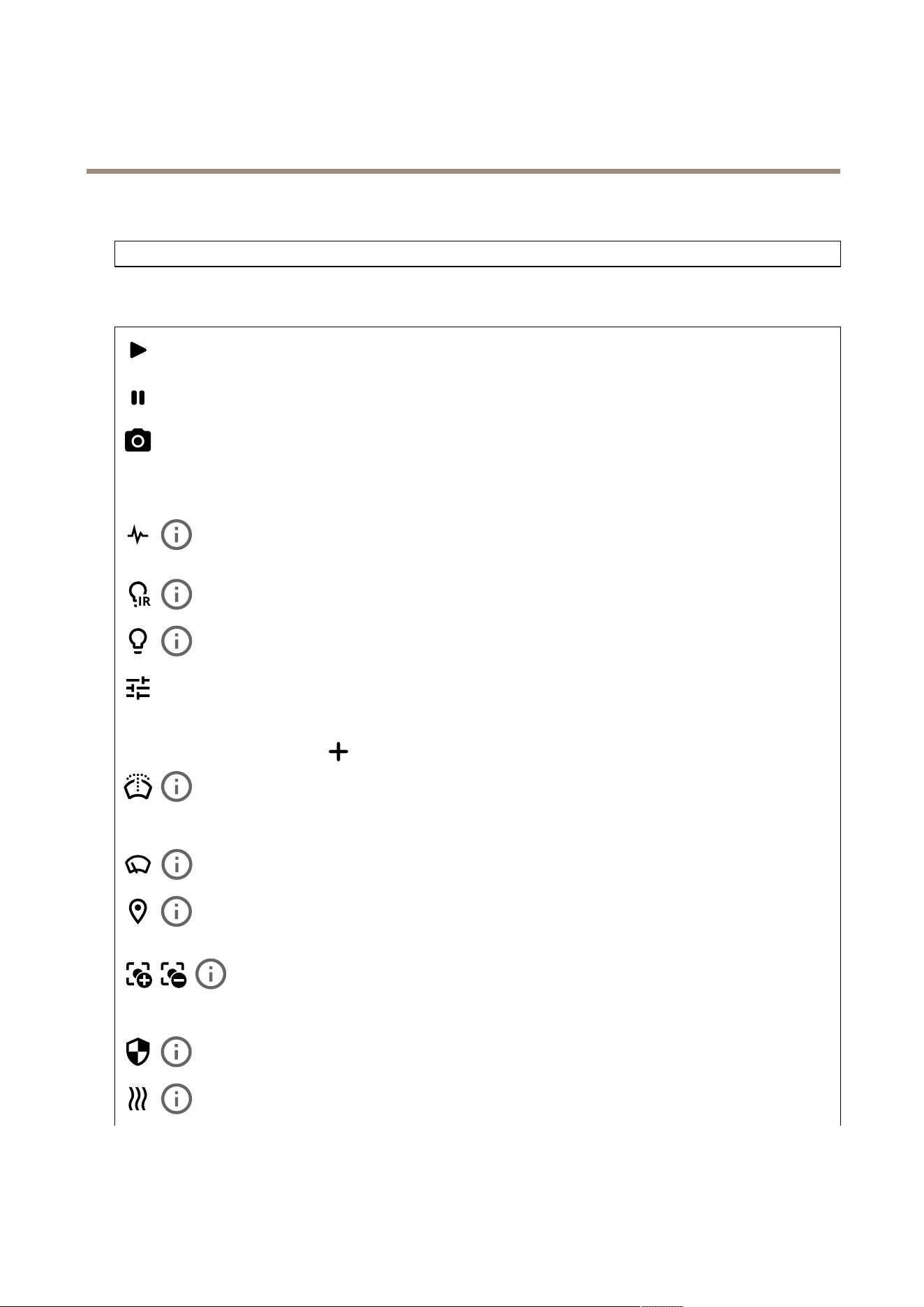
AXISM43PanoramicCameraSeries
Thedeviceinterface
Connectedclients
Viewdetails:Clicktoshowallclientsthatareconnectedtothedevice.
Video
Clicktoplaythelivevideostream.
Clicktofreezethelivevideostream.
Clicktotakeasnapshotofthelivevideostream.Theleissavedinthe‘Downloads’folderonyourcomputer.Theimage
lenameis[snapshot_YYYY_MM_DD_HH_MM_SS.jpg].Thesizeofthesnapshotdependsonthecompressionthatisapplied
fromthespecicweb-browserenginewherethesnapshotisreceived,therefore,thesnapshotsizemayvaryfromtheactual
compressionsettingthatisconguredinthedevice.
ClicktoshowI/Ooutputports.Usetheswitchtoopenorclosethecircuitofaport,forexampletotestexternal
devices.
ClicktomanuallyturnonorturnofftheIRillumination.
Clicktomanuallyturnonorturnoffthewhitelight.
Clicktoaccessonscreencontrols:
•Predenedcontrols:Turnontousetheavailableonscreencontrols.
•Customcontrols:ClickAddcustomcontroltoaddanonscreencontrol.
Startsthewasher.Whenthesequencestarts,thecameramovestotheconguredpositiontoreceivethewash
spray.Whenthewholewashsequenceiscompleted,thecamerareturnstoitspreviousposition.Thisiconisonlyvisiblewhenthe
washerisconnectedandcongured.
Startsthewiper.
Clickandselectapresetpositiontogotothatpresetpositionintheliveview.Or,clickSetuptogotothepreset
positionpage.
Addsorremovesafocusrecallarea.Whenyouaddafocusrecallarea,thecamerasavesthefocussettingsat
thatspecicpan/tiltrange.Whenyouhavesetafocusrecallareaandthecameraentersthatareaintheliveview,thecamera
recallsthepreviouslysavedfocus.It’senoughtocoverhalfoftheareaforthecameratorecallthefocus.
Clicktoselectaguardtour,thenclickStarttoplaytheguardtour.Or,clickSetuptogototheguardtourspage.
Clicktomanuallyturnontheheaterforaselectedperiodoftime.
16
Loading ...
Loading ...
Loading ...
