Loading ...
Loading ...
Loading ...
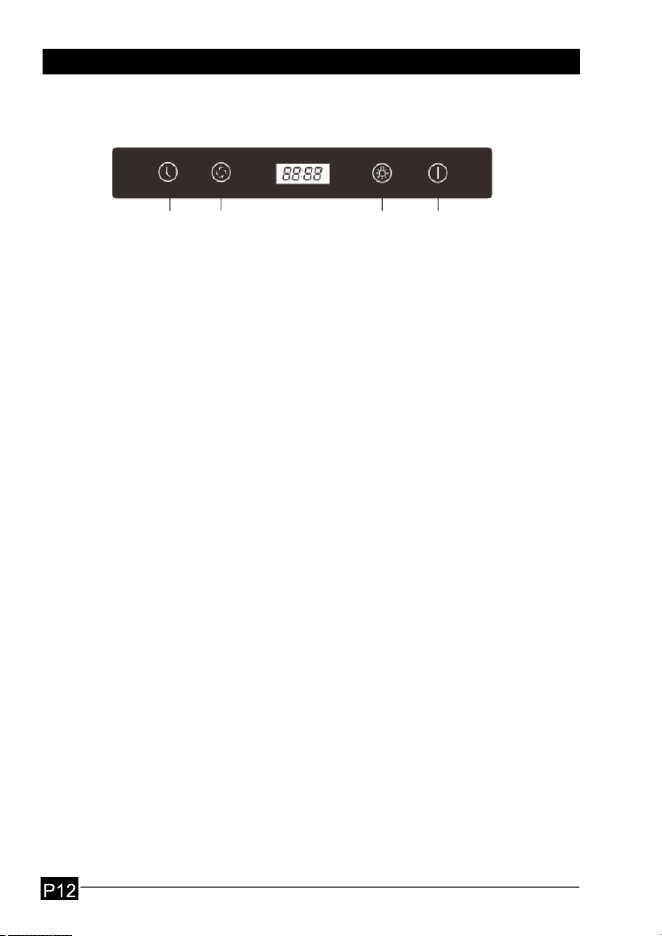
9. Operating Instruction
1. Touch control
A B C D
A. Timer setting: touch and hold this button 3 seconds
to set time, B for hour and C for minute.
B. Touch once to get high speed, touch again for middle
speed and low speed.
C. Touch to turn on or turn off the light.
D. Touch to select on.
Touch once for 1 minute delay turning off, touch again
to turn off immediately.
Clock setting:
Clock setting: Touch and hold this button 3 seconds to enter
into time setting mode.
Touch B to set hour.
Touch C to set minute.
A. Time
B. Speed
C. Light
D. On/Off
24H or 12H setting
The default time system is 24 hours. After power on press light button
for 3 seconds to set 24 Hour or 12 Hour. It will show 12H or 24H on
the screen and flashing 5 seconds for confirmation, then reset time.
Loading ...
Loading ...