Loading ...
Loading ...
Loading ...
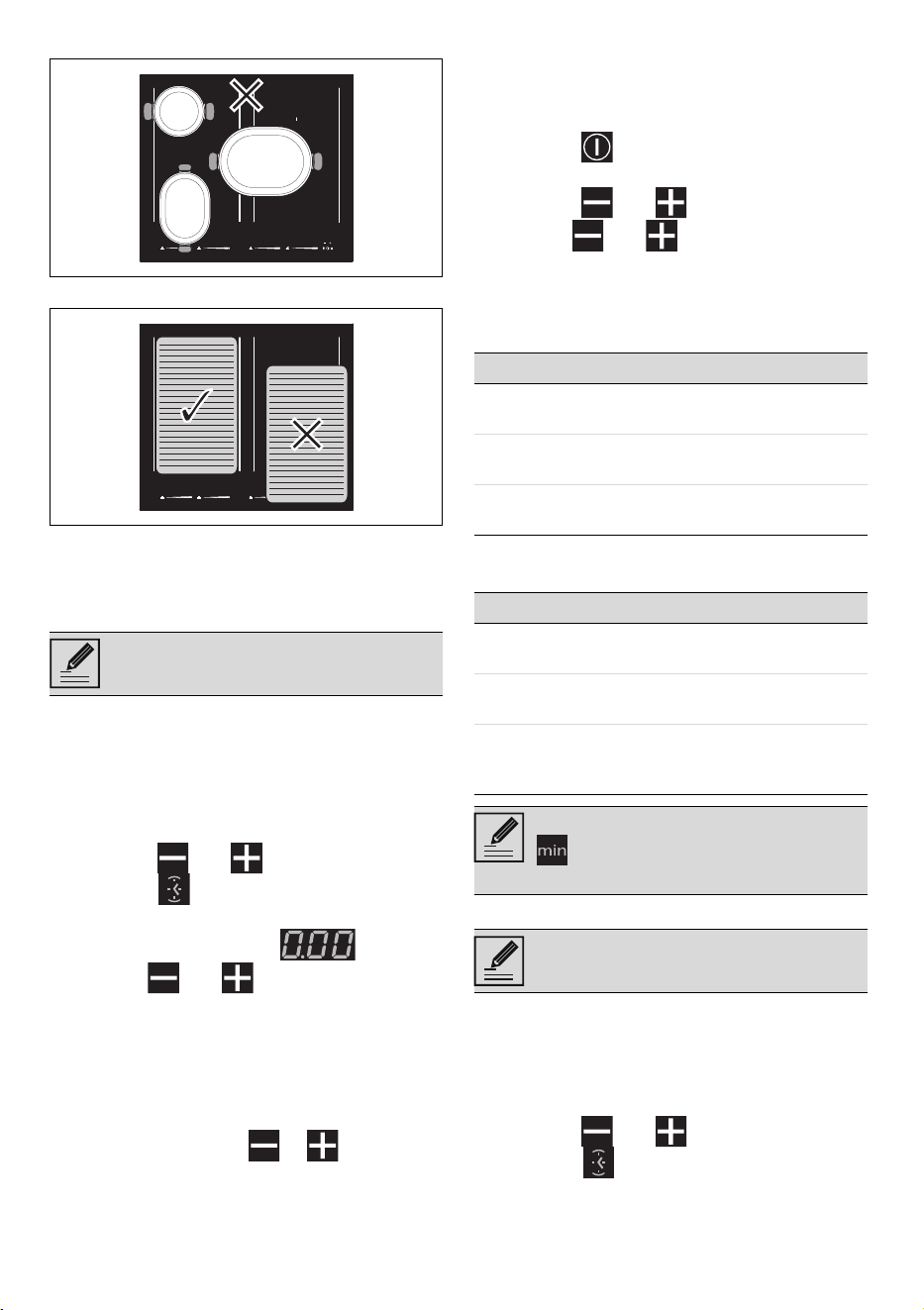
36 - USE 91477A053/D
Correct pan position
INCORRECT pan position
Examples of griddle position
Additional functions
Independent minute minder timer
This function is used to set a timer that will emit a
sound at the end of the set time. It does not stop
the operation of the cooking zones but informs
the user when the set minutes have elapsed.
After having switched on the hob, without
having activated a cooking zone:
1. Press the and buttons at the same
time. The icon will appear between
them.
2. The timer display shows .
3. Use the and buttons to select the
required time; hold the buttons down to
advance more quickly.
4. After a few seconds, the timer will start the
countdown and the dot between the first
and second digit will start to flash.
5. When the time elapses, a series of beeps
will sound. Press the or button to
deactivate the buzzer.
Modifying and deactivating the minute
minder timer
To modify or deactivate the timer during the
countdown:
1. Press the button to activate the hob (if it
is off or in stand-by).
2. Press the and buttons together.
3. Use the and buttons to modify the
countdown or reset the timer. The timer has
to be turned off in order to reset it.
Increasing and decreasing the minute minder
timer (touch by touch)
Increasing and decreasing the minute minder
timer (fast advance).
Timed cooking
This function is used to program the automatic
switch-off of each cooking zone at the end of a
period of time set by the user.
1. Place a pan on a cooking zone and select
a power level.
2. Press the and buttons at the same
time. The icon appears next to the
cooking zone display.
A maximum of 1 hour and 59 minutes
can be set.
- +
from 0 to 5 min-
utes
10 sec. 1 minute
from 5 to 9 min-
utes
30 sec. 1 minute
9 minutes and
upwards
1 minute 1 minute
- +
from 0 to 10 min-
utes
1 minute 1 minute
from 10 min. to 1
hour
5 minutes 5 minutes
from 1 hour to 1
hour and 59 min-
utes
5 minutes 5 minutes
With a time of 10 minutes or more, the
icon appears below the timer
display.
A maximum of 1 hour and 59 minutes
can be set.
Loading ...
Loading ...
Loading ...
