Loading ...
Loading ...
Loading ...
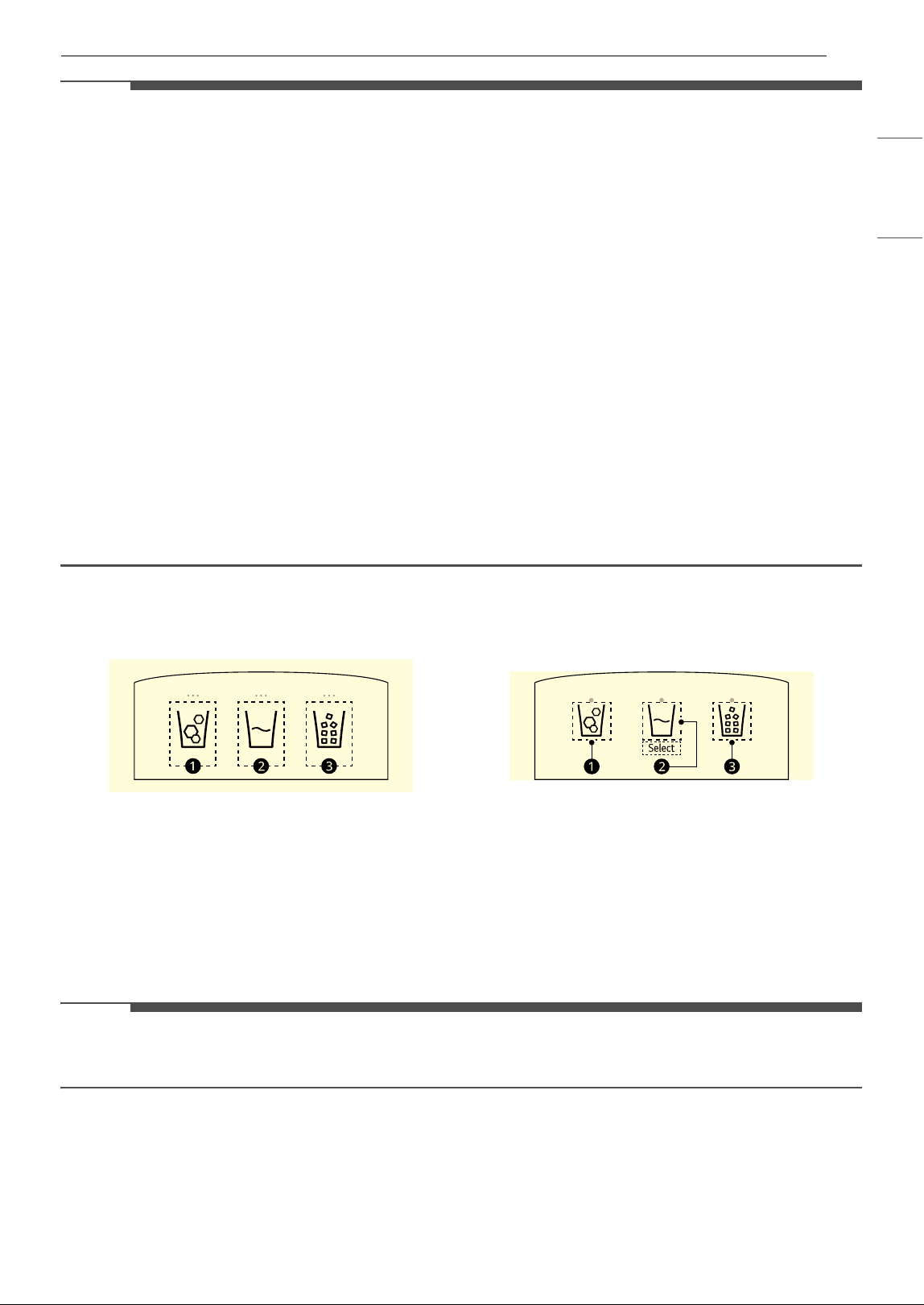
29OPERATION
ENGLISH
NOTE
Display Mode and InstaView Display Mode (For Store Use Only)
•The Display Mode disables all cooling in the refrigerator and freezer sections to conserve energy while
on display in a retail store. When activated, OFF is displayed on the control panel and the display remains
on for 20 seconds.
- To deactivate/activate the Display Mode:
Open either refrigerator door. Press the Ice Plus button 3 times while pressing and holding the
Refrigerator button. The control panel beeps and the temperature settings display to confirm that
Display Mode is deactivated. Use the same procedure to activate Display Mode.
•The InstaView Display Mode automatically turns the LED light inside the InstaView Door-in-Door on and
off in cycles of 10 seconds ON and 2 minutes 50 seconds OFF.
- To activate the InstaView Display Mode:
Activate the Display Mode first. Then open all refrigerator and freezer doors and within 5 seconds
knock 3 times on the door glass.
- To deactivate the InstaView Display Mode:
Open all refrigerator and freezer doors and within 5 seconds knock 3 times on the door glass. The
refrigerator is now in Display Mode.
• To deactivate the Display Mode and InstaView Display Mode at once:
Open either refrigerator door. Press the Ice Plus button 3 times while pressing and holding the
Refrigerator button.
Dispenser Control Panel
Type A
• Select the desired dispenser mode from the buttons on the dispenser control panel. From left to right,
the icons indicate cubed ice
a, water b, and crushed ice c. Press the dispenser switch with a glass or
other container to dispense cubed ice, water or crushed ice.
Type B
• Press the Select button on the dispenser control panel repeatedly to select the desired dispenser mode.
From left to right, the icons indicate cubed ice
a, water b, and crushed ice c. Press the dispenser
switch with a glass or other container to dispense cubed ice, water or crushed ice.
NOTE
• When the refrigerator is in the Power Saving Mode, the display remains off until a door is opened or a
button is pressed. Once on, the display remains on for 20 seconds.
Sabbath Mode
This feature is only available on some models.
Using the Sabbath Mode
Sabbath mode is used on the Jewish Sabbath and
Holidays.
Type A Type B
Loading ...
Loading ...
Loading ...
