Loading ...
Loading ...
Loading ...
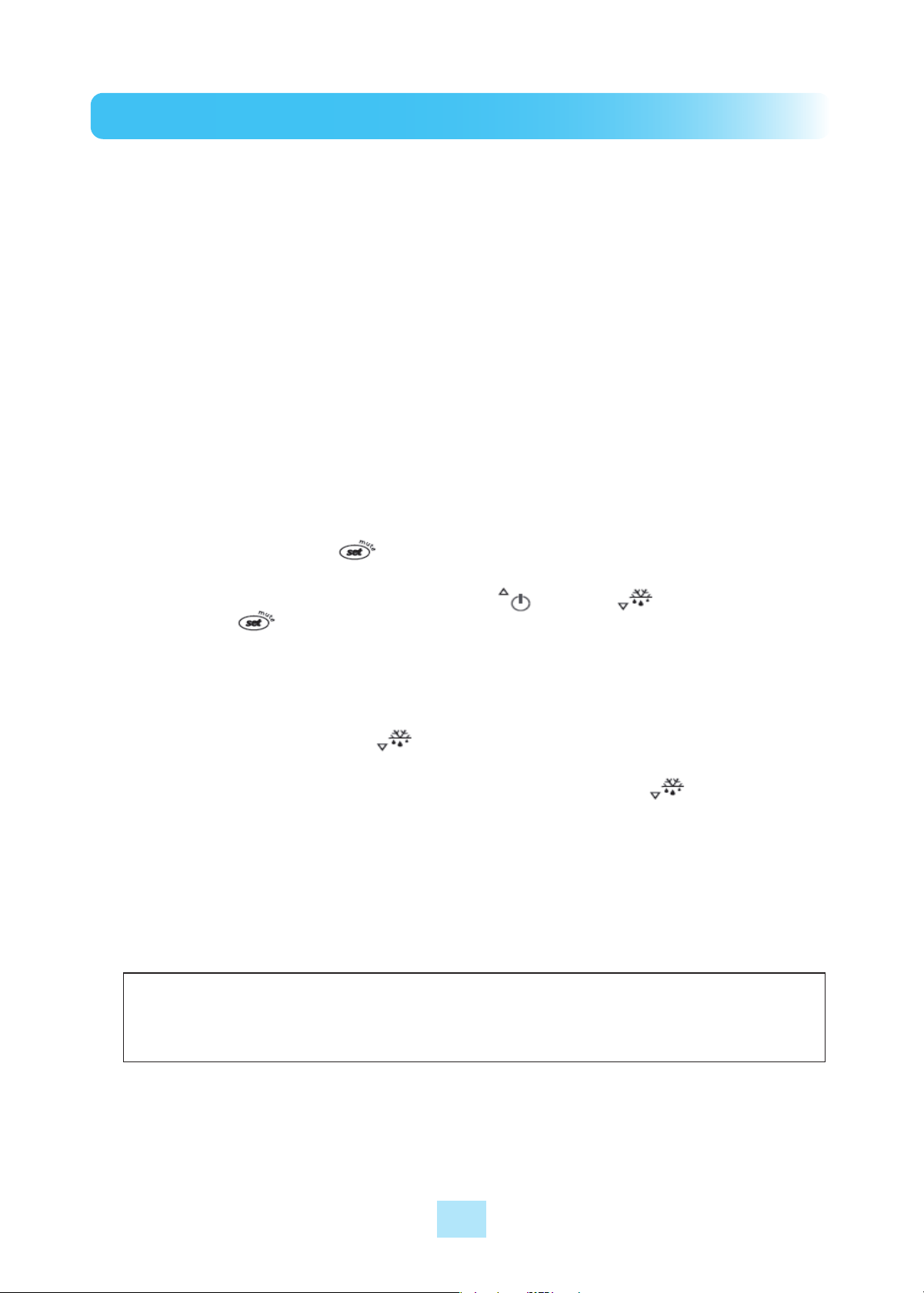
OPERATING INSTRUCTIONS
Level and set your merchandiser in place. Connect all necessary electrical connections.
Your Open Display Merchandiser should now be ready for use.
Thermometer showing temperature is located on the left side of the bottom shelf.
PRODUCT PLACEMENT:
Overloading of product or placing products against the back wall
or suction grill may causedisruption in air flow, which may cause
the unit to not cool properly.
NOTE:
• Do not place products into your merchandiser until the desired temperature is reached.
• Do not place hot products into the merchandiser.
POWER SWITCH:
Located at the bottom of rear panel right.
THERMOMETER
LIGHT SWITCH:
Located at the bottom of rear panel right.
TEMPERATURE CONTROL:
Located at the bottom of rear panal right.
14
H
OW TO SET THE TEMPERATURE
1.
2.
The display panel shows the current temperature
setting.
3.
4.
The temperature setting has been changed and the display panel shows
the current temperature.
M
ANUAL DEFROST
1. Press the DEFROST button for 3S to begin a manual defrost.
2.
.
3.
stop defrosting and turn off the defrost mode.
.
Press the SET button for 1S to check the temperature setting.
To change the temperature, press the UP or DOWN button and press
the SET button when adjustment is complete.
During the defrosting process, pressing the DEFROST button for 3S will
Defrost mode will be off automatically when it is complete
Loading ...
Loading ...
Loading ...
