Loading ...
Loading ...
Loading ...
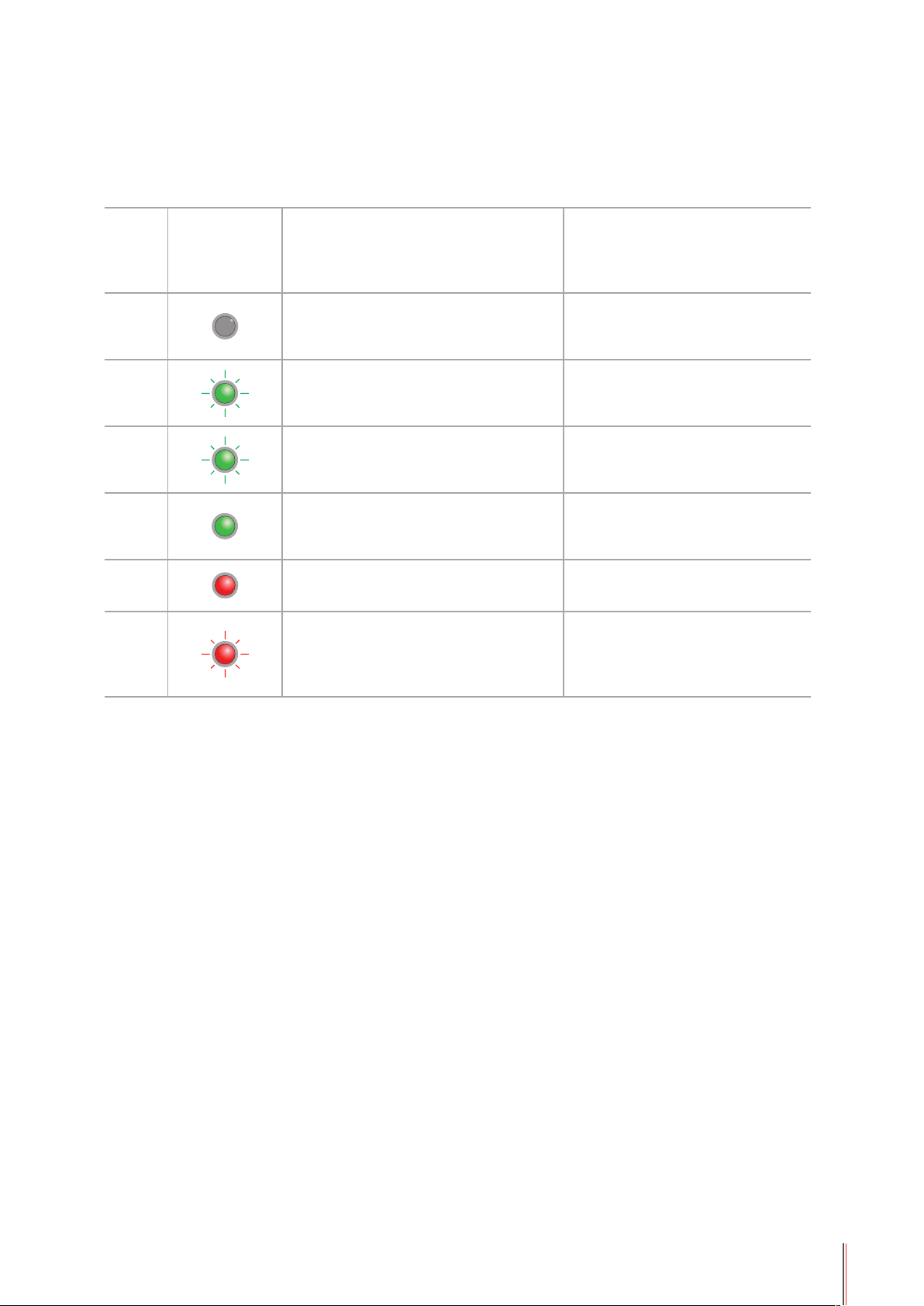
8-3
8.1.2. Function of LED Indicators on the Control Panel
8.1.2.1. LED1 Status Indication
The meanings of the status indication of LED1 are as follows:
Serial
No.
Paper/Wi-Fi
Multi-colored
LED1 Status
Indication
Status Description
(For printers with USB+Wi-
Fi interface)
Status Description
(For printers with USB
interface)
1
No Wi-Fi connection, no paper
error, sleep mode
LED1 off
No Wi-Fi connection, no paper
error, sleep mode
LED1 off
2
Searching Wi-Fi, no indication of
paper error
LED1 with green light flashing slowly
N/A
3
Connecting Wi-Fi..., no indication of
paper error
LED1 with green light flashing quickly
N/A
4
Successful Wi-Fi connection, no paper
error
LED1 with green light staying on
N/A
5
Paper Jam Error
LED1 with red light staying on
Paper Jam Error
LED1 with red light staying on
6
Paper shortage in printing, or failed in
feeding
LED1 with red light flashing quickly
Paper shortage in printing, or
failed in feeding
LED1 with red light flashing
quickly
Loading ...
Loading ...
Loading ...