Loading ...
Loading ...
Loading ...
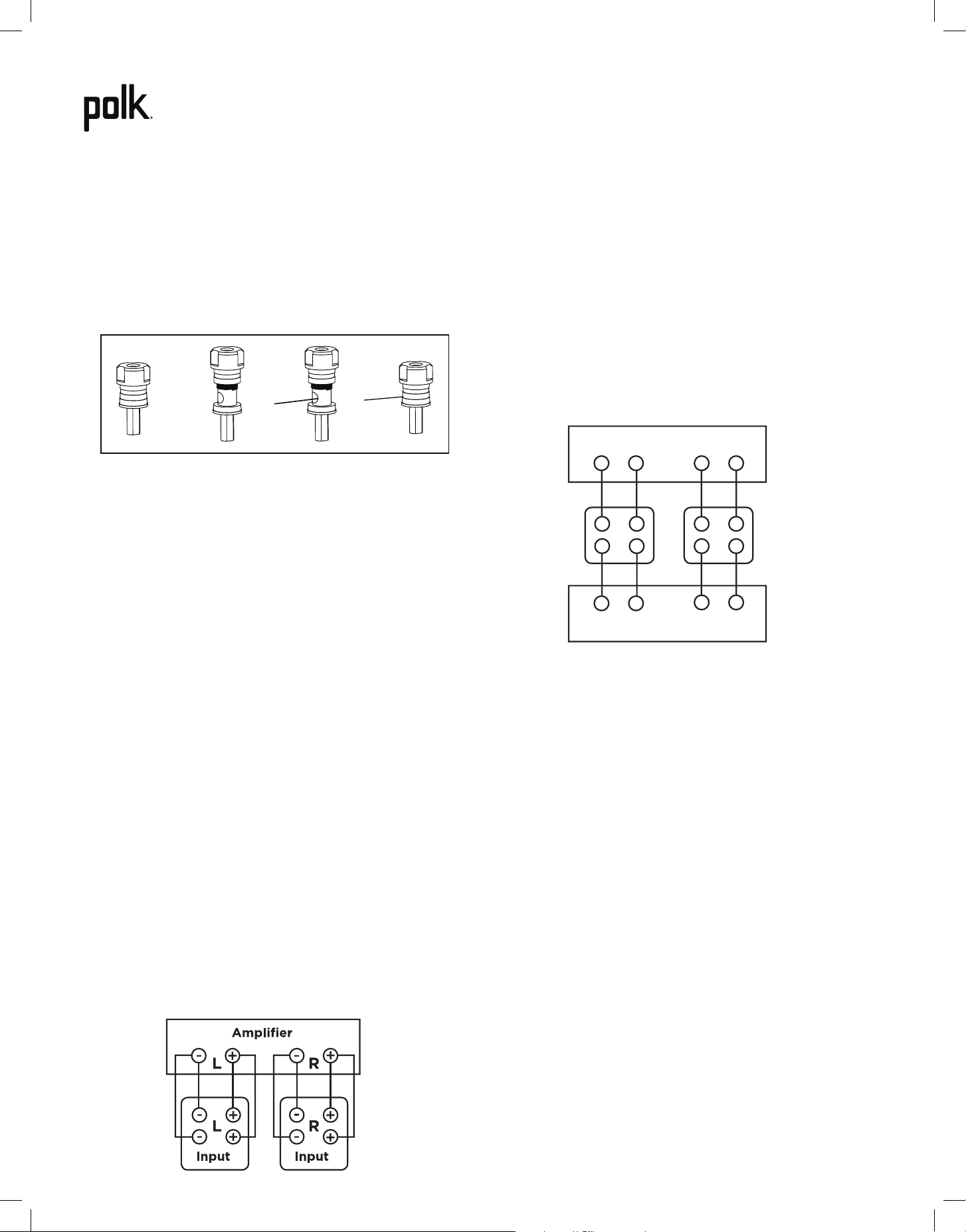
1. 6
Binding Posts
To connect wire to the binding post, unscrew the binding post
cap and insert the bare wire into the hole near the base of the
binding post. Do not insert the insulated part of the wire into
the hole as this will not give you a good connection. Tighten
the binding post cap until it seats firmly with the wire, but do
not over tighten.
Connectors
You have several options when choosing connectors for your
speaker wires, and it’s really a matter of personal preference.
Three of the more commonly used are banana plugs, spade
lugs and bare wire. If you know where you want to locate your
speakers and plan to set up your system and leave them there,
then bare wire will work fine. Just make sure there are not stray
strands of wire that could come into contact with each other. If
you like to experiment with dierent speaker locations, spade
lugs or banana plugs oer more convenient options when it
comes to disconnecting and reconnecting wires.
Basic Floor-Standing Speaker Hookup
Make sure that the red (+) and black (-) connectors on your
amplifier or receiver connect to the red (+) and black (-)
connectors on your speakers. If your speakers sound “thin,”
with little bass and little or no center image, odds are that
one of the speaker wires is connected backwards. Double
check all connections.
Bi-Wiring
Bi-wiring can provide noticeable improvements in the overall
transparency of your loudspeakers. After removing the
jumpers, run separate speaker wires to the low and high
frequency inputs from a single amplifier (the upper set of
binding posts are for the high frequency drivers, the lower set
of binding posts are for the low frequency drivers). Connect
the other ends of both wire sets to the same amplifier
inputs. See amplifier/AV receiver user manual for
configuration instructions.
Bi-Amping
Bi-amping allows you to use separate amplifiers for the high
and low frequency sections of your loudspeaker for greater
dynamic range and lower distortion. We recommend that
your separate amplifiers have identical gain to preserve the
speaker’s voicing balance. After removing the jumpers, connect
the speaker wires from the high frequency amplifier outputs
to the upper set of terminal posts on each speaker. Follow the
same procedure for connecting the low frequency amplifier
outputs to the lower set of terminals. Remember to maintain
correct wiring polarity (+ to +, – to –) in all connections. See
amplifier/AV receiver user manual for configuration instructions.
Legend Series SDA Pro Speaker Positioning
Placement of Legend Series SDA Pro loudspeakers is much like
a standard stereo setup, except for the following dierences:
• No “toe-in” of the loudspeakers is required. They
should be parallel to the plane of the listener’s ears
• The speakers will be closer together than usual. A 60°
included angle is standard for regular stereo, where 30-
40° is typically better for SDA reproduction
Experimentation with speaker-to-speaker and listener-to-
speaker distance is necessary to find the best combination
for a listener and the listening space. A recommended 6-8’
speaker-to-speaker placement and 10’-12’ speaker-to-listener
placement is a good place to start. Find the combination where
apparent stage width, timbral accuracy and direct-to-reflected
ratio is the best. Keep side wall reflections as far away as
possible, or absorbed if necessary, for maximum performance.
Follow the below directions to ensure optimal sound
performance.
1. Place both speakers along the same wall facing
straight forward. DO NOT ANGLE SPEAKERS
INWARD OR OUTWARD. The design of the SDA
loudspeakers requires that they be parallel to a
common wall and to each other.
L
L
L
-
-
-
-
-
--
-
+
+
+
+
+
+
+
+
R
R
R
High Frequency Amplifier
Low Frequency Amplifier
Lower
Input
Lower
Input
Upper
Input
Upper
Input
Loading ...
Loading ...
Loading ...
