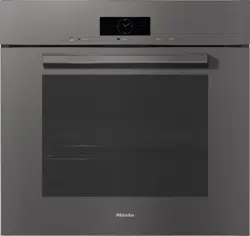Loading ...
Loading ...
Loading ...

Installation
*INSTALLATION*
108
Connecting the appliance to the
water supply line
Make sure that the supply line is not
kinked or damaged.
Remove the water connection cover
at the back of the appliance.
Take the angled side of the brass
fitting and check whether a gasket is
present. If not, insert one.
Screw the supply line coupling nut
onto the threaded union.
Ensure that the supply line is
correctly fitted and that it is water-
tight.
Connecting to the water supply
Disconnect the appliance from the
power supply before connecting it to
the water supply.
Turn off the water supply at the
faucet before connecting the
appliance to the water supply.
Make sure that the faucet remains
accessible after the appliance has
been installed.
A faucet with a 3/8" connection thread
is required for the connection.
Connect the stainless steel hose to
the water supply.
Old or used hoses must not be
connected to the appliance.
Only use the stainless steel hose
supplied.
Connect the compression fitting to
the water supply.
Slowly open the shut-off valve to the
water supply and check for leaks. If
necessary, check whether the sealing
ring and fittings are tight.
You can now continue installing the
appliance.
Loading ...
Loading ...
Loading ...