Loading ...
Loading ...
Loading ...
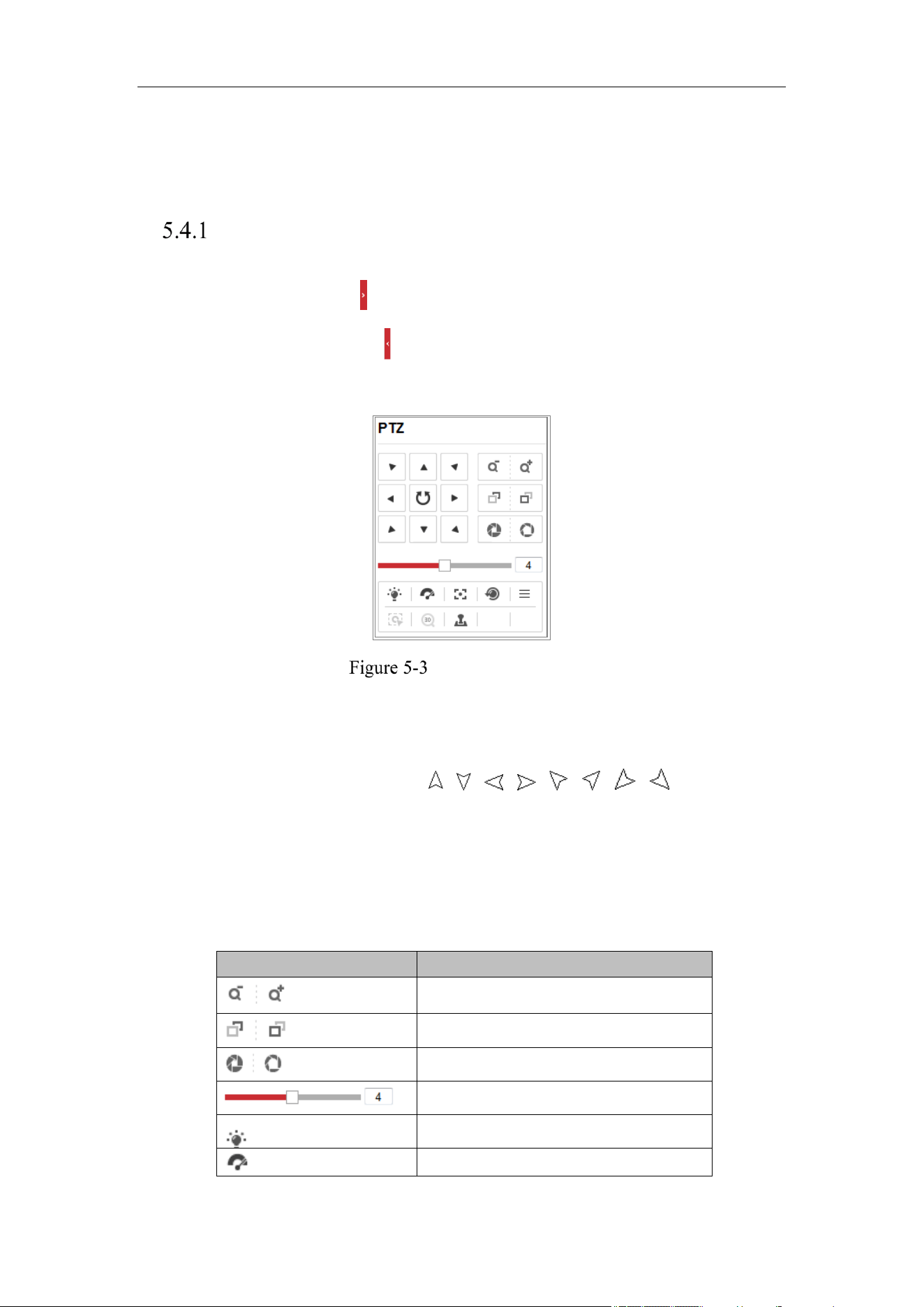
Network Camera User Manual
40
PTZ function or have a pan/tilt unit installed to the camera. Please properly set the
PTZ parameters on RS485 settings page referring to Section 6.2.4 RS485 Settings.
PTZ Control Panel
On the live view page, click next to the right side of the live view window to show
the PTZ control panel and click to hide it.
Click the direction buttons to control the pan/tilt movements.
PTZ Control Panel
Click the zoom/focus/iris buttons to realize lens control.
Notes:
There are eight direction arrows ( , , , , , , , ) in the control
panel. Click the arrows to realize adjustment in the relative positions.
For the cameras which support lens movements only, the direction buttons are
invalid.
Table 5-2 Descriptions of PTZ Control Panel
Icon
Description
Zoom in/out
Focus near/far
Iris +/-
PTZ speed adjustment
Light on/off
Wiper on/off
Loading ...
Loading ...
Loading ...
