Loading ...
Loading ...
Loading ...
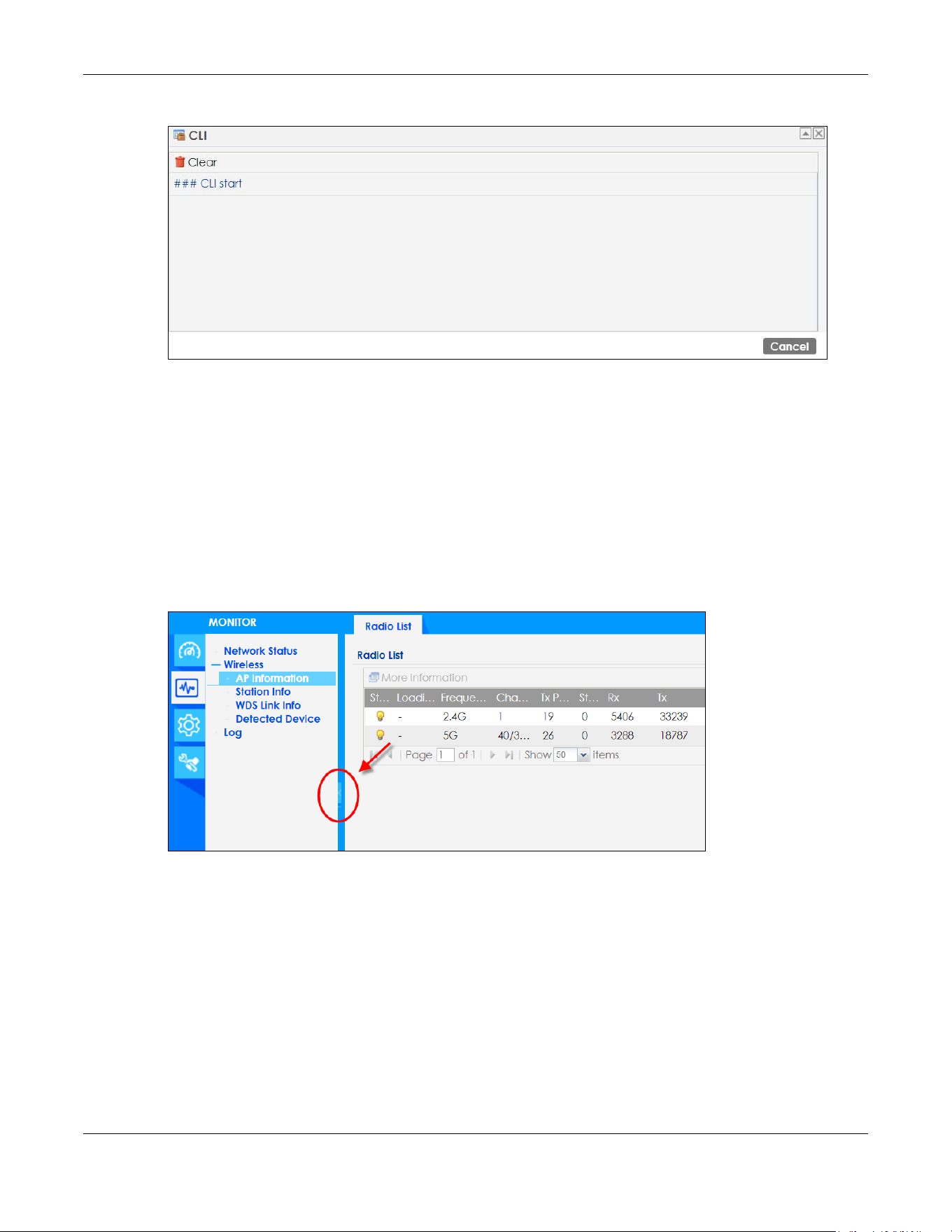
Chapter 4 Web Configurator
NWA/WAC/WAX Series User’s Guide
58
Figure 27 CLI Messages
Click Clear to remove the currently displayed information.
Note: See the Command Reference Guide for information about the commands.
4.3.2 Navigation Panel
Use the menu items on the navigation panel to open screens to configure Zyxel Device features. Click
the arrow in the middle of the right edge of the navigation panel to hide the navigation panel menus or
drag it to resize them. The following sections introduce the Zyxel Device’s navigation panel menus and
their screens.
Figure 28 Navigation Panel
4.3.3 Standalone Mode Navigation Panel Menus
The following are the screens available in standalone mode. Note that some screens may not be
available for your Zyxel Device model. See Section 1.4 on page 19 to see which features your Zyxel
Device model supports.
Dashboard
The dashboard displays general device information, system status, system resource usage, and
interface status in widgets that you can re-arrange to suit your needs.
For details on the Dashboard’s features, see Chapter 6 on page 67.
Loading ...
Loading ...
Loading ...
