Loading ...
Loading ...
Loading ...
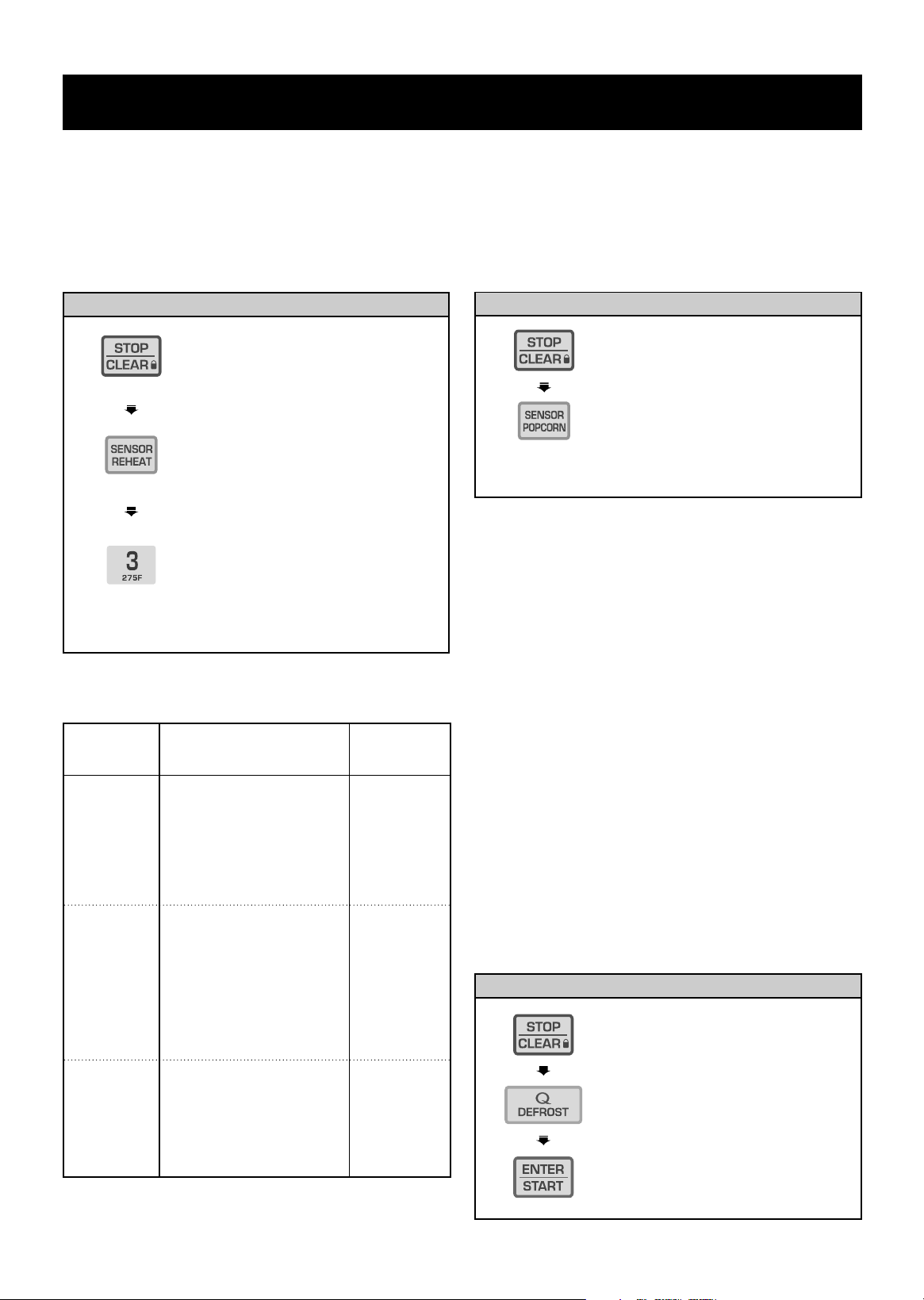
USING YOUR MICROWAVE OVEN
15
SENSOR POPCORN
SENSOR POPCORN lets you pop commercially
packaged microwave popcorn (3.0 or 3.5 oz.).
For best results:
• Use fresh popcorn.
• Place only one bag of prepackaged microwave
popcorn on the center of turntable.
NOTES:
• Do not attempt to reheat or cook any unpopped
kernels.
• Do not use popcorn popping devices in microwave
oven with this feature.
• If you use a microwave popper, test it on sensor.
There are many such devices available and their
results may vary.
• IN NO CASE should you use a popper that concen-
trates the microwave energy.
• Do not leave Popcorn unattended.
• Listen to the popping. When the popping slows to 1-2
pops per second, stop cooking.
• WARNING needs to be added for 1.75 oz snack size.
Example :To pop 3.5 oz.
1. Touch STOP/CLEAR.
2. Touch SENSOR POPCORN.
POPCORN
shows in the
display.
The oven will cook food automatically by sensor
system.
This feature allows you to reheat precooked room-
temperature or refrigerated foods without selecting
cooking times and power levels. This feature has 3
categories: Dinner Plate, Soup/Sauce, Casserole. See
the table below for more information.
SENSOR REHEAT
SENSOR REHEAT TABLE
Example :To reheat casserole.
1. Touch STOP/CLEAR.
2. Touch SENSOR REHEAT.
select menu 1
to
3 shows in
the display.
3. Touch [3].
To select casserole menu.
The oven will reheat food automatically by sensor
system.
Category Direction Amount
Dinner
plate
Soup/
Sauce
Casse-
role
Place foods to be heated
on dinner plate or similar
dish. Cover with plastic
wrap and vent. After
cooking, allow to stand
for 3 minutes.
Place foods to be heated
in an appropriately sized
microwave container.
Cover with plastic wrap
and vent. After cooking,
stir and allow to stand for
3 minutes.
Cover dish containing
the casserole with plastic
wrap and vent. After
cooking, stir and allow to
stand for 3 minutes.
Approx.
1/2 -1lbs
1-4 cups
1-4 cups
Q Defrost
Example: Q Defrost
1. Touch STOP/CLEAR.
2. Touch Q DEFROST.
touch start shows in the
display.
3. Touch ENTER/START.
quick defrost shows in the
display.
Use this function to thaw only 1.0 lb. of ground meat
very quickly.
NOTE: The oven beeps during the defrost cycle. After it
beeps, open the door and turn over, separate, or
rearrange the food. Q DEFROST provides just enough
defrosting so that the food can be used in recipes or for
cooking. Some ice crystals remain.
This feature is designe for use with 1 pound packages
only. For any other weight, use the Auto Defrost opition
instead.
Loading ...
Loading ...
Loading ...
