Loading ...
Loading ...
Loading ...
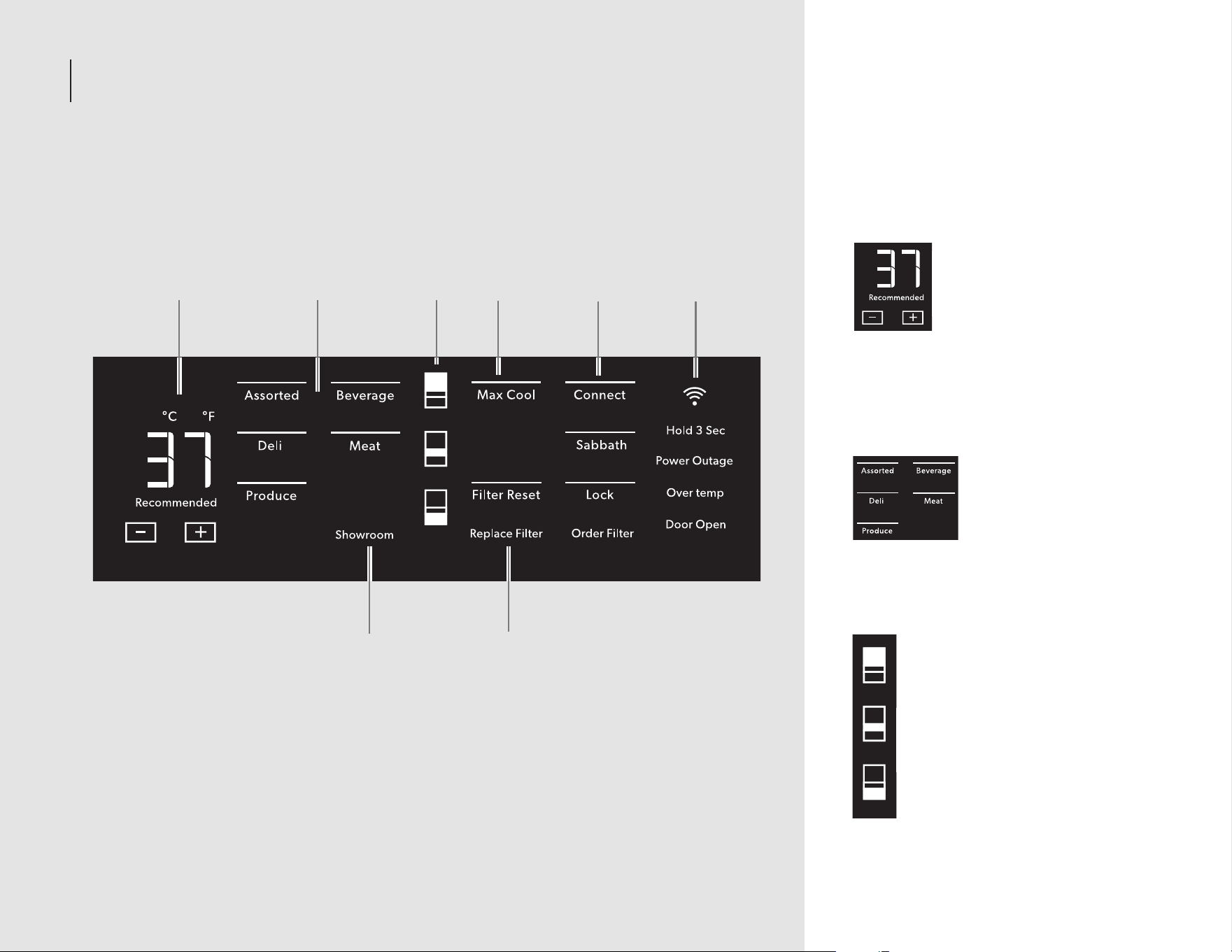
REFRIGERATOR CONTROLS
1. Viewing and Adjusting
Temperature
When you first install your
refrigerator, make sure that
the control is still set to the
recommended setting. The
factory-recommended
temperature is 37°F (3°C).
Touch - or + to select a
temperature seting. Press and hold - and
+ to change display from Fahrenheit to
Celsius.
2. Activate Temperature Mode for
Refrigerator Deli Drawer
Touch Assorted, Beverage,
Deli, Meat, or Produce to
select a zone temperature
setting.
3. Cooling Zones
Select features of your refrigerator are tied
to the perimeter lighting.
Press a zone key to light the
corresponding zone in your
refrigerator.
INTRODUCTION
8 | INTRODUCTION
7. 8.
1. 2. 3.
4.
6.5.
Loading ...
Loading ...
Loading ...
